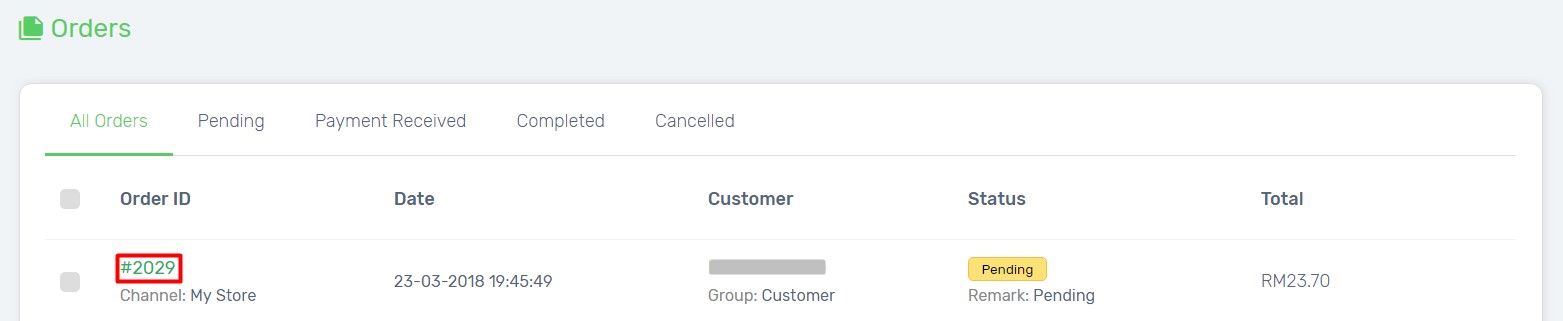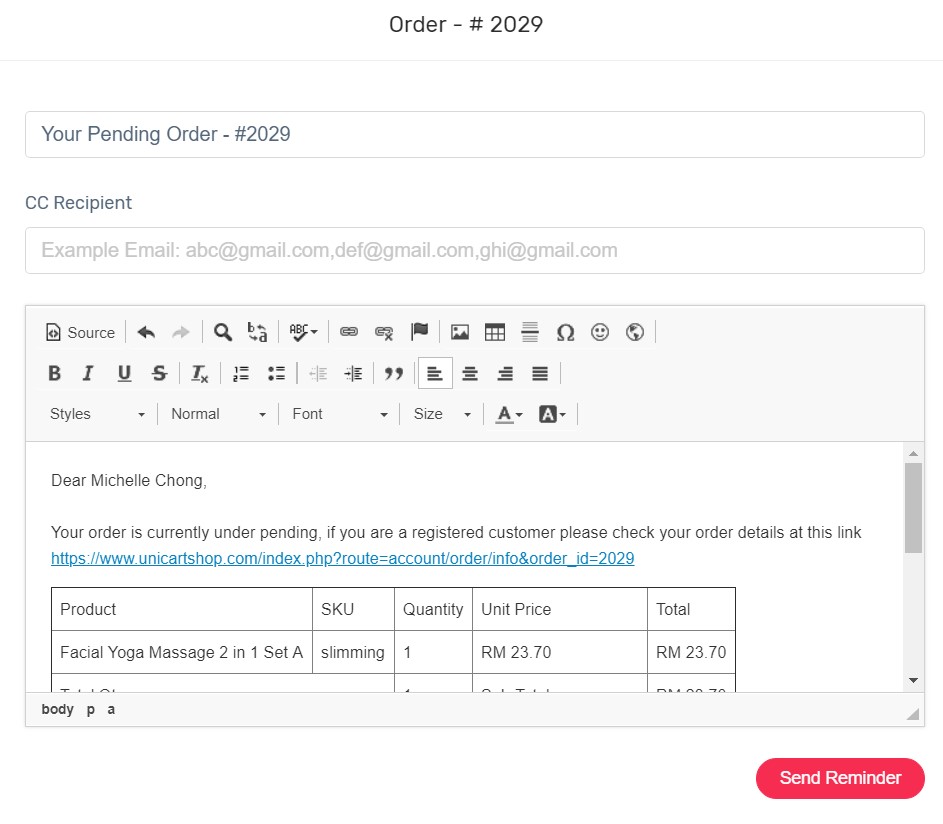Sometimes you receive orders without payment are made by customers. Maybe customers faced some problems while trying to make payment to you or they are too busy and forgotten they have placed order before. Do follow up and send a friendly reminder to customer until they make successful payment so that you won’t lose the sales.
1. Navigate to Orders, click on the order number which is having Pending Status.
2. Click Remind Customer button.
Note: Remind Customer button is only visible when the order is in Pending status.
3. You may use default email template of payment reminder or edit to your own style.
4. Click Send Reminder button to send to customer.