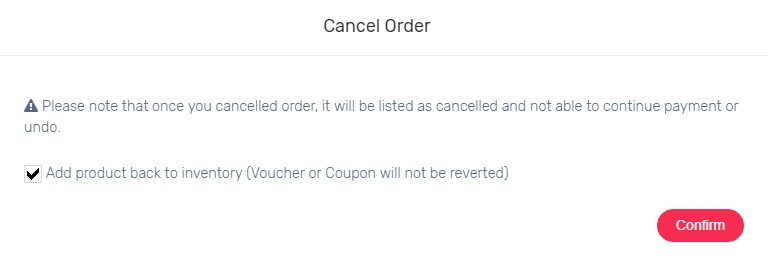You can cancel order to restore stock when the order is not fulfilled. Cancelling order will be performed usually when:
- The ordered item is out of stock.
- The ordered item will not be shipped on time.
- The customer placed with wrong item or wrong quantity.
- The customer changed their mind.
1. Navigate to Orders page from your Unicart Admin Panel.
2. Click on the order ID that you want to cancel.
3. Click Cancel Order button.
4. Tick Add product back to inventory to restore stock.
5. Click Confirm button to cancel order.
Once the order has been cancelled, it cannot be un-cancelled.
If you want to refund the customer while cancelling the order, you can issue Store Credit instead of cash refund.
Learn more about how to reorder previous order.