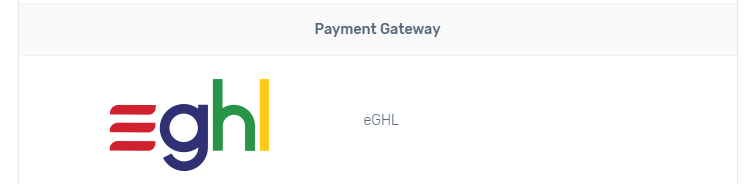eGHL is one of the Malaysia Payment Gateways that able to integrate with Unicart. If you have decided eGHL as the Payment Gateway, please perform steps below to integrate eGHL on your Unicart store.
Step 1: Register eGHL merchant account
Step 2: Set Up eGHL integration
Step 3: Test checkout via eGHL
Step 1: Register eGHL merchant account
Kindly send email to us and we will connect you to the eGHL representative in order to proceed your eGHL merchant account application.
Step 2: Set Up eGHL integration
Once your eGHL account is created, login to Unicart store and proceed to eGHL integration.
1. Click Settings from bottom left panel.

5. Fill in the required field.
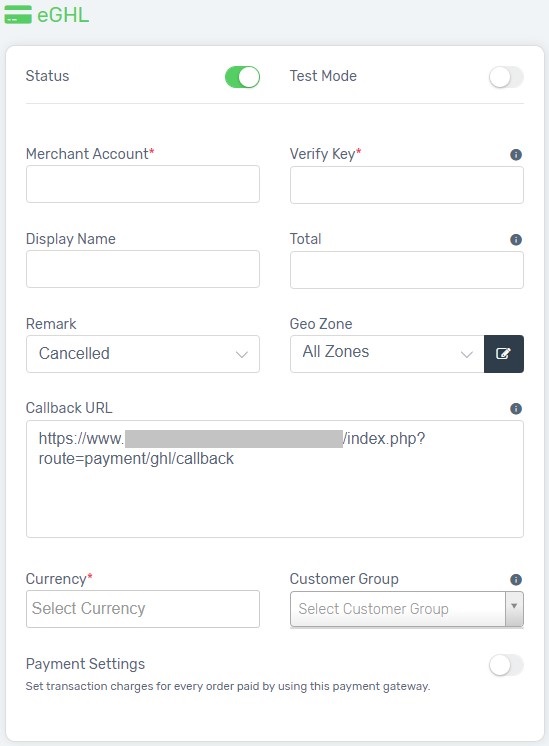
Merchant Account*: Merchant ID (given by eGHL)
Verify Key*: Merchant Password (given by eGHL)
Display Name: The title to display during checkout process with Step 5 Payment Method.
Status*: Enabled to live eGHL on your Unicart store.
Test Mode: Off
Total: The minimum order amount that allows customers to use eGHL.
Remark: Your preferred order remark that paid via eGHL.
Geo Zone: The customer location that can use eGHL.
Callback URL: (remain and ignore)
Currency*: Choose payment currency which you applied with eGHL. For example: MYR.
Customer Group: The Customer Group that entitled for this payment method. Leave it blank if you apply to all customers.
6. When it is complete, click Install button.

7. Click Clear Cache from bottom left panel to have changes on your Unicart store.
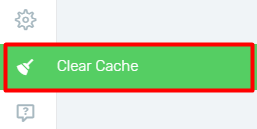
Step 3: Test checkout via eGHL
Now you have activated eGHL on your Unicart store. Please try to make purchase via eGHL on your Unicart store to check if you have successfully redirected to eGHL page to proceed payment. If you manage to reach to eGHL page to make payment, you have successfully integrated eGHL and eGHL is live on your Unicart store now.