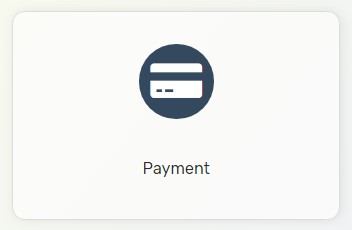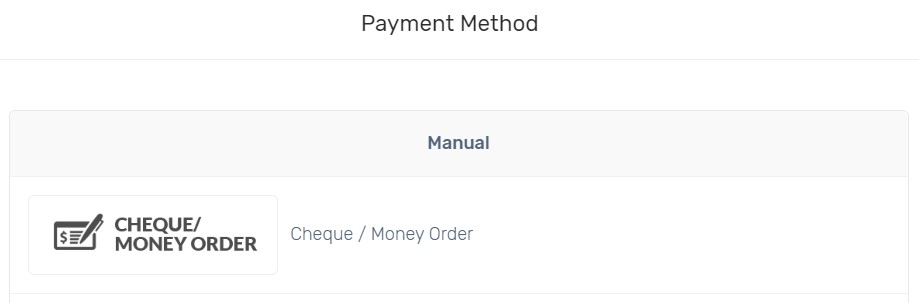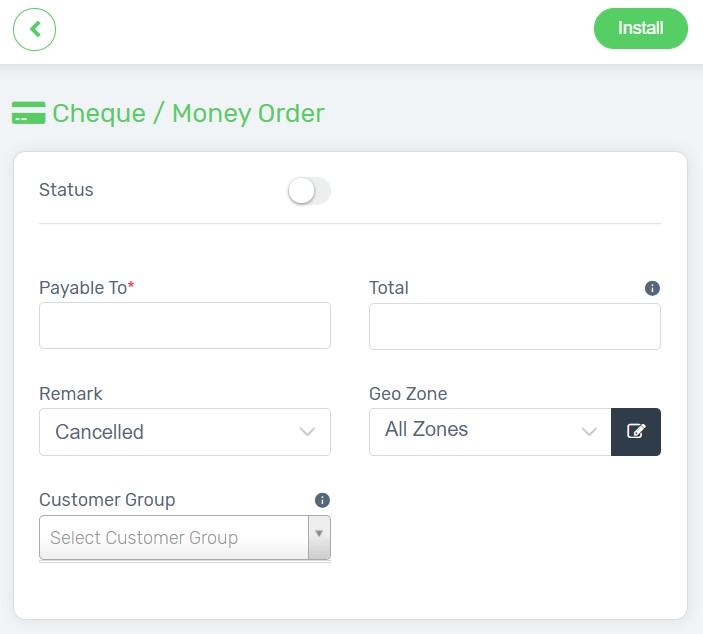Cheque / Money Order is an offline payment method that your customers are required to make payment to you by cheque via face-to-face or self-pickup the orders. The cheque is payable to whom will be shown during the checkout process.
Note: This is only applicable for old template.
1. Navigate to Settings from bottom left panel, and choose Payment.
2. click Add Payment button on top right and choose Cheque / Money Order.
3. Click Install button on top right.

4. Fill in the details and click Done button.
Payable To: The organzation or particular name of a person that will be written on the cheque to represent who will received the money.
Total: The minimum amount purchase required to use this payment method.
Remark: Your preferred order remark that paid via Cheque / Money Order. Pending is recommended.
Geo Zone: Customer location that entitled for this payment method.
Status*: Enable to publish this payment method on your Unicart store.
Customer Group: Customer Group that can use this payment method. Leave it blank if you apply to all customers.
5. Ensure Status is enabled and click Save button on top right.