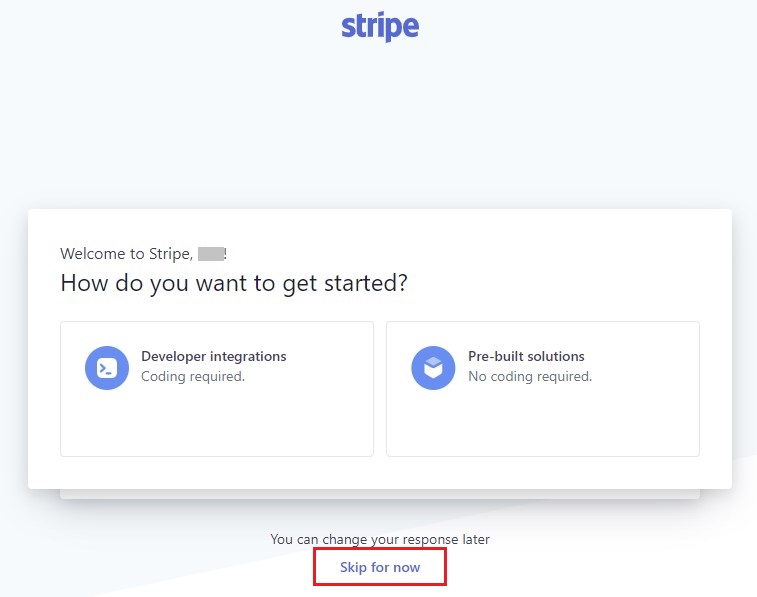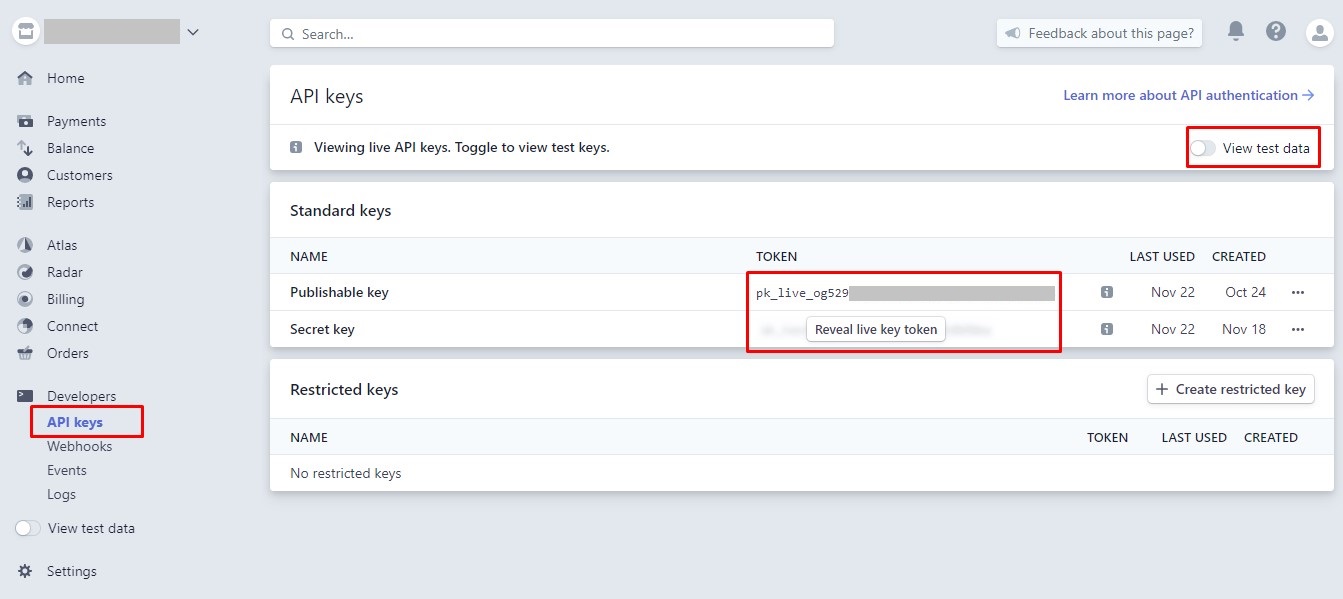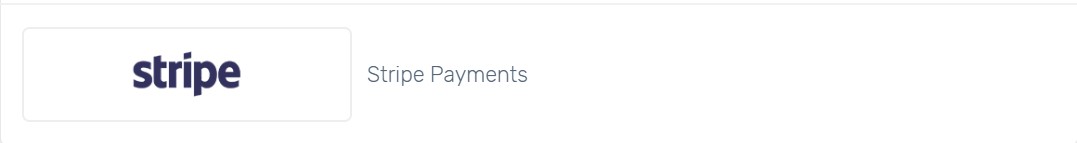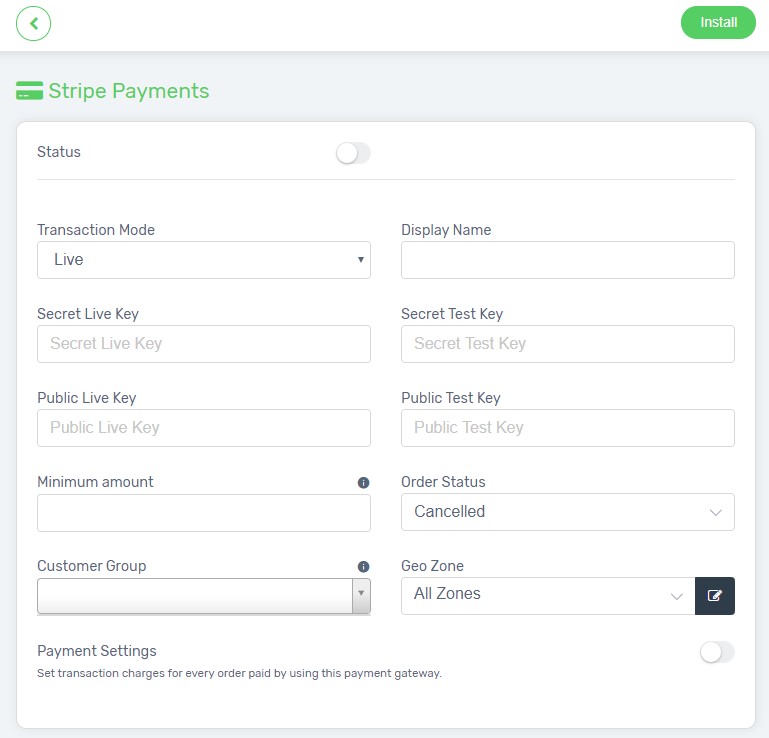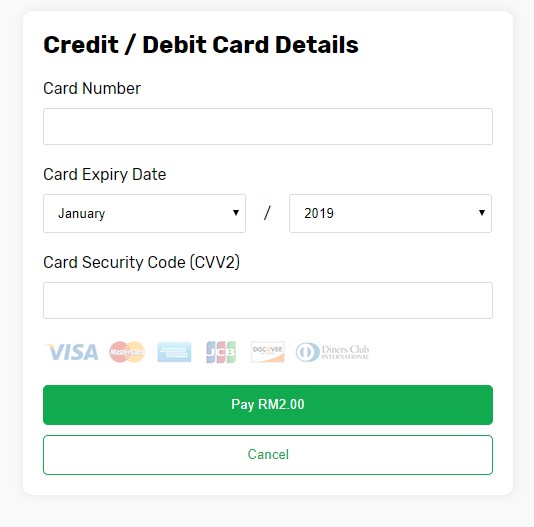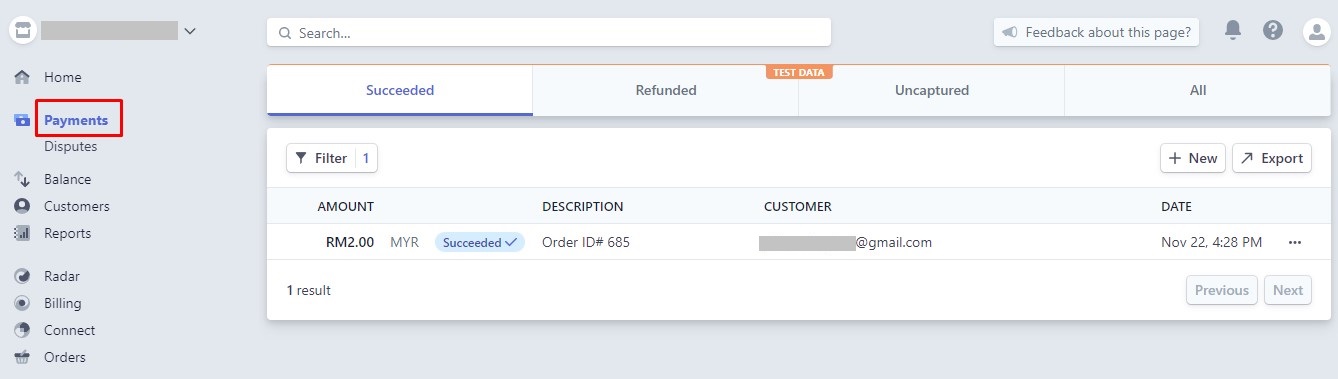Stripe has officially arrived in Malaysia and they allow individuals & businesses to make and receive online payments. Good News! It is now available in Unicart. Let’s go through steps below in order to enable Stripe Payments in Unicart.
Step 1: Sign Up a Stripe Account
Step 2: Get Key from Stripe
Step 3: Integration with Unicart
Step 1: Sign Up a Stripe Account
1. Register a Stripe account.
2. Skip the Integrations.
3. Activate your account with your business information, to access the live data.
Step 2: Get Key from Stripe
1. Go to Developers and select API Keys. Kindly make sure the ‘View test data’ to disable, then copy the LIVE Publishable key and Secret key.
2. Then, enable the ‘View test data’, and copy the TEST Publishable key and Secret key.
Step 3: Integration with Unicart
1. Go to Unicart Admin Panel, navigate to Settings and choose Payment. Then, click on Add Payment button and select the Stripe Payments.
2. Enable the Status, and fill up the information below.
Status*: Enable it to publish the Stripe Payments option on your website.
Transaction Mode: Choose Live when you are ready to publish Stripe payment to your customers, else you may choose Test mode for testing purpose.
Display Name: The payment name to display during checkout process in Payment Method Step.
Secret Live Key*: LIVE Secret key which get from Stripe.
Public Live Key*: LIVE Publishable key which get from Stripe.
Secret Test Key*: TEST Secret key which get from Stripe.
Public Test Key*: TEST Publishable key which get from Stripe.
Minimum amount*: Minimum amount must be 2 in order to proceed payment page.
Order Status: Remark of the orders, recommended to choose as Completed or Processing.
Customer Group: The Customer Group that entitled for this payment method. Leave it blank if you apply to all customers.
Geo Zone: The customer location that can use Stripe Payments.
Payment Settings: Extra transaction charges applied to the customer.
3. Then, click on the “Install” button.
Congratulations! The set up for Stripe Payments in Unicart is done.
You may proceed a test checkout with the TEST mode to check on the integration. Kindly remind to enable the test mode in Unicart Stripe Payments settings. Hence, proceed with a RM2 test checkout order. (Optional)