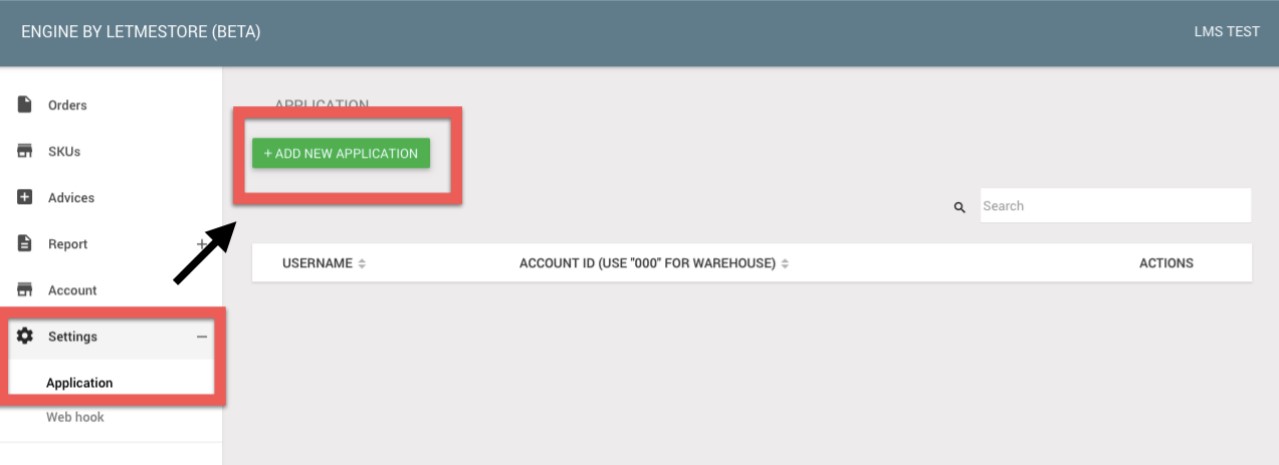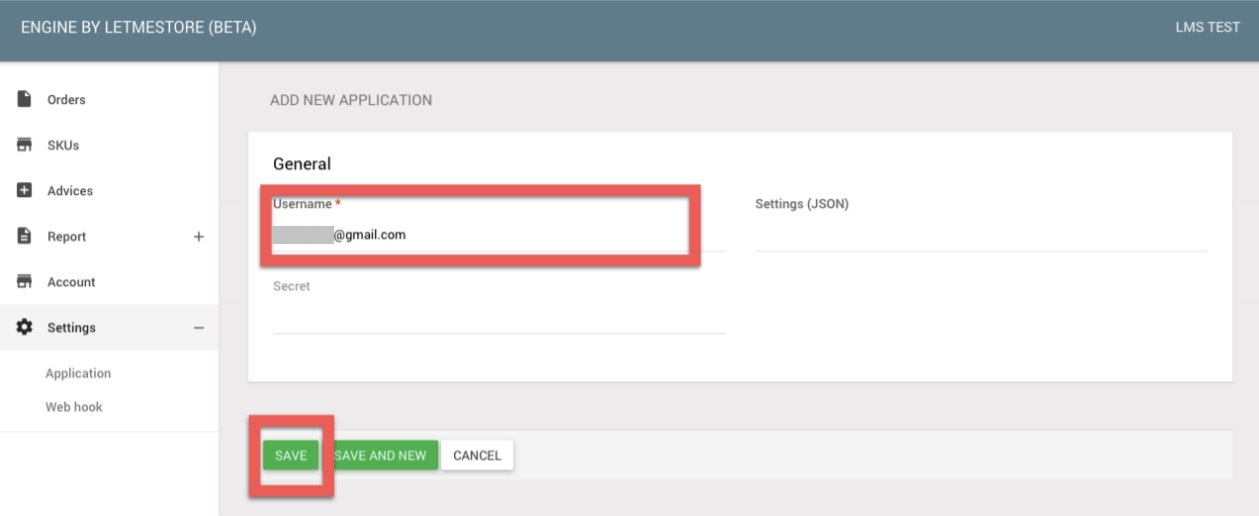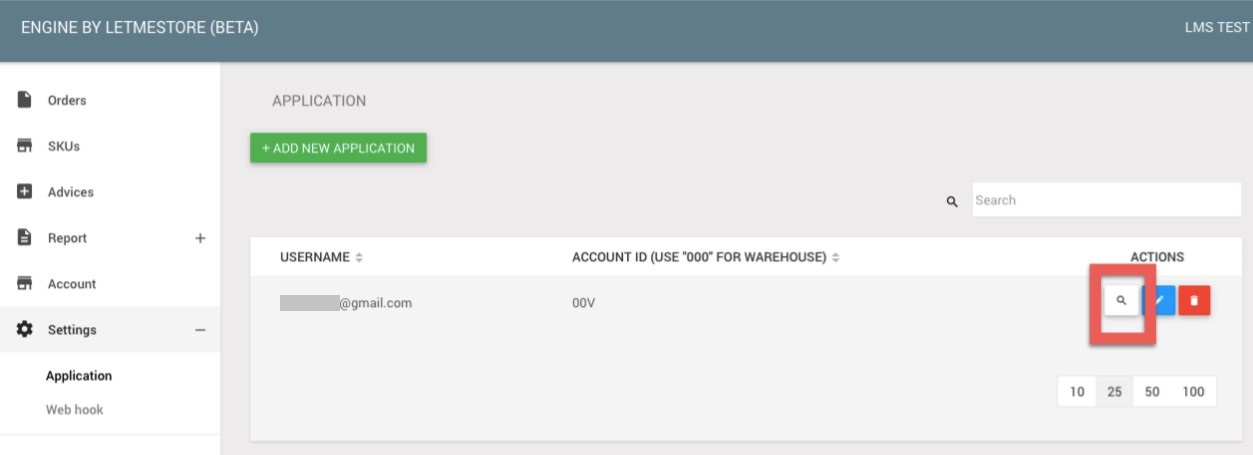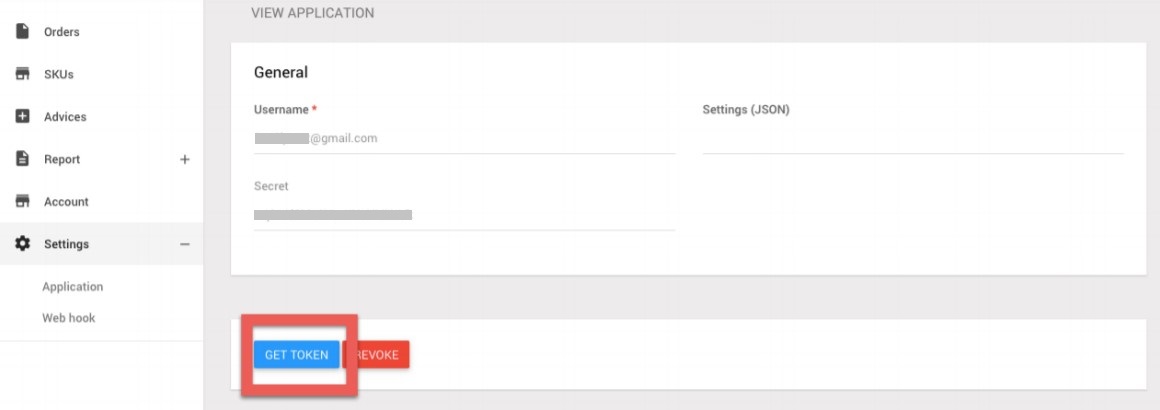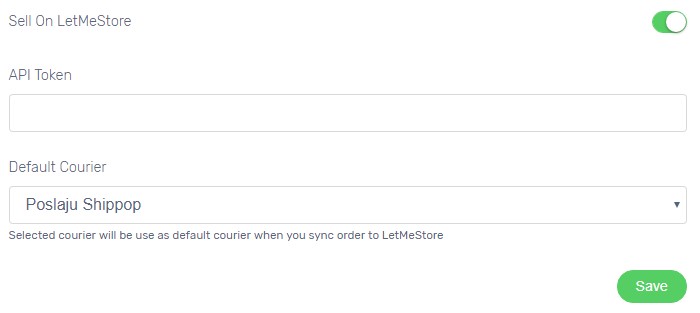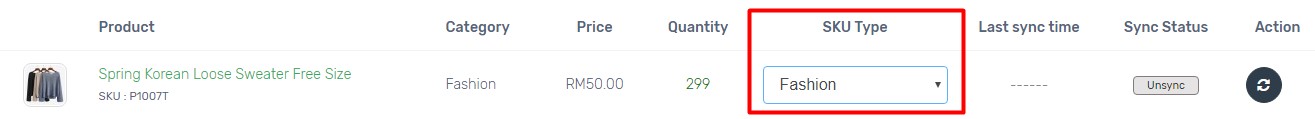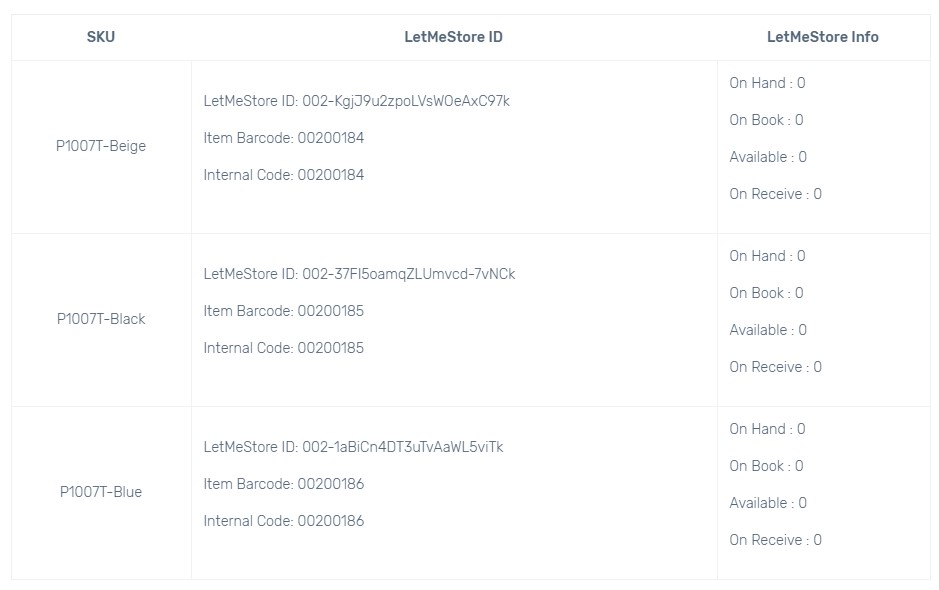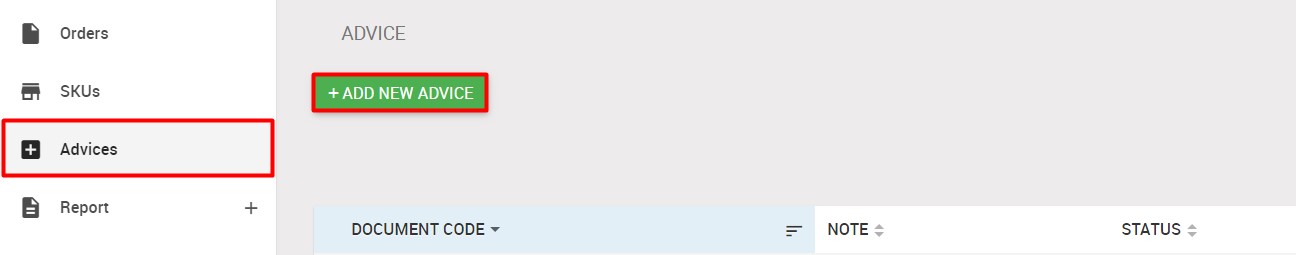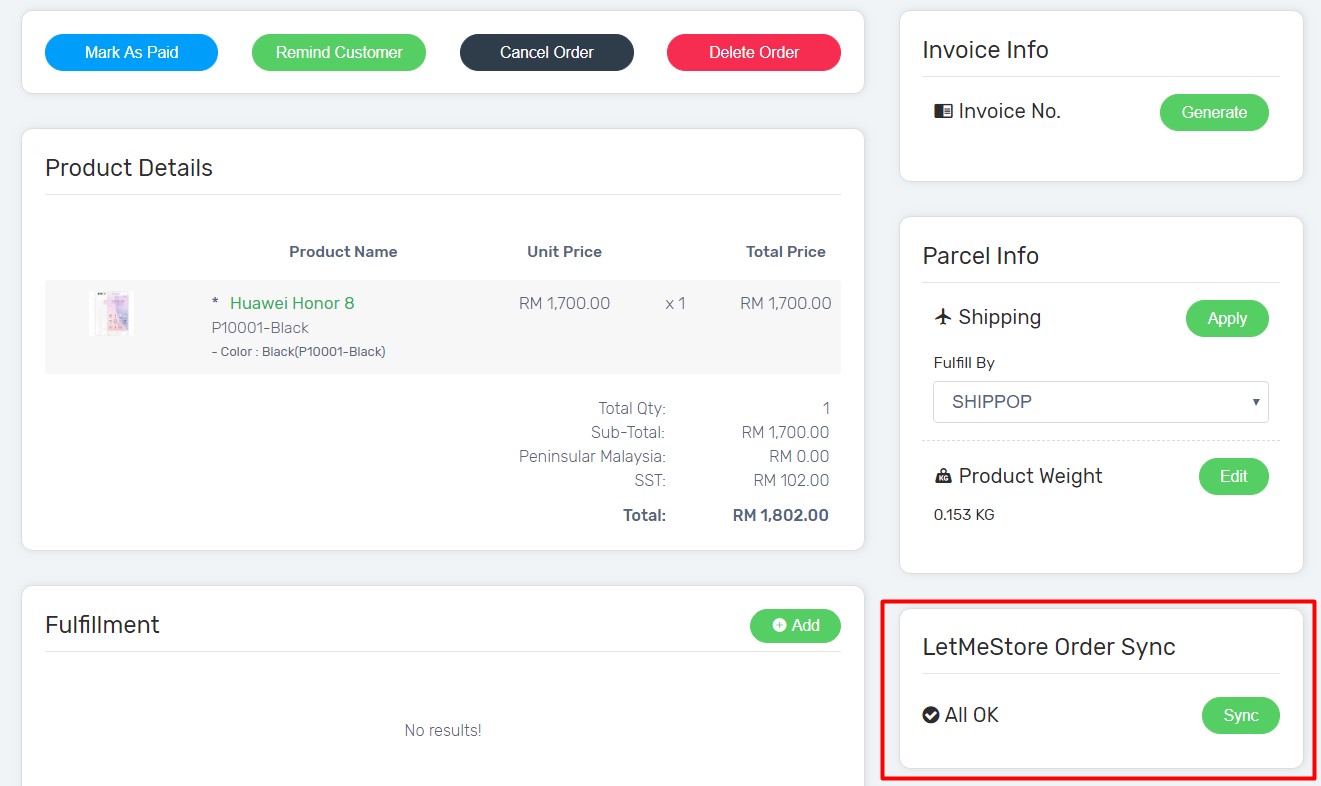LetMeStore is a one-stop logistics solution provider from storing your products, pack and ship to your customers. All you have to do is to sync the orders from UniCart store to LetMeStore, and they will process your orders and arrange the shipment.
Step 1: Register LetMeStore Account
Step 2: Set up LetMeStore Integration
Step 3: Sync Products to LetMeStore
Step 4: Sync Orders to LetMeStore
Step 1: Register LetMeStore Account
1. Sign up a LetMeStore account and rent a storage in LetMeStore warehouse.
Step 2: Set up LetMeStore Integration
1. Login to your LetMeStore account, go to Settings and Application, and click Add New Application.
2. Enter your email address in the Username field and click Save button.
3. Click View icon on the generated username.
4. Click Get Token button.
5. Copy the token.
6. Now, login to your Unicart store, navigate to Apps page, click Add More App button and search LetMeStore.
7. Enable Sell On LetMeStore.
8. Paste the token in API Token field.
9. Select the Default Courier to ship your parcel from LetMeStore warehouse.
10. Click Save button.
Step 3: Sync Products to LetMeStore
1. Select the SKU Type for the product you want to sync.
2. Click Sync icon to sync the product details to LetMeStore.
3. Click View icon to get the LetMeStore product details.
4. Attach LetMeStore ID, Item Barcode & Internal Code on the top surface of the package to deliver to LetMeStore warehouse.
5. Create an advice document to allow LetMeStore team to cross check the quantity when they receive your products in the warehouse.
Login to your LetMeStore account, click Advices and Add New Advice.
Step 4: Sync Orders to LetMeStore
When there is an order, you can sync orders to LetMeStore for order fulfillment.
1. Go to the order that you want to fulfill with LetMeStore, click Sync button from LetMeStore Order Sync box.
Note: You will not be able to sync orders when the products have not been synced to LetMeStore yet. If the products have not been sent to LetMeStore warehouse but sync to LetMeStore account, the order would not be fulfilled either.
2. After sync, now you can login to your LetMeStore account to process the order.