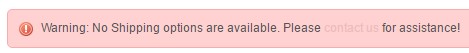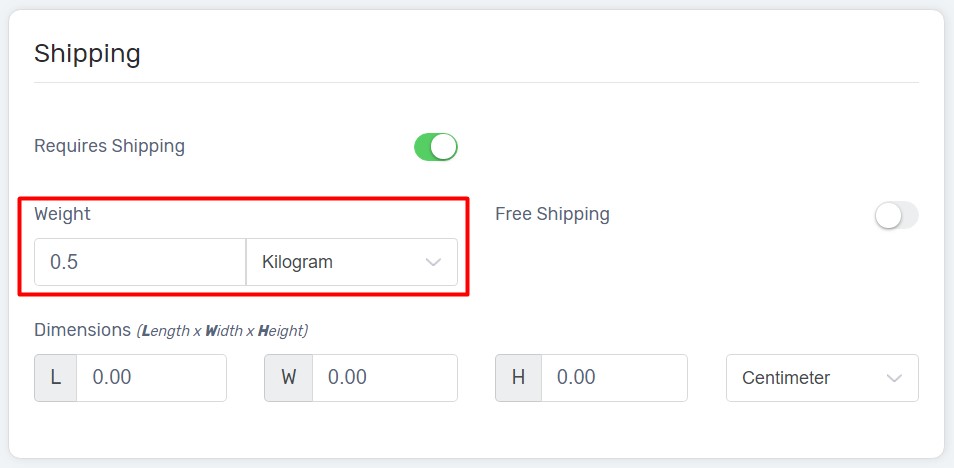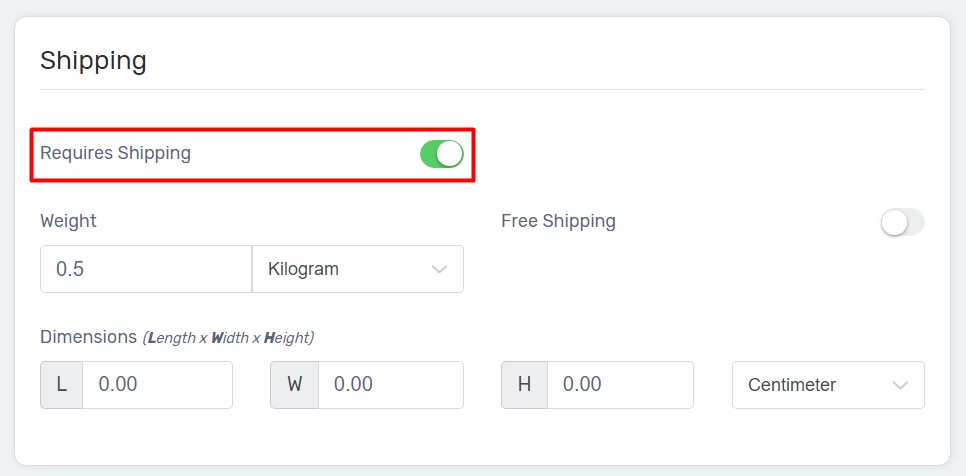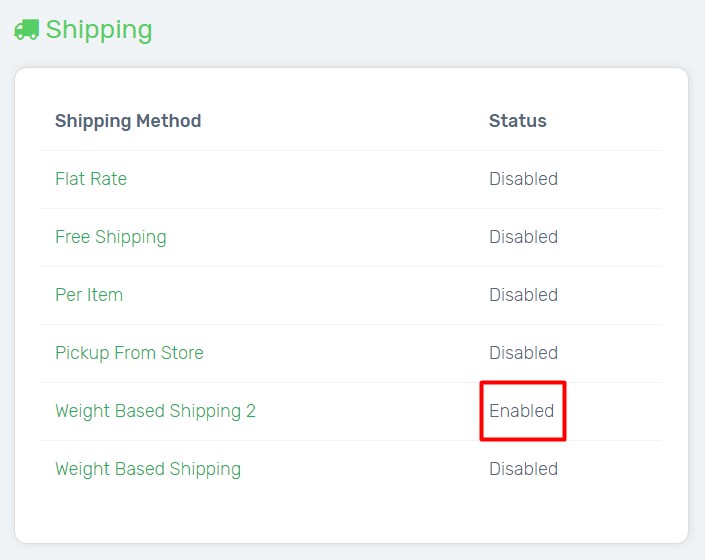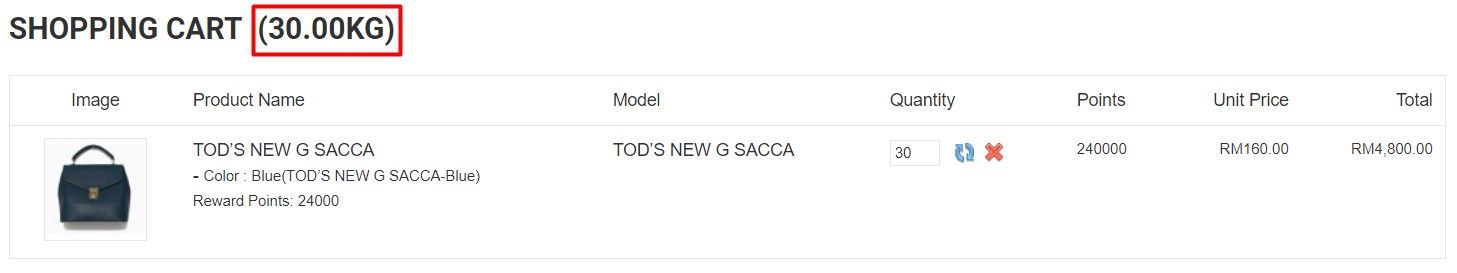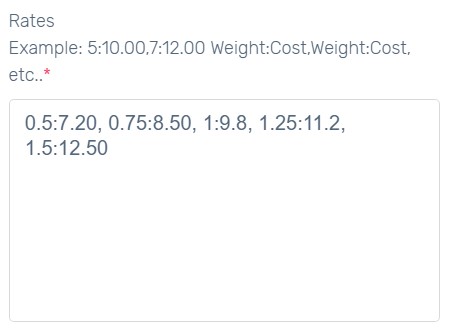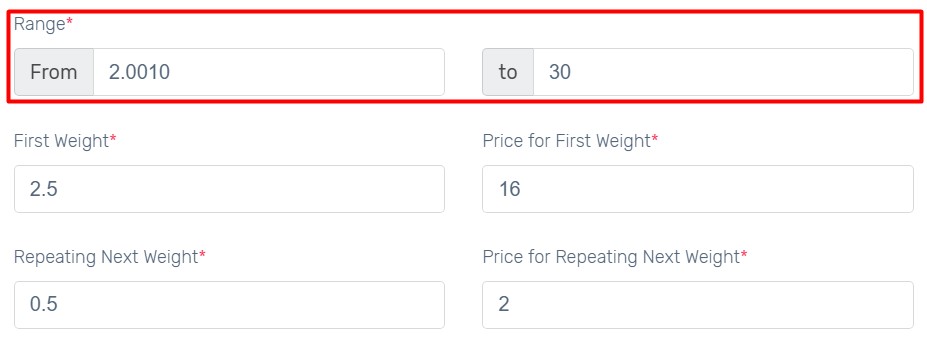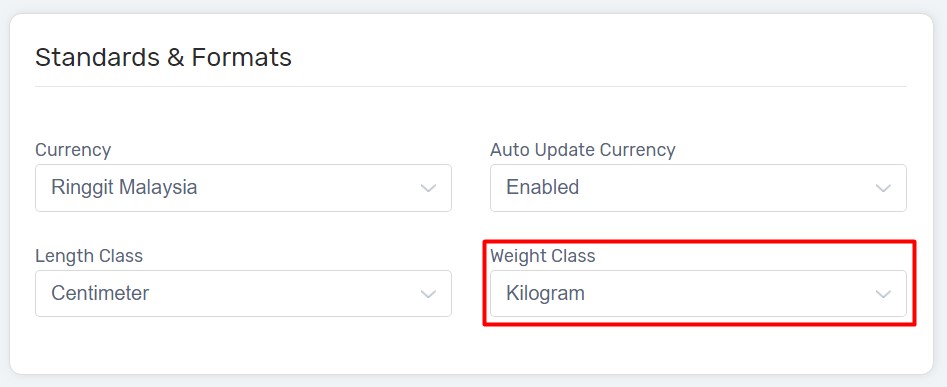You will see this message when you tried to check the shipping fee estimation or failed to check out. There are few factors that caused customers are not able to proceed with shipping method selection.
1. Kindly ensure that weight is inserted for the products at
Products > Edit Product > General tab > Shipping box > Weight.
2. Kindly ensure that shipping requirement is enabled for products at
Products > Edit Product > General tab > Shipping box > Require Shipping: Enabled.
3. Kindly ensure at least one shipping method is enabled at
Settings > Shipping > Edit Shipping Method > Status: Enabled.
4. If you are using Weight Based Shipping or Weight Based Shipping 2, make sure your weight range is able to support the total weight of per customer order.
Weight Based Shipping:
Weight Based Shipping 2:
5. Kindly ensure that Weight Class is applied correctly for the enabled shipping method at
Settings > Business Info > Standards & Formats > Weight Class.
Once you have done each of changes, please click Save button and Clear Cache to have all changes on your Unicart store.