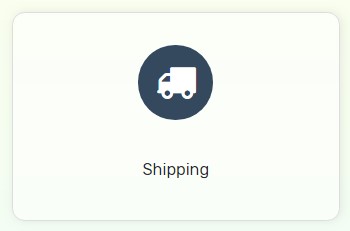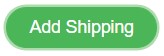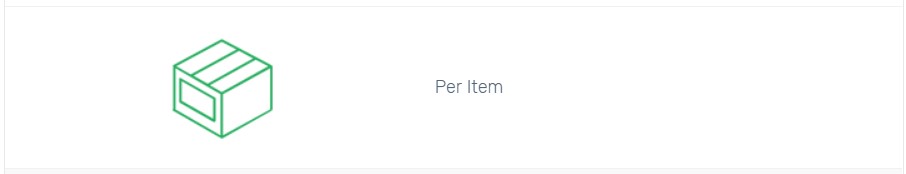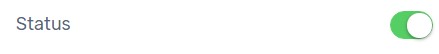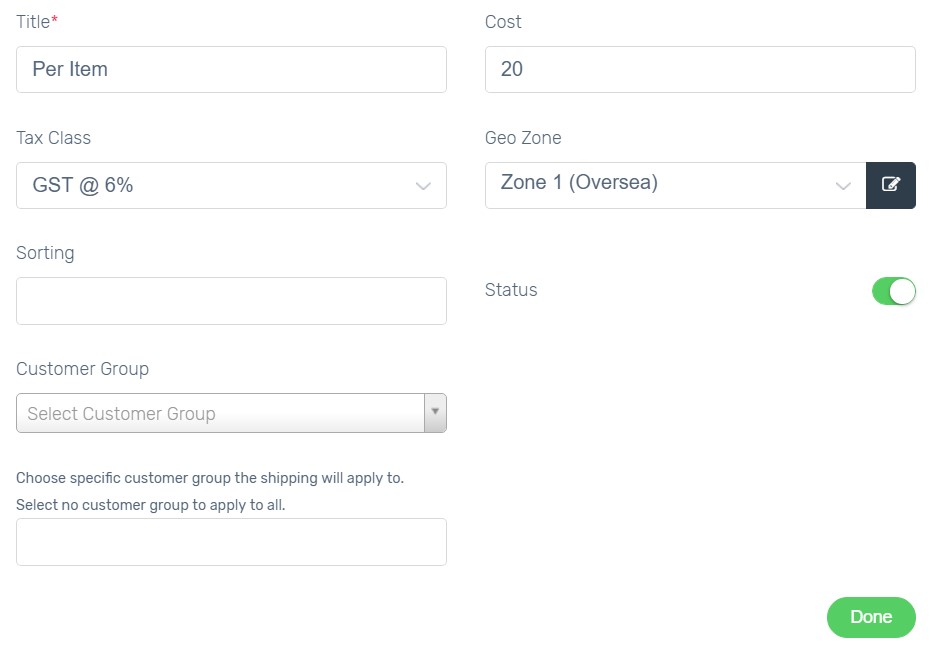Per Item Shipping enables you to charge a flat rate per item(by Quantity Purchased), regardless of weight. You may set different per item shipping cost for different location.
For example, Per Item shipping cost is RM20, and total quantity of product purchased in an order is 2. Total Shipping Fee charged will be RM40.
1. Navigate to Settings, choose Shipping.
2. Click Add Shipping button on top right.
3. Choose Per Item.
4. Enable status.
5. Click Add Per Item Rate button to configure.
Title*: The Shipping Name that will display during checkout process.
Cost*: The Shipping Fee to charge per item.
Tax Class: Choose GST @ 6% if shipping fee is subject to GST.
Geo Zone*: The customer location that entitled for this shipping method.
Sorting: The sequence of this shipping method in ascending order during checkout process when you enable multiple shipping methods.
Status*: Enable to live on your Unicart store.
Customer Group: The Customer Group that entitled for this shipping method. Leave it blank if you apply to all customers.
6. Click Done and Install button on top right, and perform Clear Cache to have changes on your Unicart store.
7. Try to make purchase on your Unicart store to see if Per Item Shipping Fee is charged.