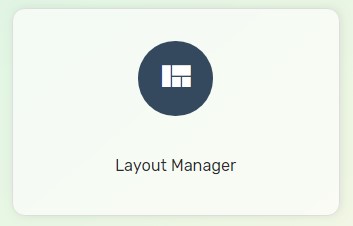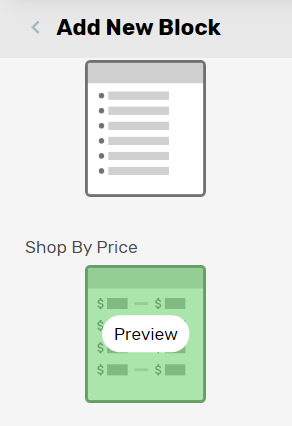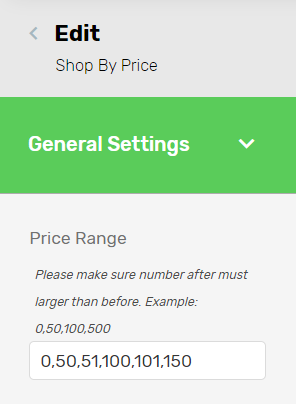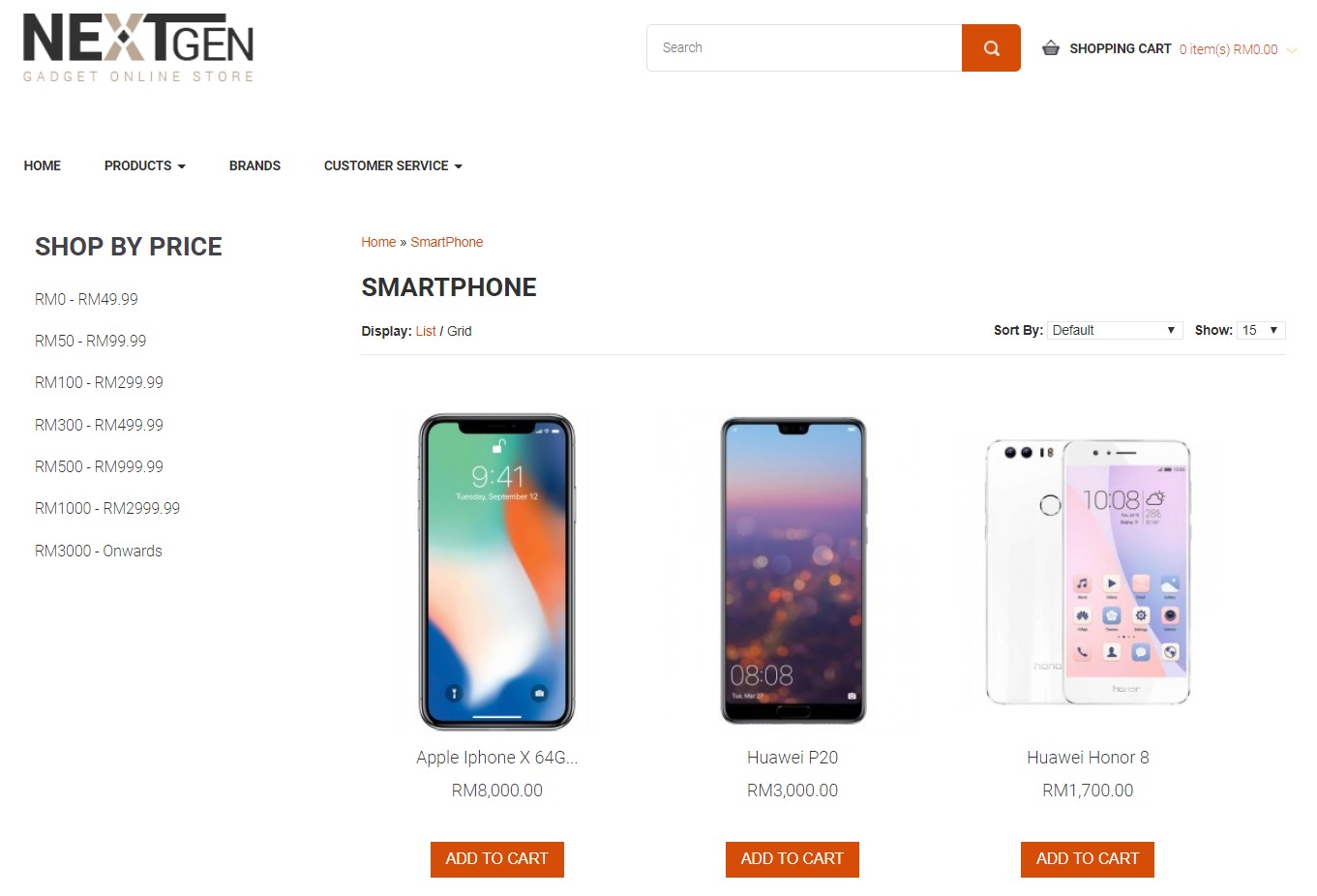Displaying Price Range Filter makes it easy for the customers to quickly find products. Shop By Price module allows your customers to filter the products based on price range. Most sellers display it at the Category and Product layouts.
* Please note that the Price Range Filter can only be added as a sidebar. Hence, your webstore layout must be set to Center or Boxed in order to allow creation of sidebars on Homepage.
1. Navigate to Webstore and choose Layout Manager.
2. Navigate to Build.
3. ‘Shop by Price‘ block is designed to display at the side bar. To use Sitelink block on the homepage, ensure your webstore layout is set to Center or Boxed and save. To use it on the category / product page, click on the Plus (+) button on the left or right side of the block.
4. Select the ‘Shop by Price‘ block.
5. Insert the price range accordingly using a comma to separate the prices.
6. Save and that’s it! You have successfully added the Price Range filter into your Unicart store.