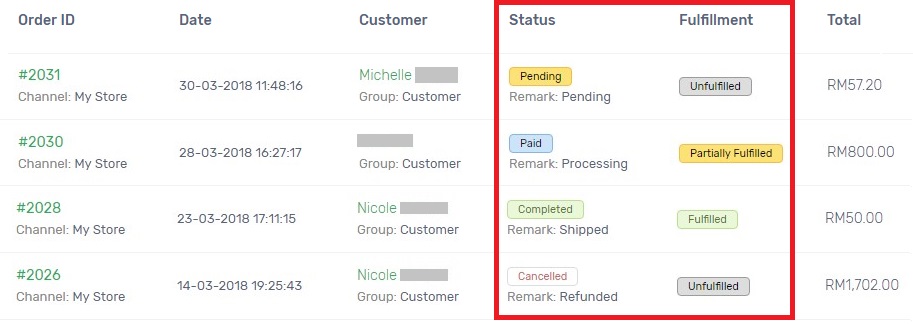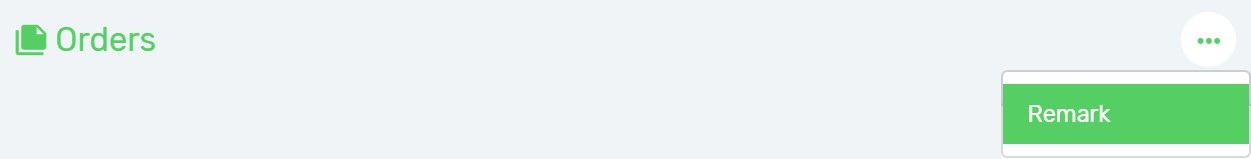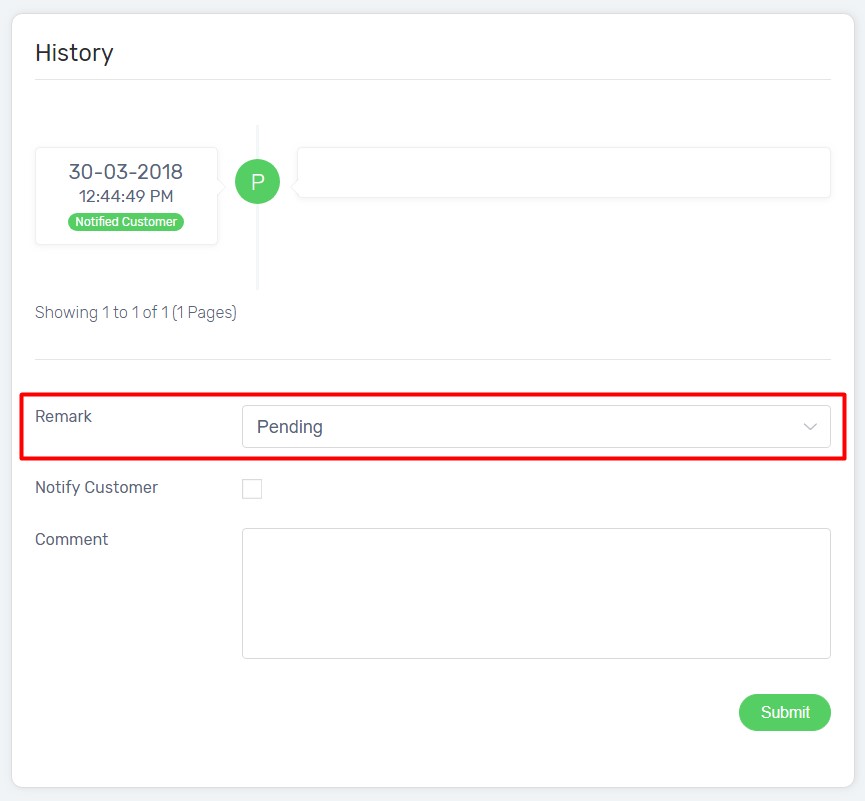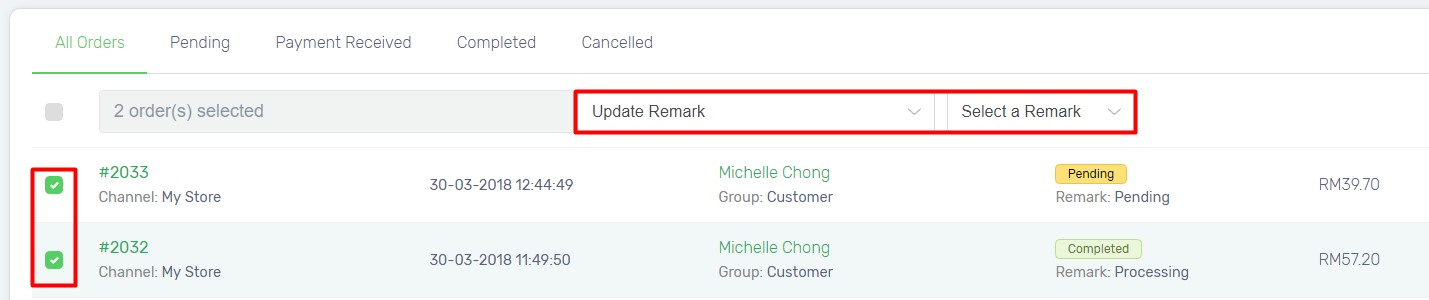Each of the orders come with a status, remark and fulfillment status. They allow you to track the orders and perform necessary action, to ensure orders are fulfilled on time.
At the same time, customers can also view the order status by login to their account and check Order History. Let’s learn how they work and make use of them.
Order Status
Order Remark
Fulfillment Status
Order Status
The following order statuses are standard specified and used:
1. Pending
- Orders made via Manual Bank Transfer are in Pending status as it is offline payment method and require your confirmation to update order to Paid status.
- Customers who have not completed their payment via Payment Gateway during checkout process, the order will show Pending status.
- It is also the first status of order that added manually.
- Stock levels are deducted once order is made.
- You can remind your customer of pending payment. Learn more
2. Paid
- When orders have been paid by Manual Bank Transfer, the orders can be updated to Paid status manually.
- Orders made via Payment Gateway are automatically updated with Paid status once Payment Gateway has successfully received customers payment.
- Orders with Paid status can be proceeded to fulfillment.
3. Completed
- Update order status to Completed when the orders are shipped and fulfilled.
- It is the last status of successful order.
- Orders synced from Marketplaces are in Completed status automatically.
4. Cancelled
- You can cancel orders to restore stock if customers changed their minds. Learn more
Order Remark
Order Remark is used for your own operation purpose.
Here are the scenarios how you can utilize Order Remark:
- The order is confirmed with payment and you can update Packaging remark with Paid status so that your staff know they need to perform packaging for the order.
- The order is fulfilled and you can update Shipped remark with Completed status. Customer would love to be notified with good news.
- The order is unfulfilled and you can update Refund remark with Cancelled status if refund action is taken.
A list of remarks have been created by default. You can manage remarks at Orders, click More icon and choose Remark.
Here are the sample of Order Remarks defined:
- Completed Order: Pending > Packaging > Awaiting Collection > Shipped
- Cancelled Order: Pending > Expired / Cancelled / Voided / Refunded
You can update Order Remark from Order History of individual order, select Remark and click Submit.
Or, bulk update remark by selecting multiple order from Orders Page.
You can filter certain order remark from Orders or Analytics to check the number of orders are having the remark so that you can take further action in future.
Fulfillment Status
The following fulfillment statuses are standard specified and used:
1. Unfulfilled
- Unfulfilled status is the default fulfillment status of orders.
- It will be updated when you add fulfillment for the particular order.
2. Partially fulfilled
- Customers place an order with multiple products and you might not be able to fulfill some of the products due to out of stock.
- Part of the order will be fulfilled to ship separately.
3. Fulfilled
- The products customer purchased are available and you are able to fulfill the whole order to ship to customers.
Learn more about how to process your orders.