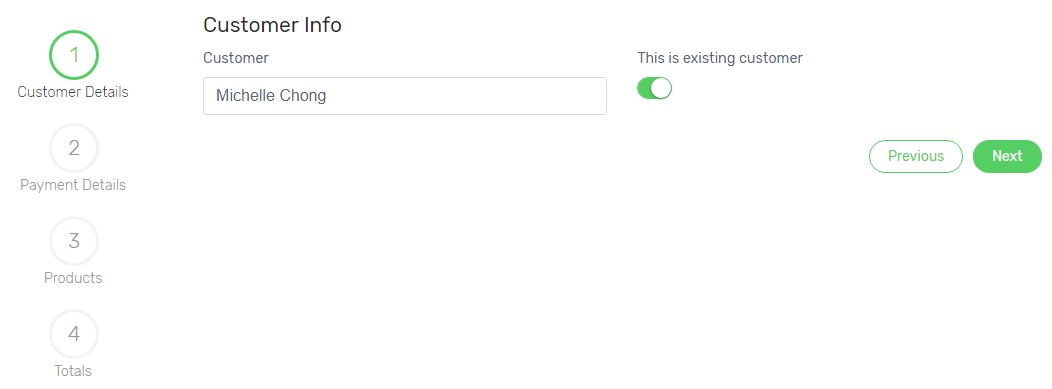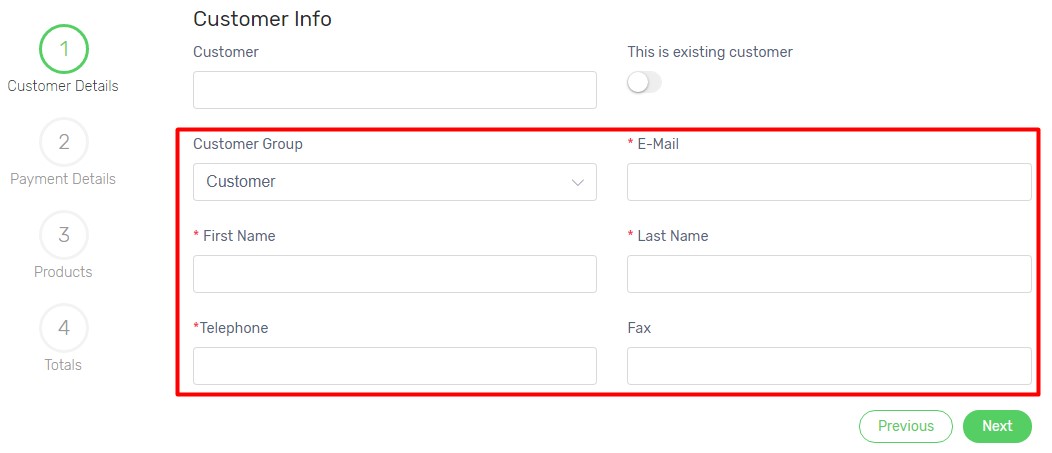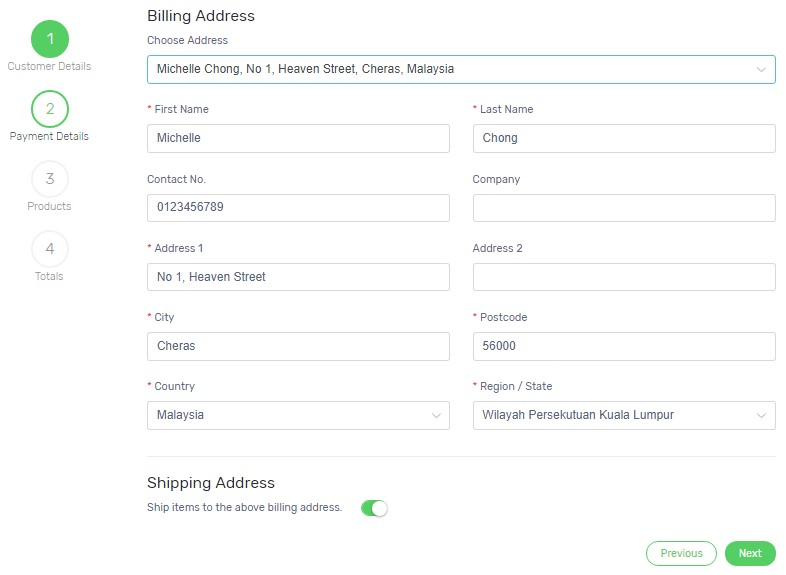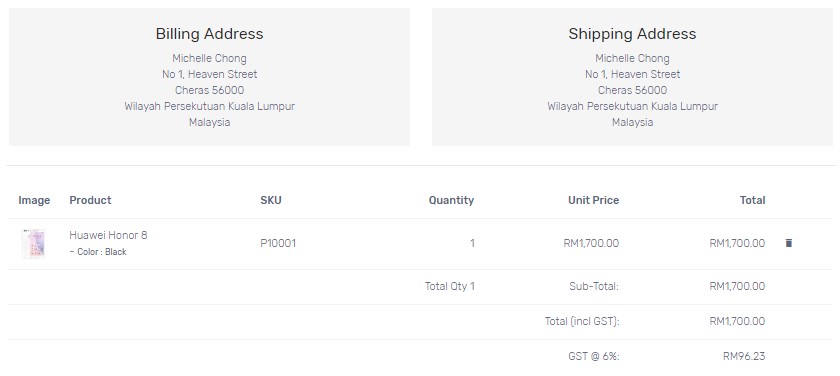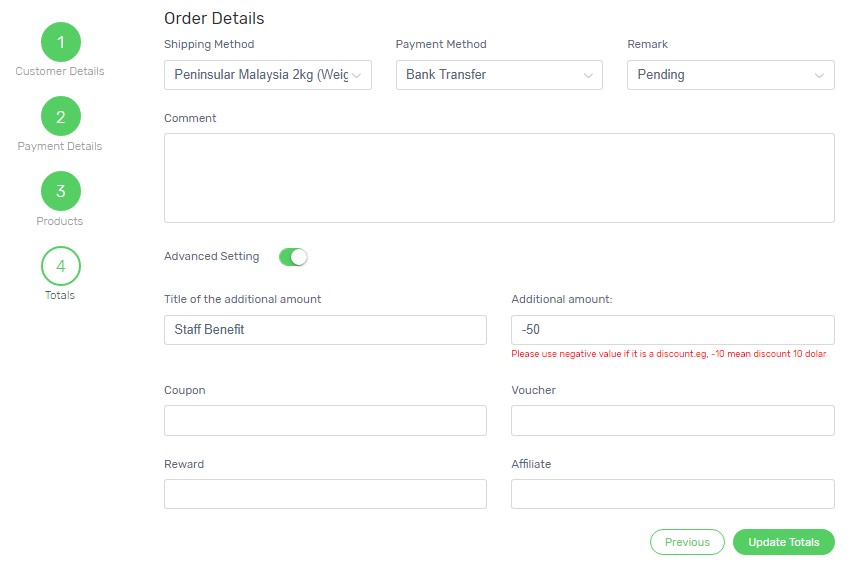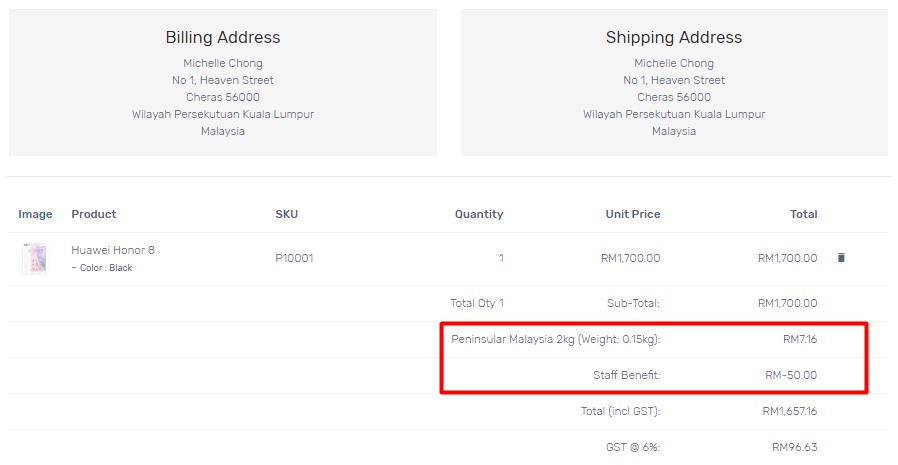All the while you will get your customers place order on your Unicart store in order to get accurate customer information. It will reduce human error and also avoid using up your time. However, you may still receive orders from other sources such as Whatsapp, Facebook Messenger, Instagram and etc. In order to keep track all your orders and inventory, you can add order manually in Unicart Admin Panel on behalf of customers.
This feature is only available in Unicart Pro Plan and above.
Add Manual Order
Purchase Link App
Add Manual Order
1. Navigate to Orders page, click Add Order button.
2. If the customer is registered before and existed in customer list, enable “This is existing customer“, search customer name and click Next button.
3. If the customer is new, disable “This is existing customer“, and fill in customer information and click Next button.
4. Choose Address if the customer is registered before, else fill in new address.
5. Enable “Ship items to the above billing address” if shipping address and billing address are same.
6. Click Next button.
7. Search product by name or category, insert quantity and choose variant if applicable.
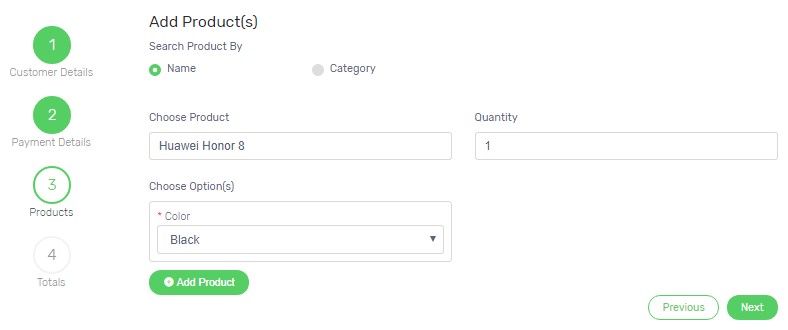
8. Click Add Product button and product will be added below for preview purpose.
9. Repeat step 7 and 8, and click Next button when you have finished adding product.
10. Choose Shipping Method and Payment Method for the order as well as Remark for current order activity.
11. You may write a Comment for both buyer and seller references.
12. Enable Advanced Setting if you want to apply Flat Rate Discount (Title & Additional Amount), Coupon, Voucher, Reward Point or Affiliate Name.
13. Click Update Totals button to reflect Shipping Fee and Advanced Setting if applicable.
14. Click Save button on top right and order with new Order ID will be created successfully.
There is an useful app called Purchase Link which enables you to generate a link with the products customer wants to buy. Then, send the link to customer so that customer will make payment to you. Order will be created successfully when customer complete the checkout process. Using this app, you can save your time from adding order manually and most importantly, you can collect payment from customer (provided Payment Gateway is integrated on your Unicart store).