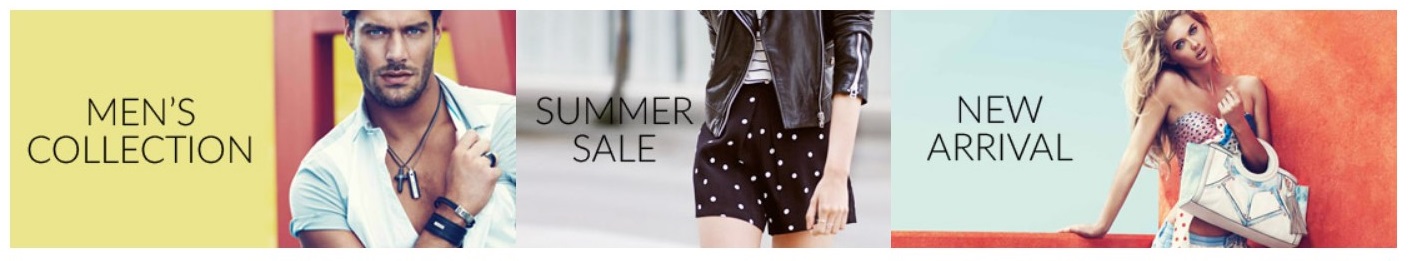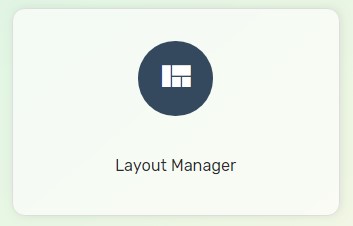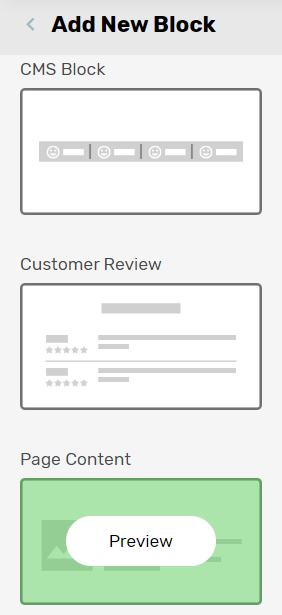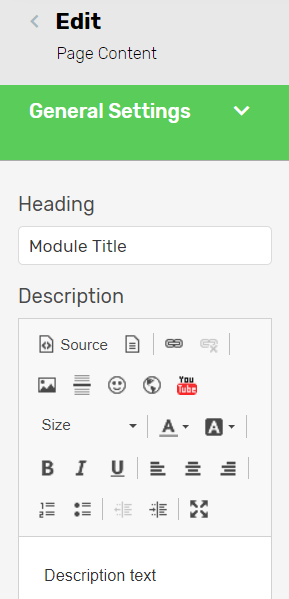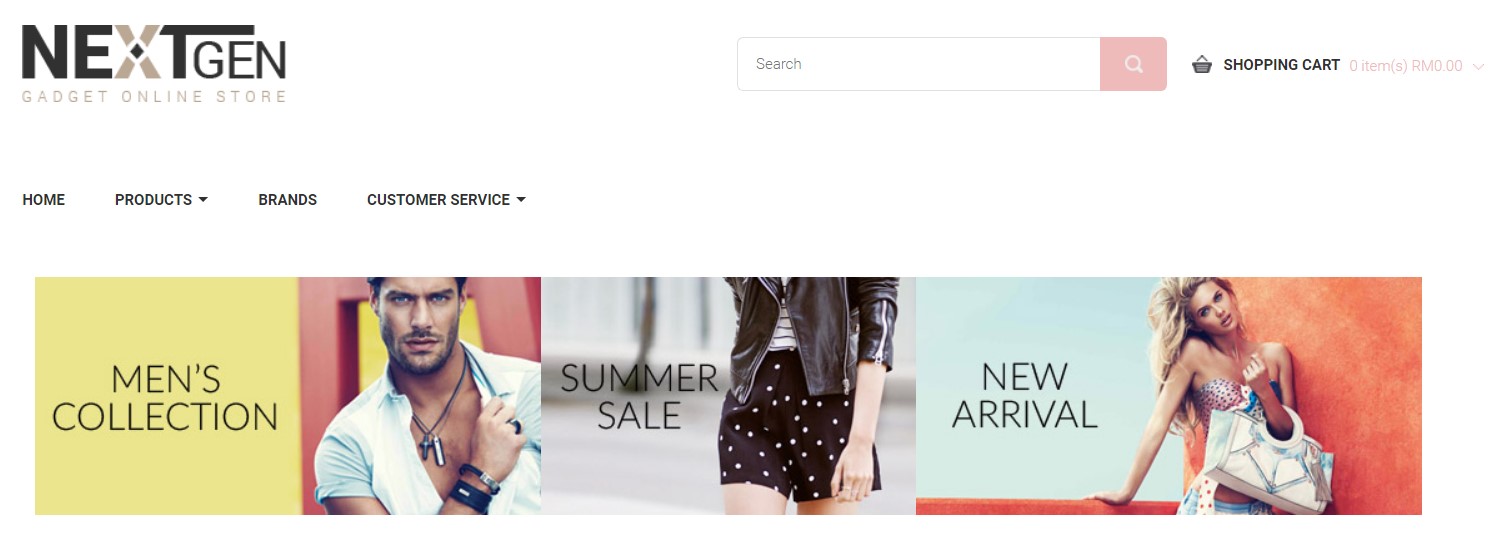Page Content enables you to display text, images, links, videos and more to the assigned page. Unlike other modules, you can use Page Content multiple times on a page. Let’s start using Page Content to make your Unicart store attractive.
1. Navigate to Webstore and choose Layout Manager.
2. Navigate to Build.
3. Click on the Plus (+) button to add a section on the page.
4. Add the ‘Page Content‘ block.
5. You may insert the text and images in the edit section accordingly.
Note: Image added in this block will not be able to show in full width.
6. Click Save and Clear Cache to instantly display the changes.
Congratulations! You have successfully added Page Content on your Unicart store.
Learn more about how to make a clickable image and how to embed a video.