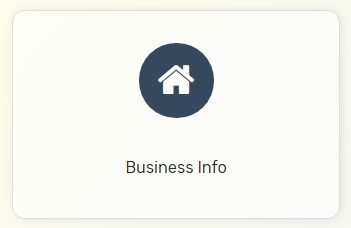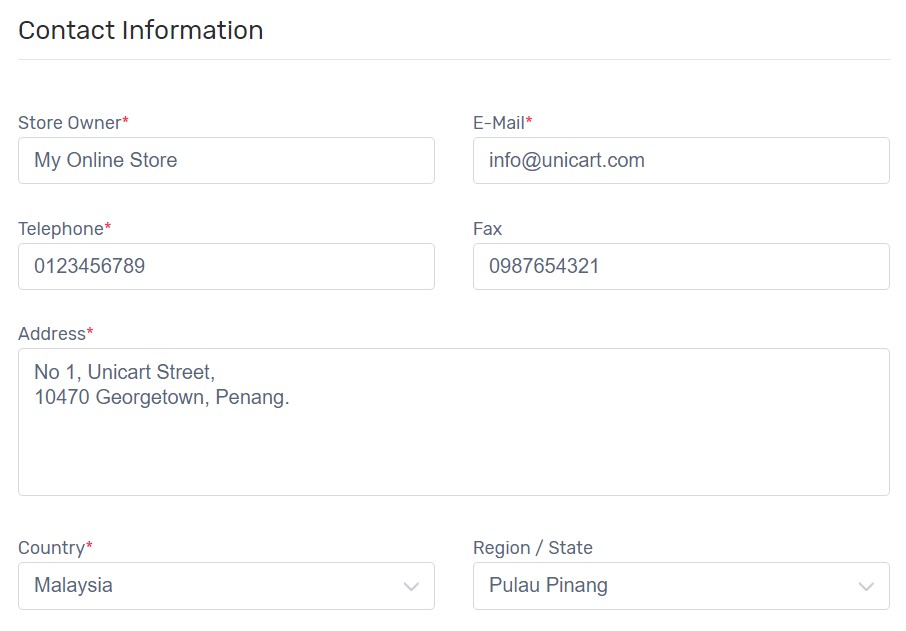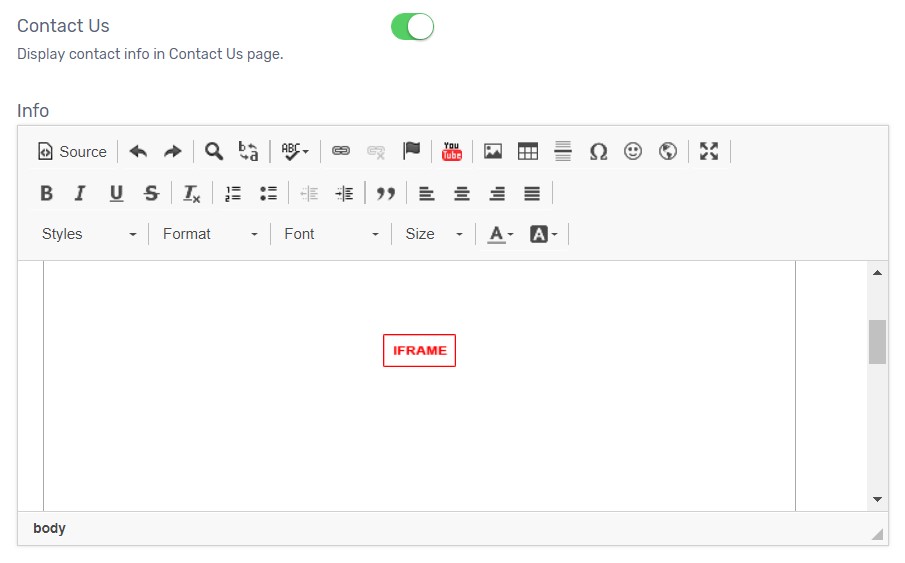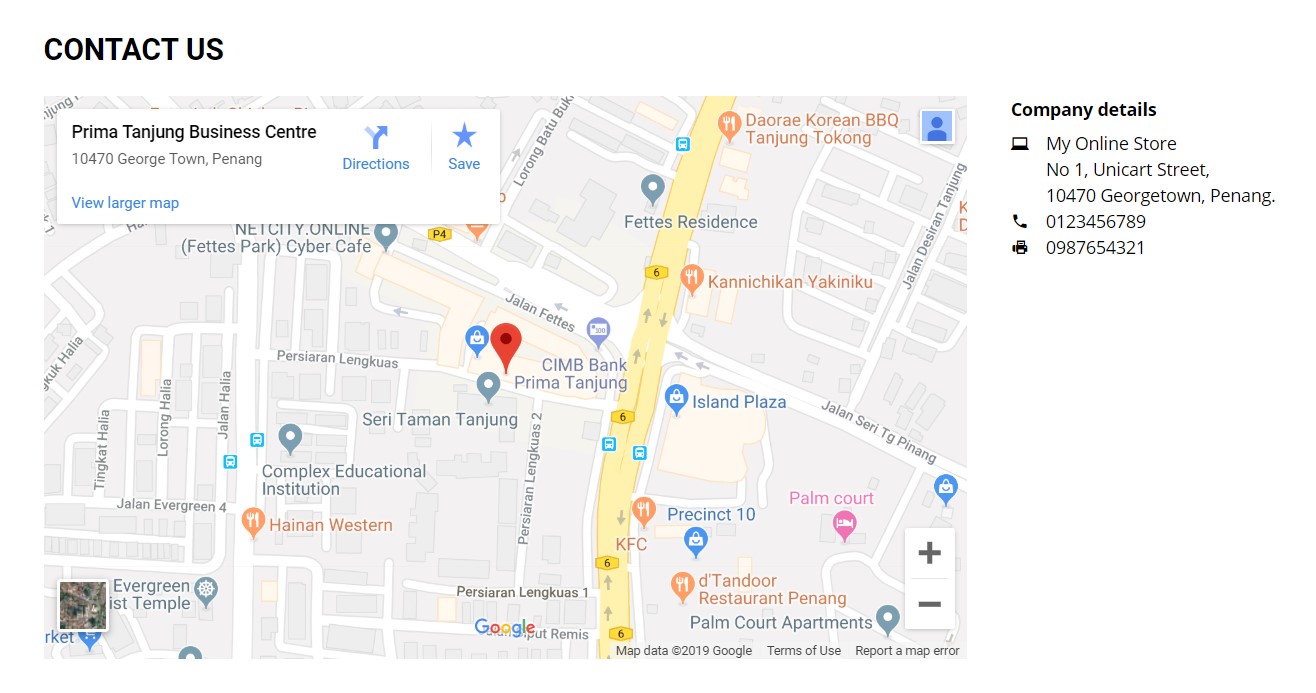Contact Information is used to display on Contact Us page which enables customers to get in touch with you. Contact Us page will be located at footer menu.
1. Navigate to Settings page, and choose Business Info.
2. Fill up the required fields.
Store Owner*: name who own or manage the Unicart store.
E-Mail*: Email Address which will receive all the automated notification such as Order Notification, Customer Registration Notification etc as well as customer inquiries sent through Enquiry Form.
Telephone* and Fax: Contact Number which customers can reach to you.
Address*: Address of your physical store or where your orders ship from.
Country* and Region / State*: State and Country of your store.
3. Enable Contact Us to display additional information such as Google Maps.
4. Click Save button and Clear Cache.
Congratulations! You have successfully updated your contact information on Contact Us page.