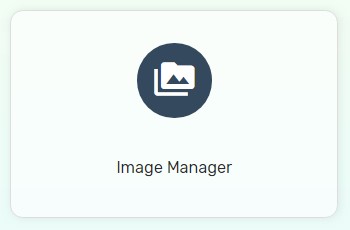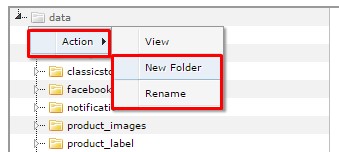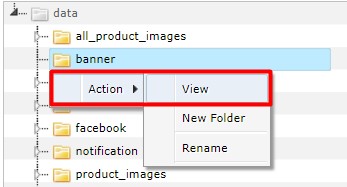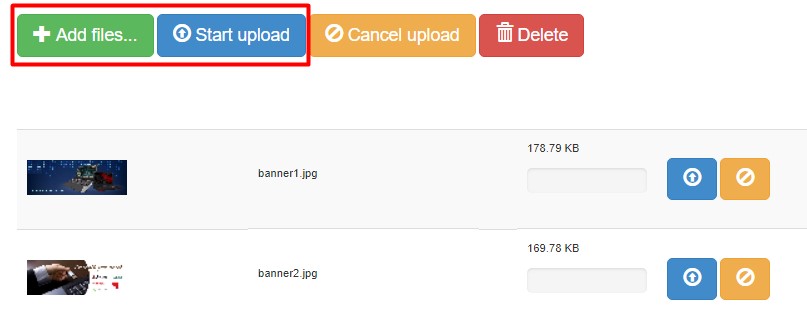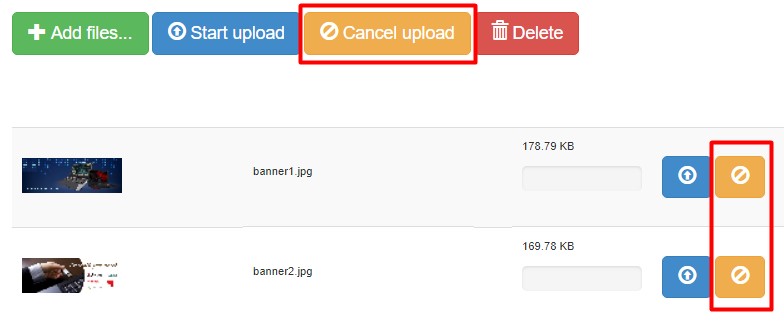Image Manager is used to store all of the images from your Unicart store. You will use Image Manager when you want to upload large image file size and dimension for displaying Slide Show or Banner purpose.
If you want to upload product image, please refer here.
1. Navigate to Webstore and choose Image Manager.
2. To create a new folder, right click “data”, select Action and New Folder, and enter folder name.
Note: Folder name should exclude capital letter, spacing and special symbol except small capital, numerical, hyphen(-) and underscore(_).
3. You can rename a folder by right click the folder, select Action and Rename.
4. To view or add images from a particular folder, right-click the folder, select Action and View.
5. To upload image, click Add files button, select multiple image files from your device, click Start upload button to upload to the server.
Note: Image name should exclude capital letter, spacing and special symbol except small capital, numerical, hyphen(-) and underscore(_). Example of image name is “this_is_a_good_image_name.jpg” and not “this is not a good image name.jpg”.
6. If you changed your mind, click Cancel upload button to not upload them to the server.
7. You will see the image path link, the file size consumed and the availability to delete if the images are uploaded successfully.
Additional Information
When you access Image Manager, some of the image files and folders have existed. Suggest not to delete them since they do not contain much of storage. If you want to delete them, it is strongly advised not to delete the important folders and files listed below.
1. data / image
It is the main folder that stored all the images and folders. Some system images are stored in data folder which recommended to keep it there.
2. all_product_images (best practice is not to touch it at all!)
It is used to store your product images. To upload Product Image, it is strongly recommended that to upload directly from Products as it will generate folder to store each of the product images automatically. Learn more
3. facebook
This is to store Facebook integration image which suggests to leave it there.
4. notification
It is used for storing order receipt or bank slip that your customers uploaded from your Unicart store.
5. product_label
It is used for storing product label images. Learn more
6. template
It is used to store all the templates images (slide show and banner) which you can refer or use for your own Unicart store.
Learn more about how to create slide show or change slider images.