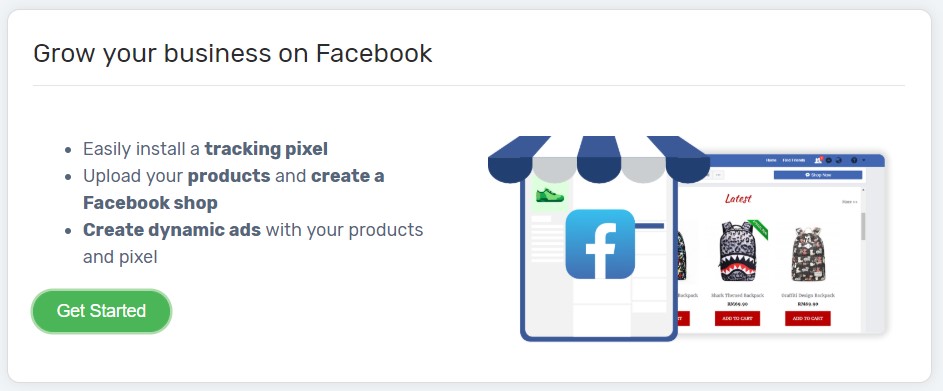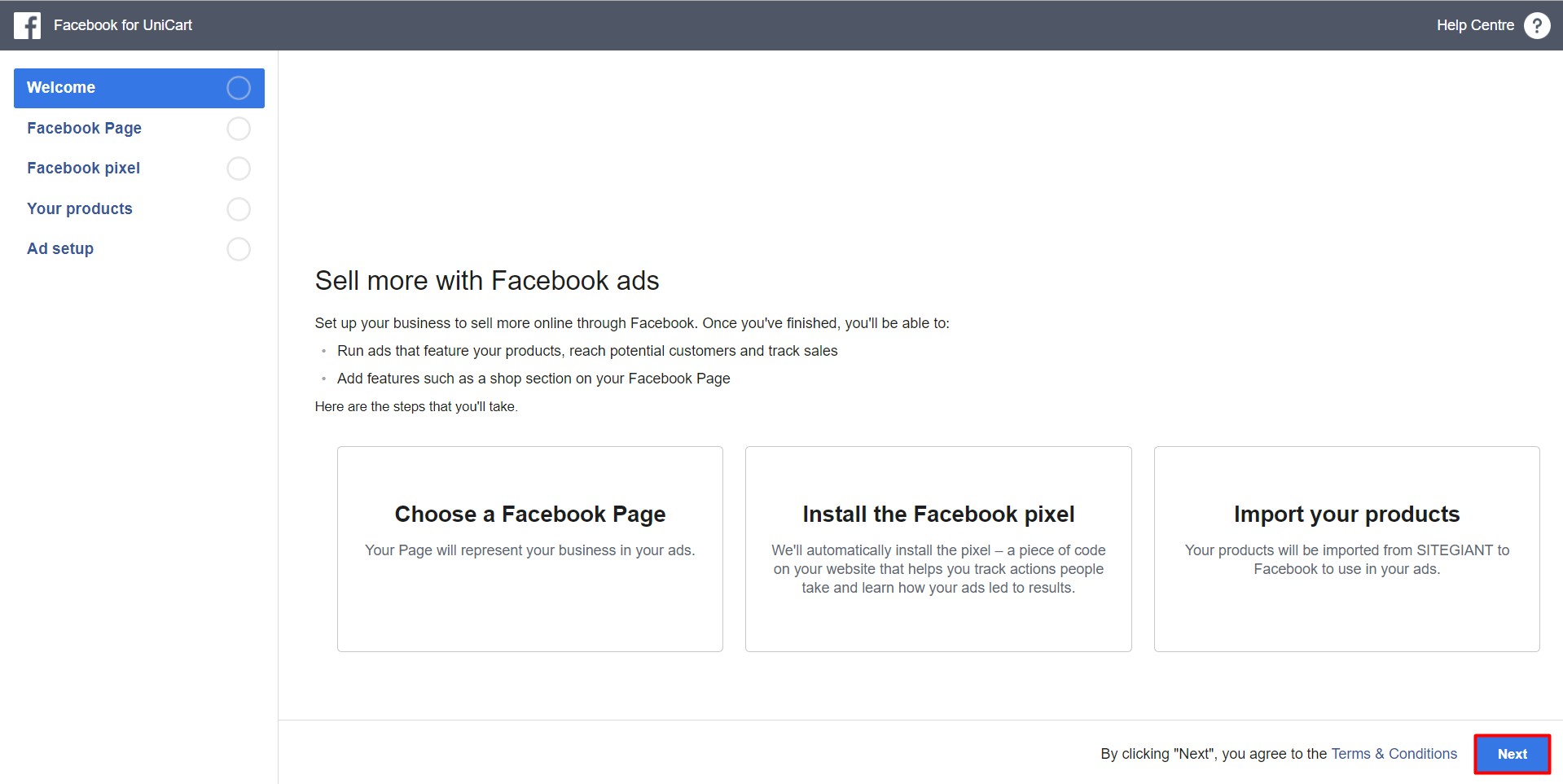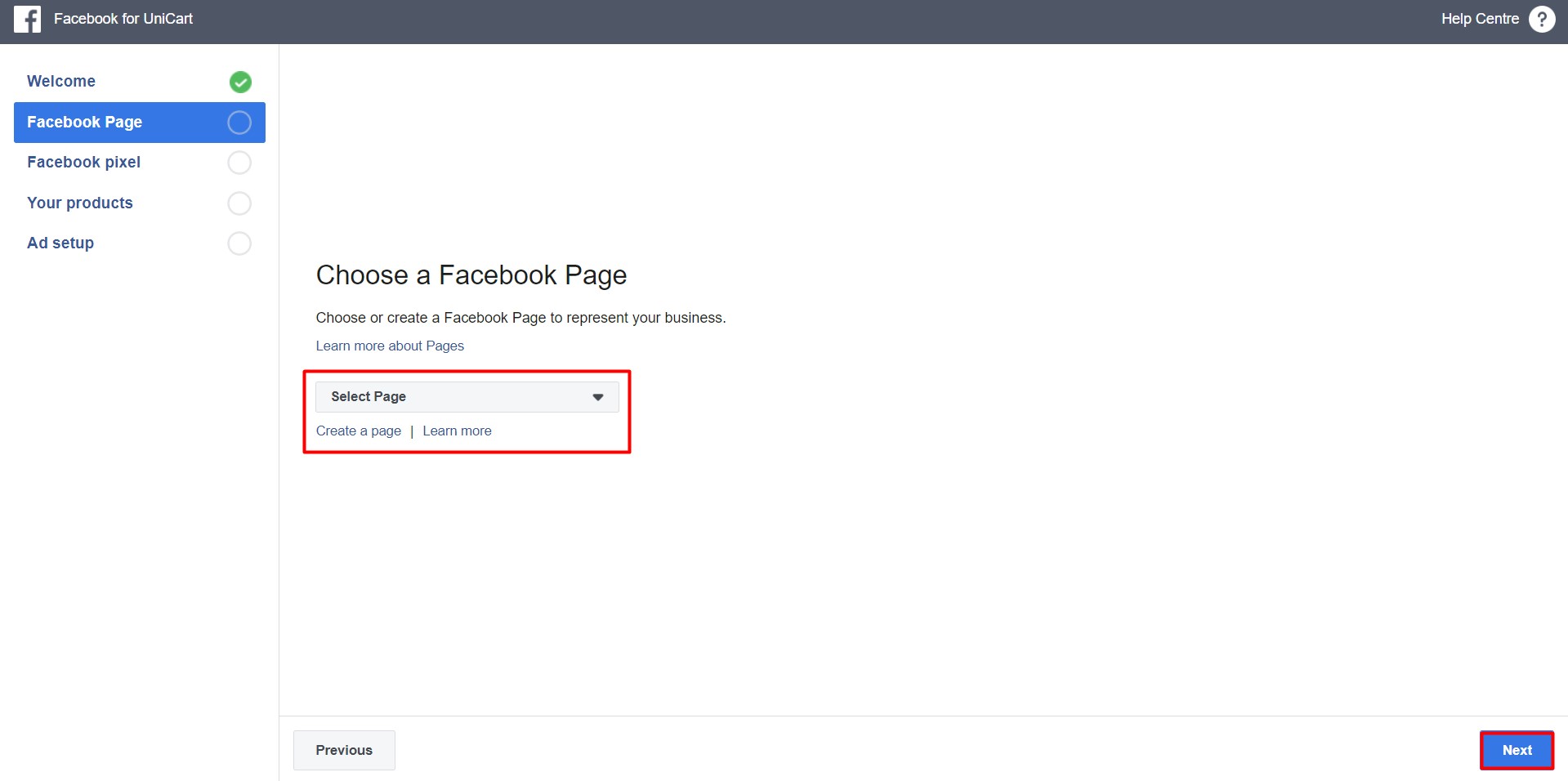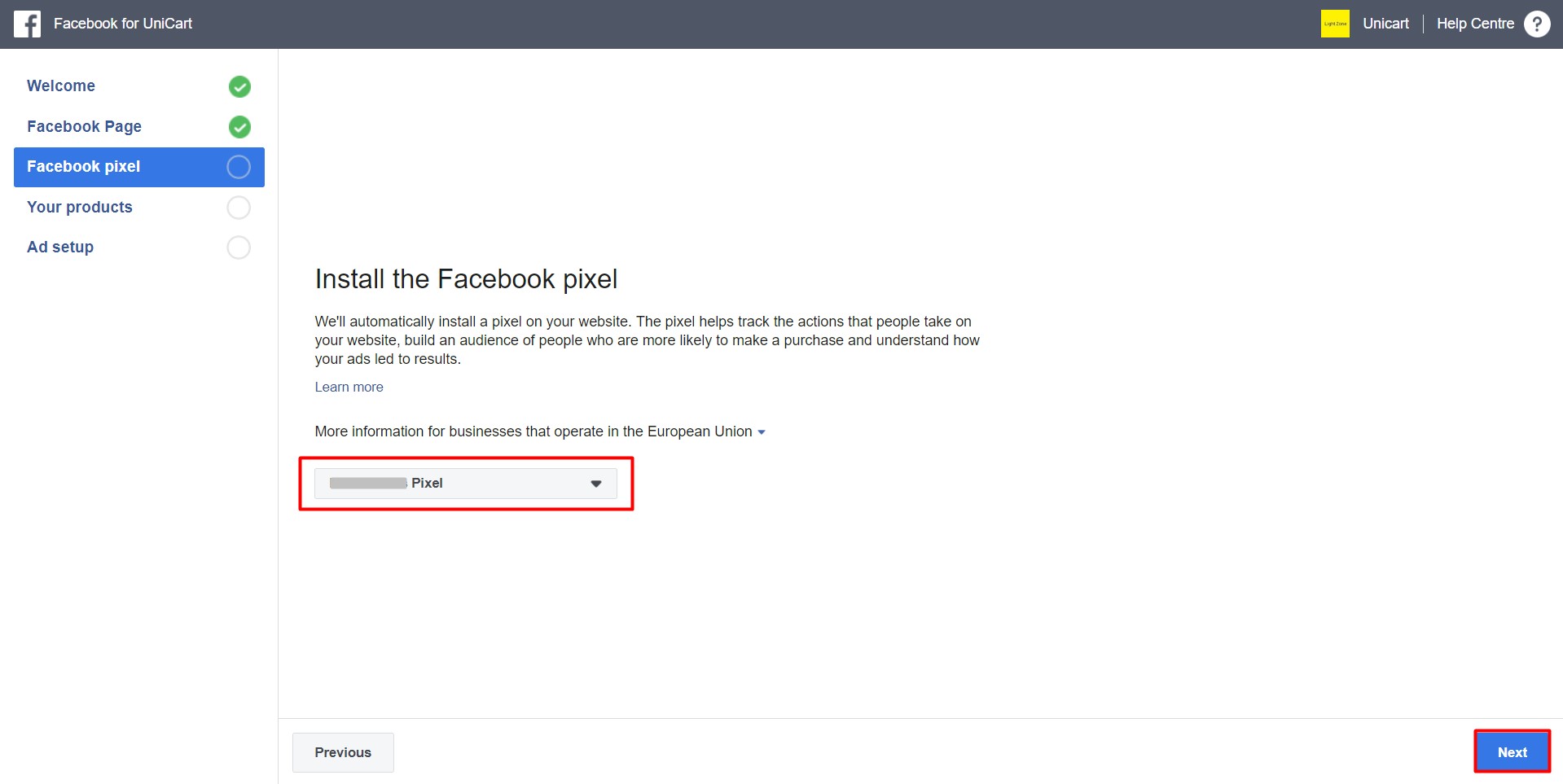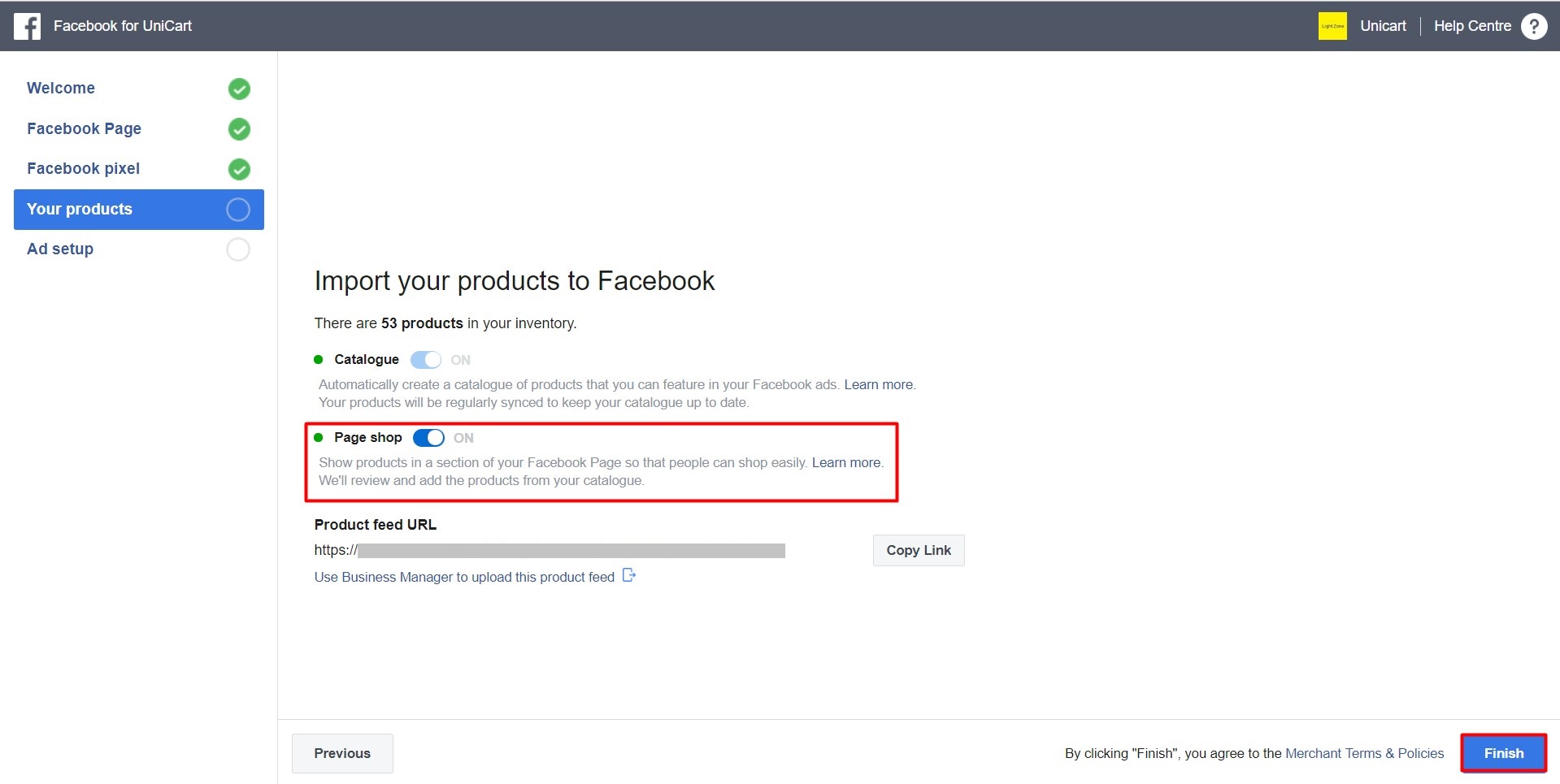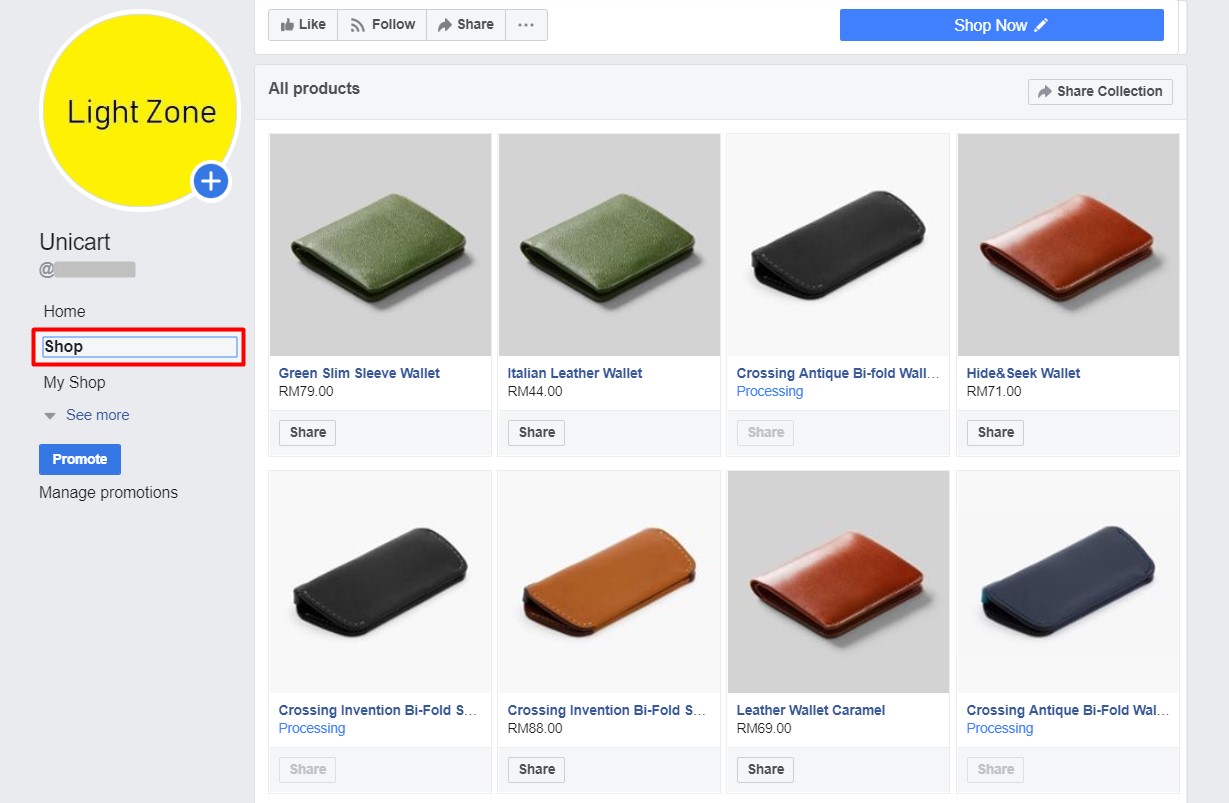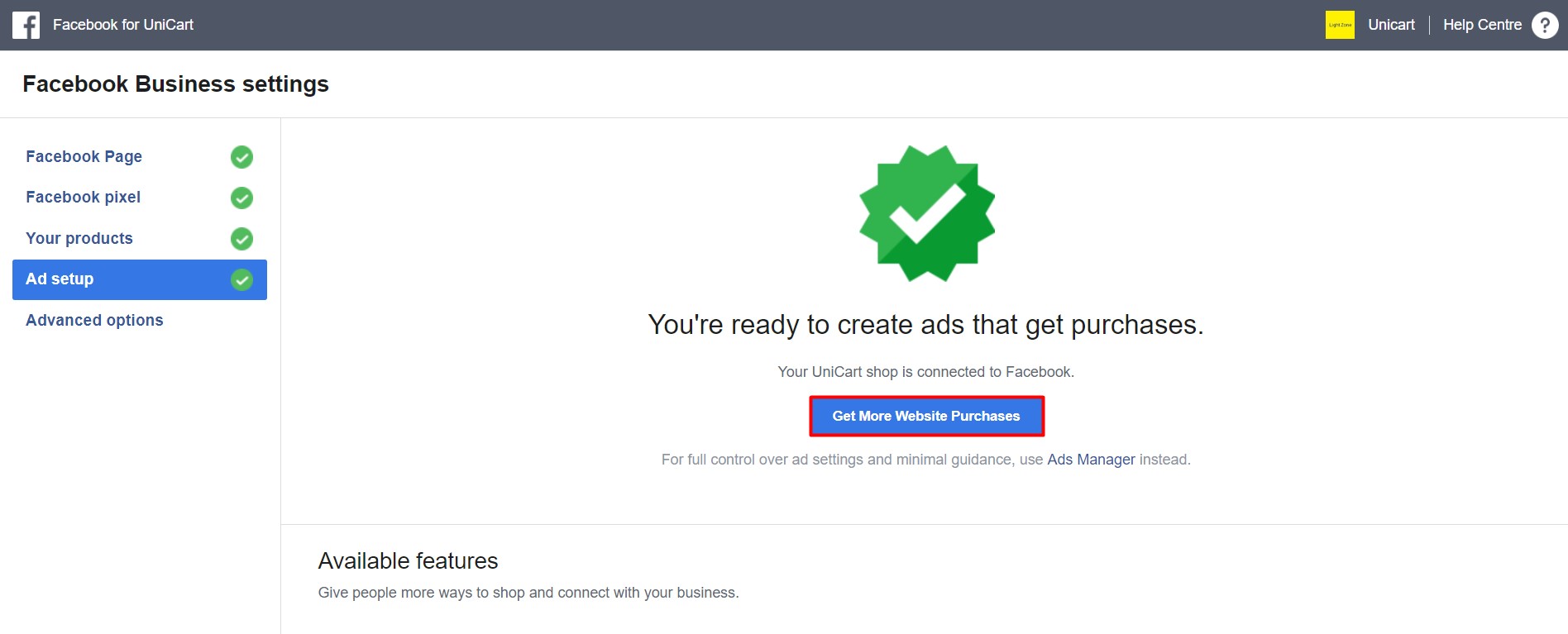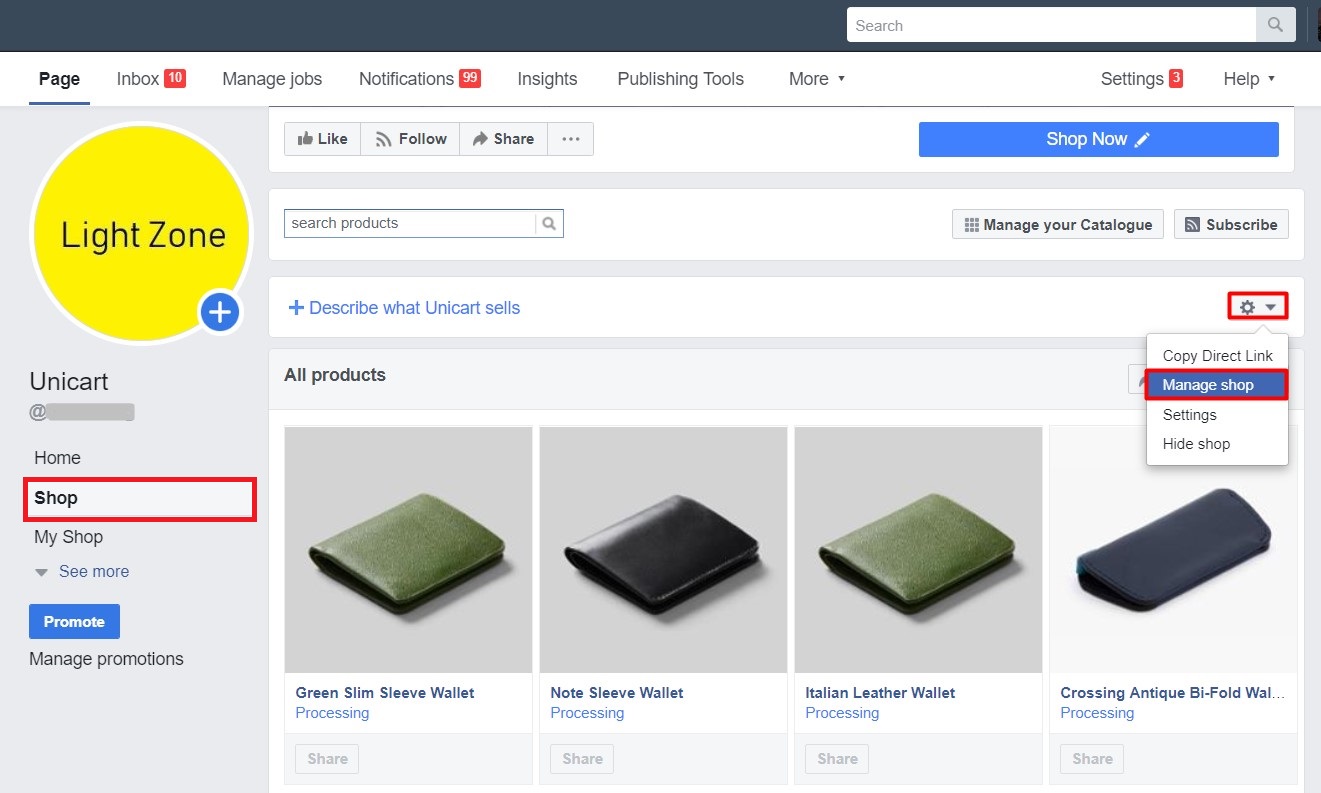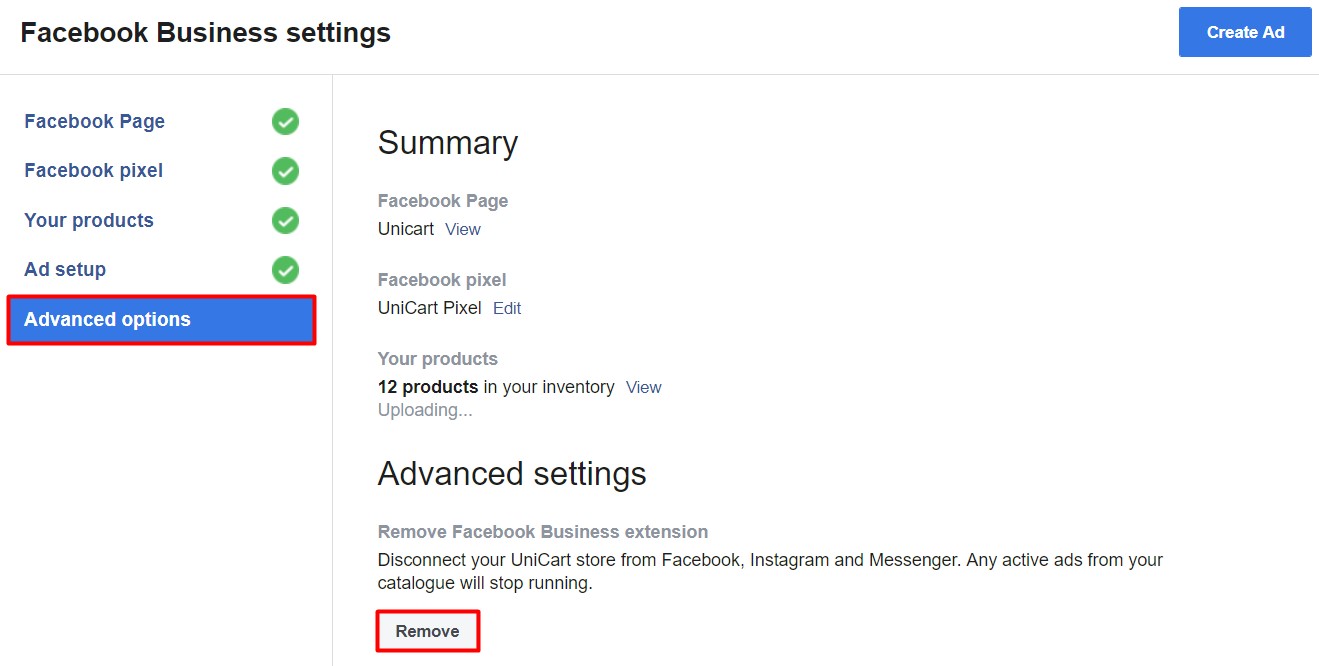Introducing Facebook Business Extension, you can now sell products on Facebook, track webstore traffic and remarket webstore visitors effectively. With Facebook Business Extension, you can activate Facebook Shop, Facebook Pixel and Facebook Dynamic Ads with just a few clicks! It can sync all your products automatically to Facebook Shop and sell, as long as the UniCart status of the products is enabled. Automatic update the latest details of your products to Facebook with the daily schedule.
A few things to take note before setup:
- If your Facebook Fan Page already has a shop, the existing products will be deleted and replaced by the new ones.
- Customers who browse your products on Facebook Shop, will be redirected to your webstore to make purchase. Make sure your webstore is launched and ready to accept payment.
- Facebook does not accept all UPPERCASE letters for Product Name and Description except Title Case, Sentence case and lower case.
In this article, you will learn how to:
- Set up Facebook Business Extension
- Manage Facebook Shop Collections
- Instant Update Product Details
- Deactivate Facebook Business Extension
Set up Facebook Business Extension
1. Navigate to Facebook and click Manage button on Facebook Business Extension.
2. Click on the Get Started button.
3. It will pop up a new window, you may enlarge the window to click Next button to proceed.
4. Select the Facebook Fan Page to connect or Create a page if you do not have one. Then, proceed with the Next button.
5. Use Default Pixel connected to your Facebook account or select the existing pixel you want to opt in. Then, proceed with the Next button.
6. Enable Page Shop to sell all your products with enabled status on your Facebook Shop, and Finish.
7. Facebook Shop and Facebook Pixel have been set up successfully.
You can view your Facebook Shop by going to Facebook Fan Page and click Shop tab.
View your Facebook catalogue: https://business.facebook.com/products
View your Facebook Pixel: https://www.facebook.com/events_manager
8. Click on the Get More Website Purchases button if you would like to run Facebook Ads.
Manage Facebook Shop Collections
You can organise your products into collections by clicking the Settings icon and choose Manage shop on Facebook Shop.
Instant Update Product Details
The latest details of products will be automatically updated to Facebook every day. In case you want to update instantly, go to the Settings of Facebook Business Extension, choose Your products tab and click Fetch Now button.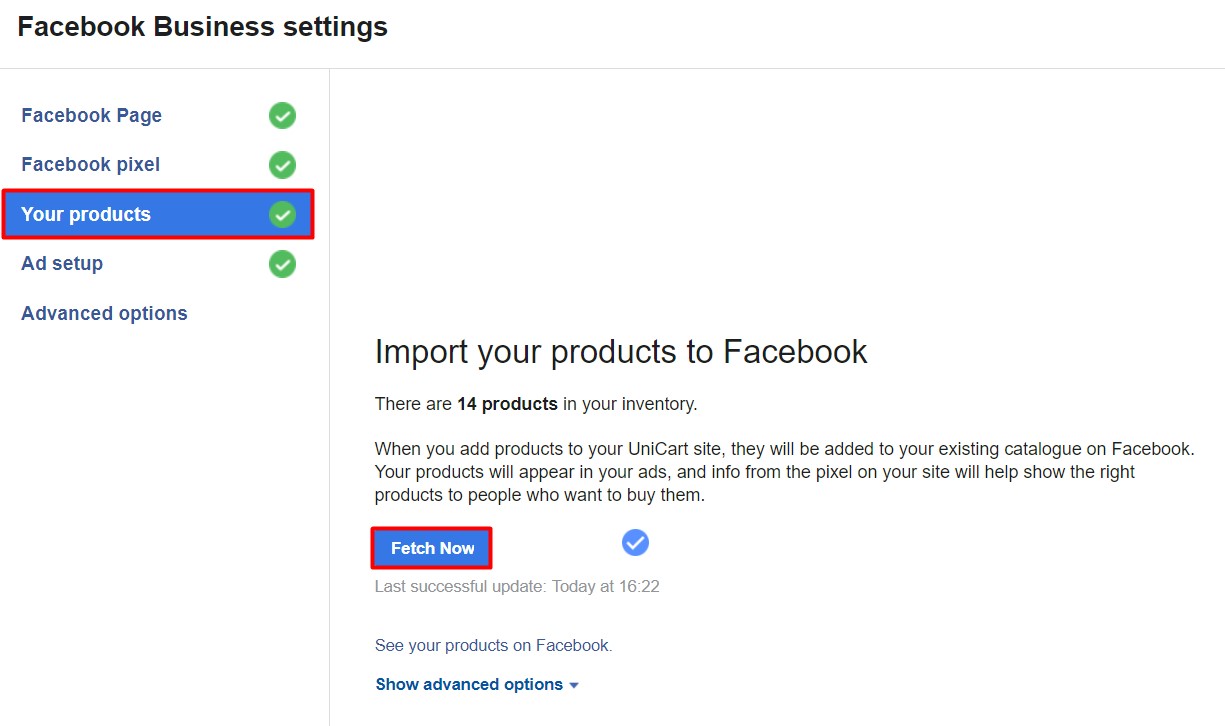
Deactivate Facebook Business Extension
If you wish to disconnect Facebook Business Extension, go to the Settings of Facebook Business Extension, choose Advanced options tab and click Remove button.