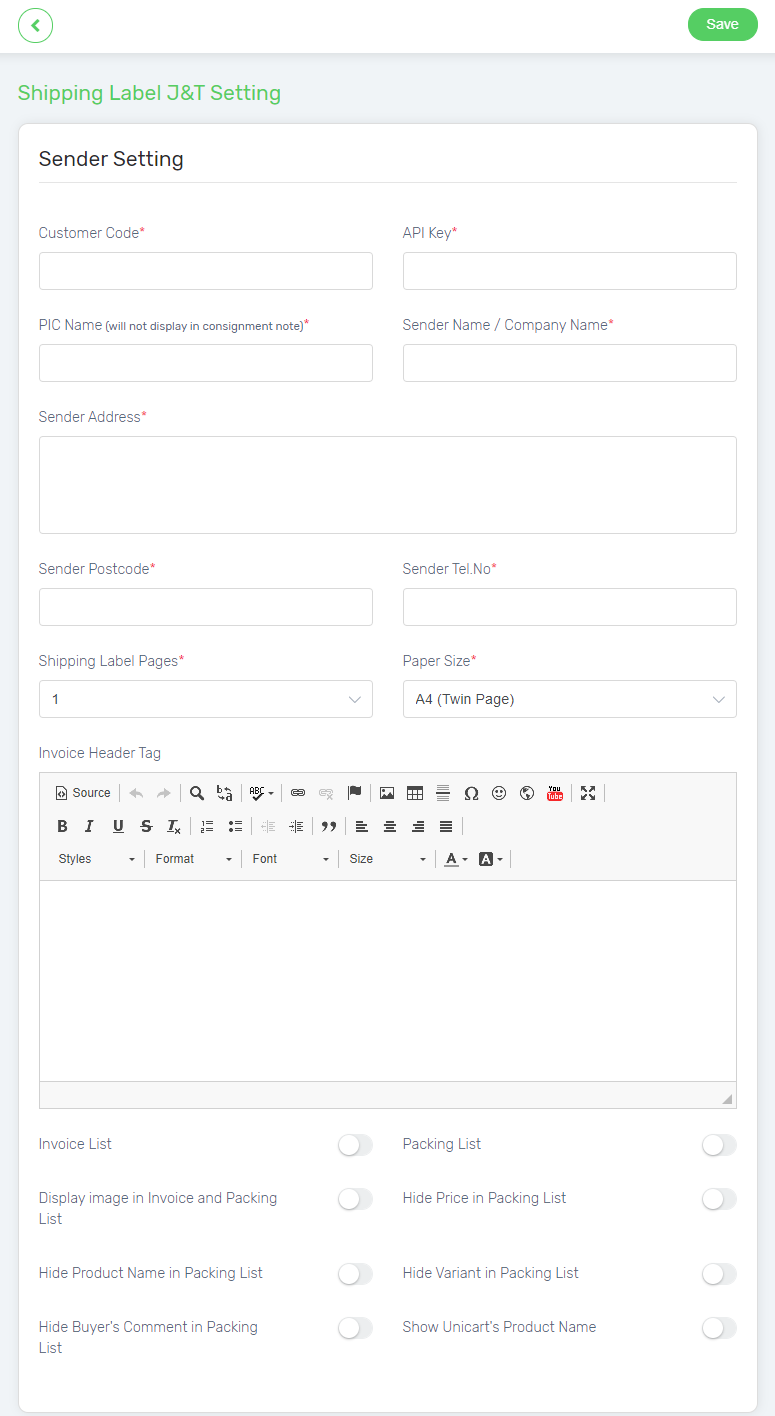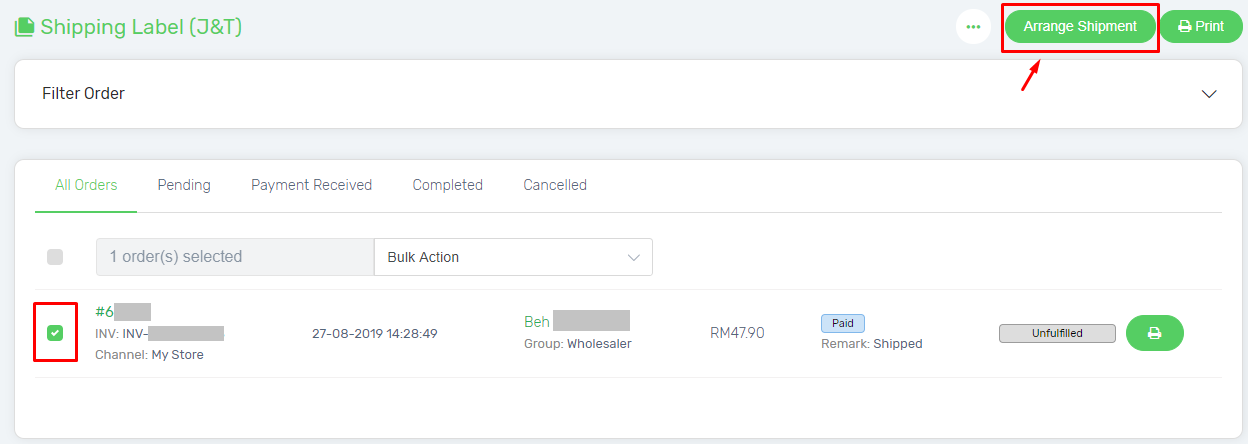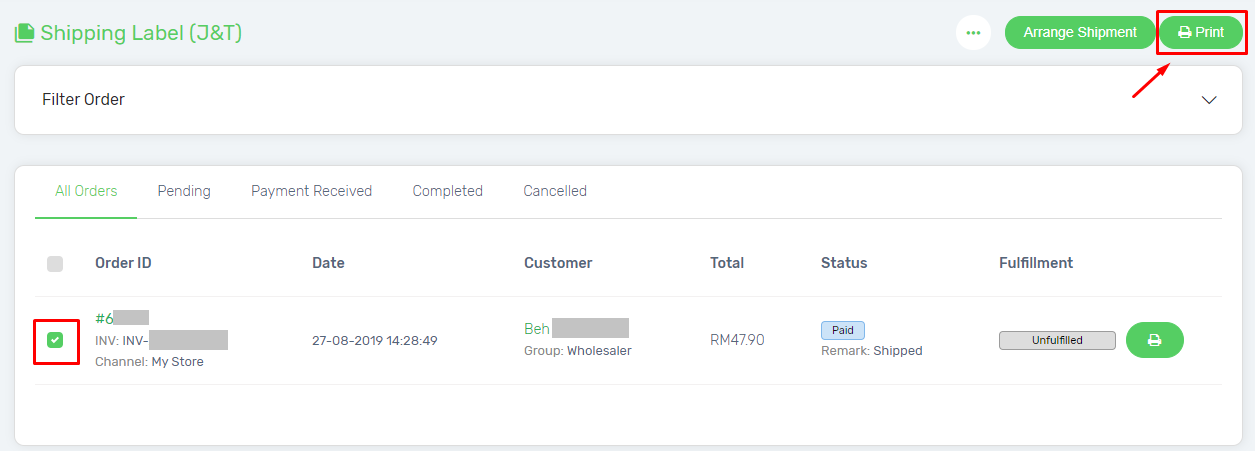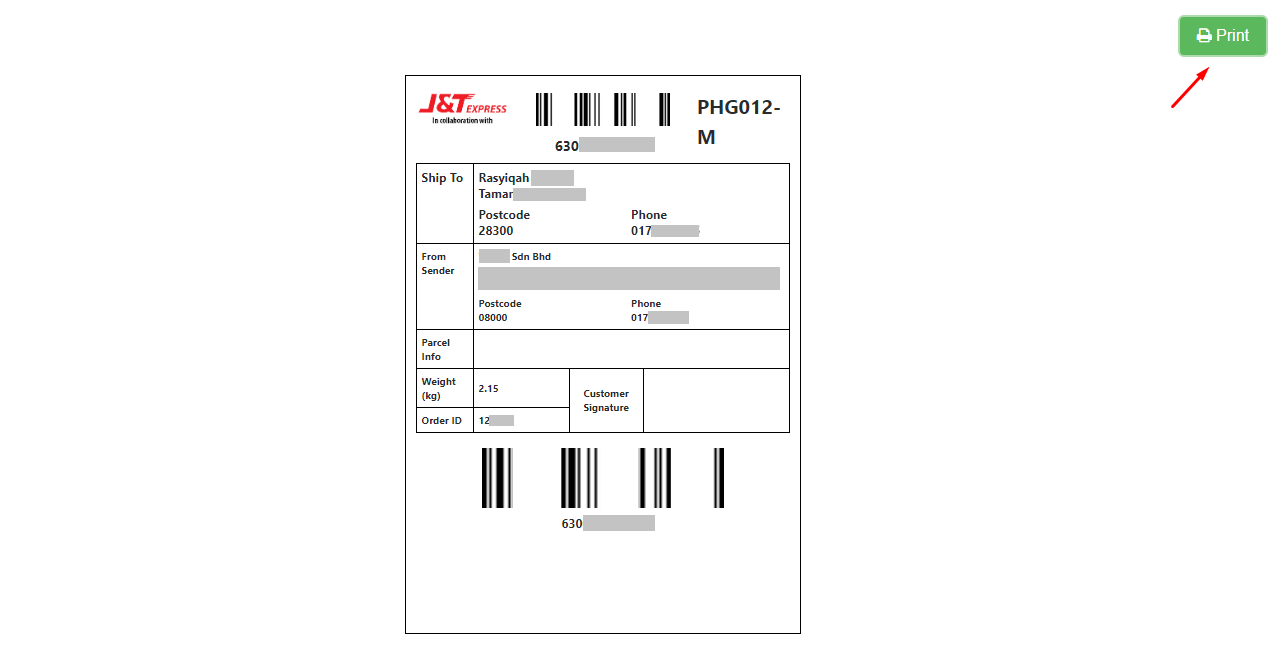If you are using J&T Express as your courier service provider, then this Shipping Label Printing (J&T) feature is here to help you by saving your time. You can print your J&T Express shipping label directly without going through J&T website to complete the process. It will then improve your fulfillment productivity.
This feature is only available in Unicart Business Gold Plan and above.
Step 1: Get J&T Customer Code and API Key
Step 2: Configure J&T Shipping Label Setting
Step 3: Arrange Shipment
Step 4: Print J&T Shipping Label
Step 1: Get J&T Customer Code and API Key
1. Sign up yourself a J&T Express VIP Account.
2. Contact J&T Express team for the Customer Code and API Key for integration purpose.
Email Address: [email protected]
Step 2: Configure J&T Shipping Label Setting
1. Navigate to Order, and choose Fulfillment. Then, select Shipping Label Printing (J&T).
2. Click on the More, and go to the Setting.
3. Integrate and configure your J&T Shipping Label setting.
(i) Fill in the Customer Code and API Key which get from J&T Express team.
(ii) Key in your store Sender Details.
(iii) Select the number of pages needed to be print for the Shipping Labels.
(iv) Choose the page size, for example: A4, A5, or A6
(v) Invoice Header Tag: Design your Invoice Header with Store details or Store logo image.
(vi) Enable the Invoice List and Packing List based on your printing preference, it will be printed along with your Shipping Label of each order accordingly. The Packing List is also customizable to display or hide certain product details. (Price, Product Name, Variant, Buyer’s Comment, etc.)
(vii) Show Unicart’s Product Name: Your products may have different name in Unicart and marketplace. Please enable this if your product name in Unicart is easier to identify the products.
4. Save the setting.
Step 3: Arrange Shipment
1. Pick the order that you wish to arrange with J&T Express, then click on the “Arrange Shipment” button.
2. Then, a successful message will be prompt.
Step 4: Print J&T Shipping Label
1. Select the order which already arranged the shipment with J&T Express, then click on the “Print” button to print the J&T shipping label.
2. A print preview will be shown, click the “Print” button again to print out the J&T shipping label.