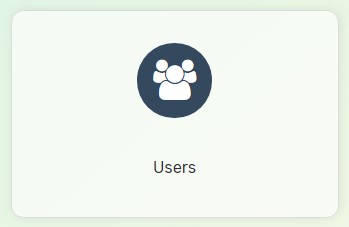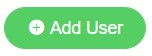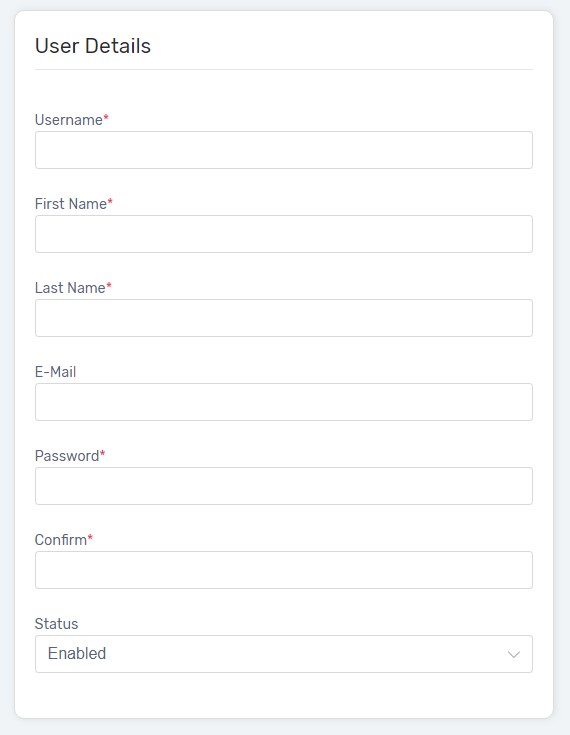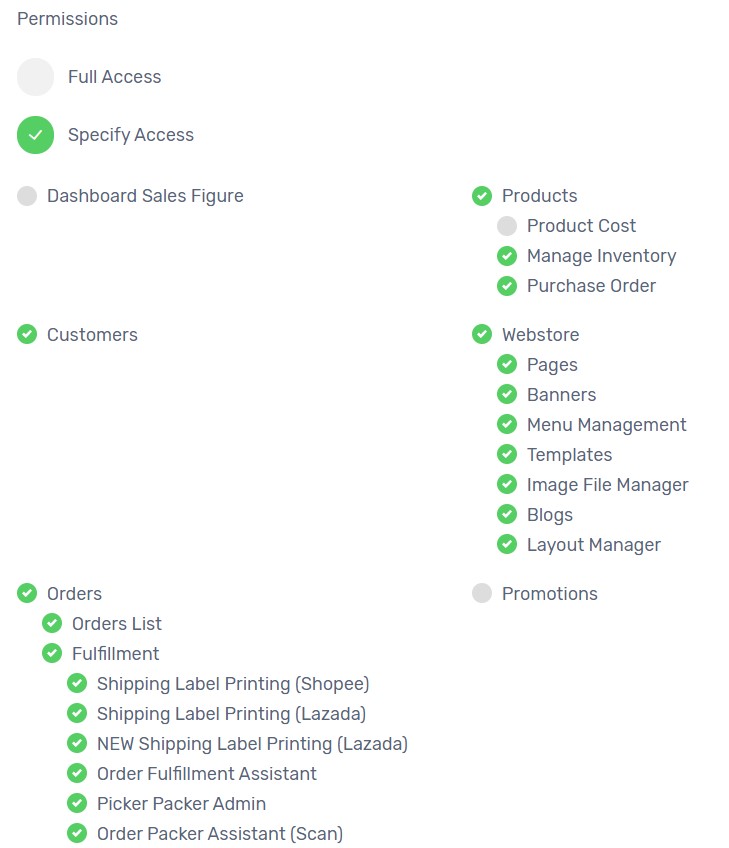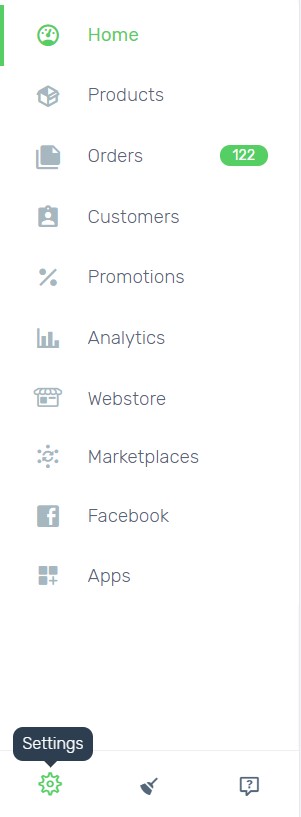As Owner’s account has the full access of UniCart Admin Panel, you can now create staff account to access only certain modules/functions based on their role.
This feature is only available in Unicart Business Plan and above.
1. Navigate to Settings and choose Users.
2. Click Add User button on top right.
3. Fill in User Details and Enable status.
4. Under Permissions section, choose Specify Access and select the modules/functions the staff can access.
For example: A web designer is only allowed to access Products, Webstore, Marketplaces and Apps modules.
The permission will be set based on the modules they can access from the left menu.
5. Click Save button on top right and new user account will be successfully created and listed in the User List.