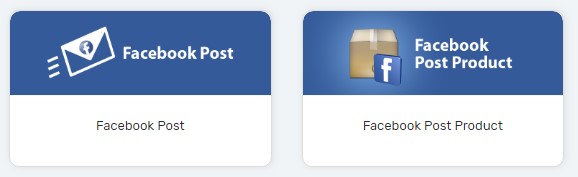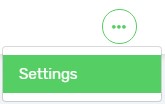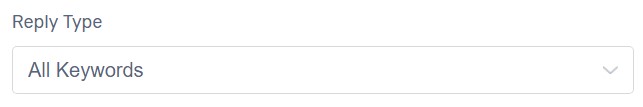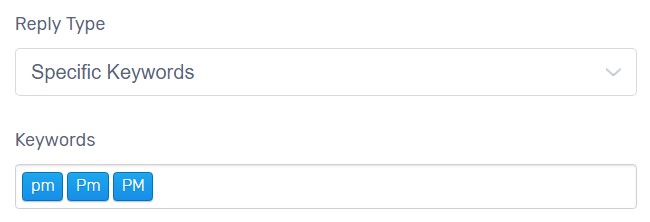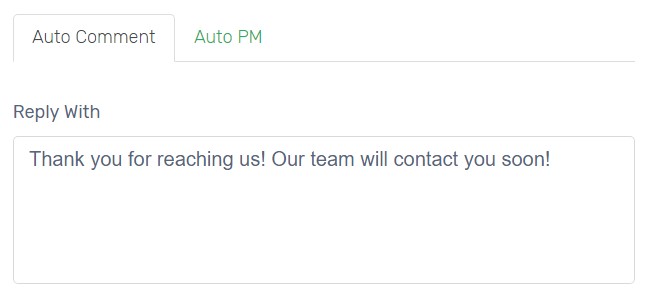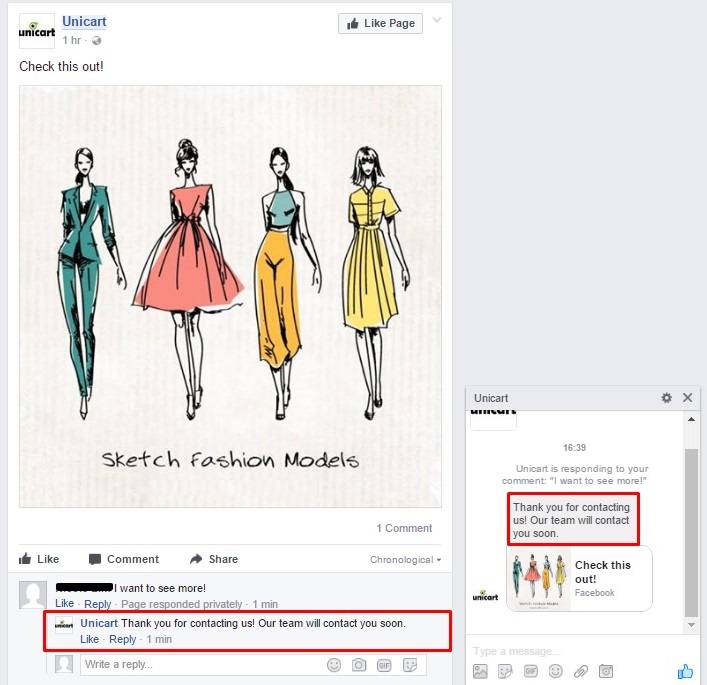Instead of replying Facebook fans one by one from the post comment, Facebook Default Reply Setting allows you set a default auto reply message to Facebook users who respond to Facebook Post or Facebook Post Product. You can set different default reply message for comment and Messenger on Facebook based on fans frequently asked questions.
Note: It can only be used after adding Facebook Store.
1. Navigate to Facebook and choose Facebook Post / Facebook Post Product.
2 Click More icon and choose Settings.
3. There are two Reply Types and you can either use All Keywords or Specific Keywords at a time.
All Keywords are used to reply all comments that sent by Facebook users, regardless of content.
Specific Keywords are used to reply based on certain keywords contained in Facebook users’ comment.
Select Specific Keywords and enter the frequently used keywords by Facebook users. Note: keywords are case-sensitive.
3. Enter auto reply message in Reply With field that you wish to apply for Auto Comment or Auto PM or even both.
4. When it is complete, click Save button.
Whenever you use Facebook Post or Facebook Post Product and enabled auto reply function, Unicart will auto reply to the Facebook users who leave a comment to you.
Below is the sample result of Facebook Post Product using All Keywords for Auto Comment and PM.
If you want to set different auto reply message for different Facebook post, you can set it from individual Facebook Post or Facebook Post Product.