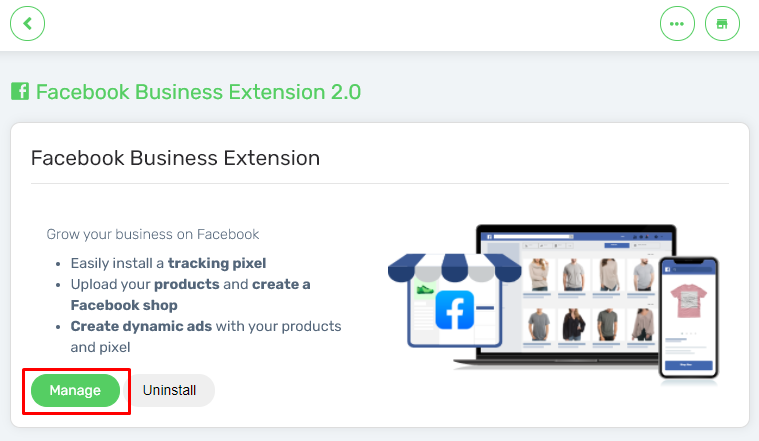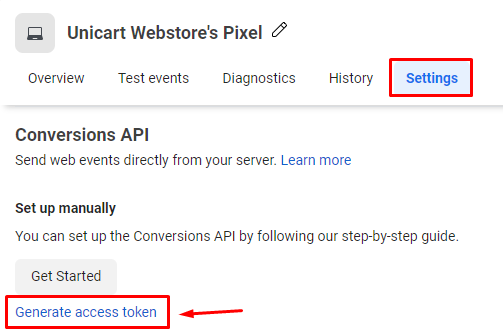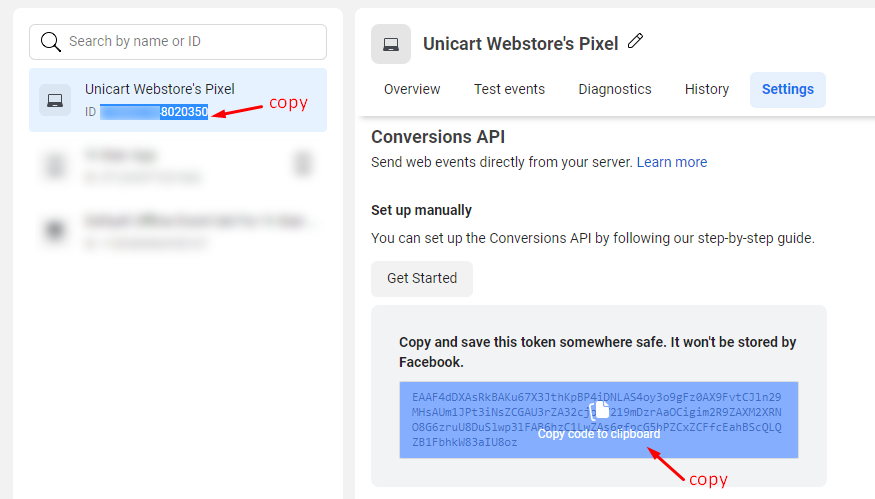The Facebook pixel allows you to measure the effectiveness of your advertising by understanding the actions of your customers take on your website. Conversions API works with your Facebook pixel to help improve the performance and measurement of your Facebook ad campaigns.
1. Go to the Facebook menu from the Unicart Dashboard.
2. Access your Facebook Business Extension 2.0 and click ‘Manage‘.
Note: Setup your Facebook Business Extension 2.0 if you haven’t done it yet.
3. Click on the ‘View‘ go to Facebook Event Manager’s Pixel.
4. Select the Settings tab, scroll to the Conversions API section and click on the ‘Generate access token‘ link under Set up manually. For more information, click here.
Note: The Generate access token link is only visible to users with developer privileges for the business.
5. Copy the Pixel ID and Conversion Access Token.
6. Back to Unicart Facebook menu, click into Facebook Pixel & Conversion API.
7. Paste the Facebook Pixel ID and Facebook Conversion API Access Token, and enable the Status.
8. Save the settings.
Note: Kindly turn off the status of Facebook Pixel (Simplify) if you have set up it previously.