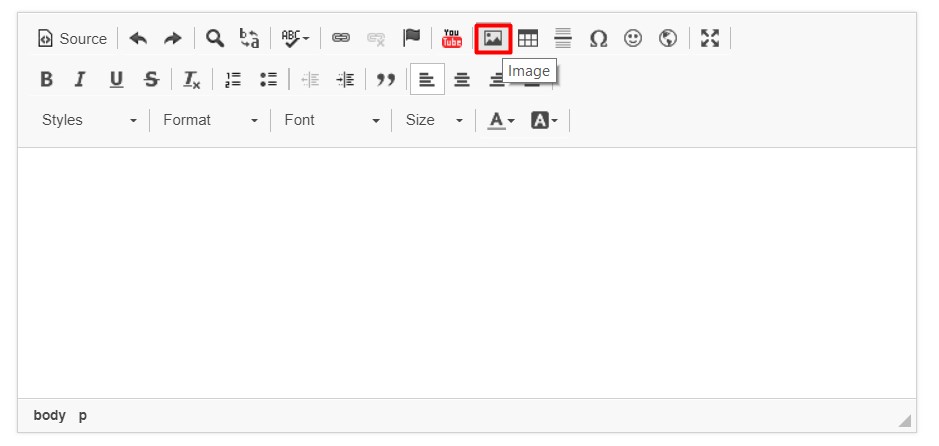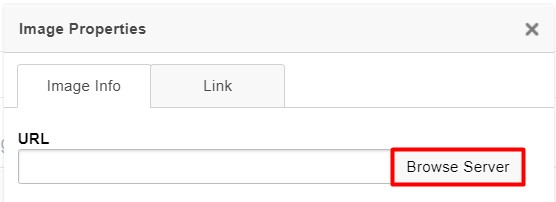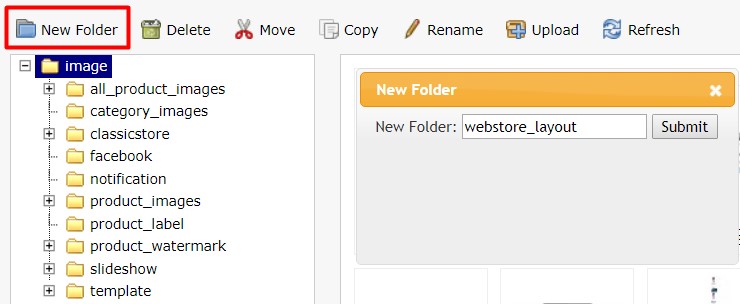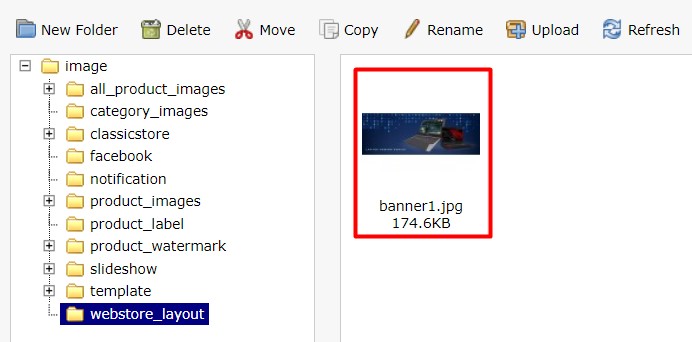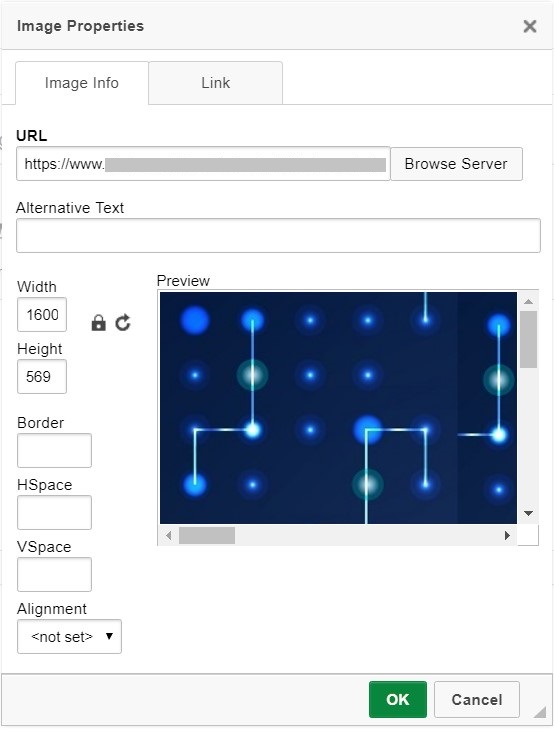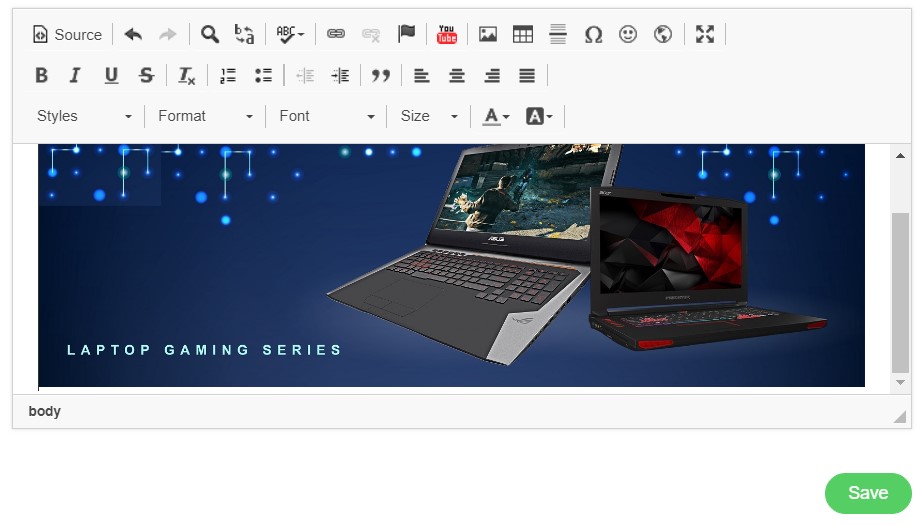Image is a necessity when it comes to online business. Attractive images enables to convince potential customers to buy from your Unicart store and boost sales. Let’s learn how to upload image from your local device to your Unicart store.
1. Click Image icon.
2. Click Browse Server button.
3. To create a new folder, click New Folder button.
Note: Folder name should exclude capital letter, spacing and special symbol except for small capital, numerical, hyphen(-) and underscore(_).
4. Click Upload button to upload an image from local device.
Note: Image name should exclude capital letter, spacing and special symbol except for small capital, numerical, hyphen(-) and underscore(_). Example of image name is “this_is_a_good_image_name.jpg” and not “this is not a good image name.jpg”.
5. Double click the image to apply.
6. Click Ok button.
7. Click Save button to publish the image on your Unicart store.
Learn more about how to make your Unicart store mobile friendly.