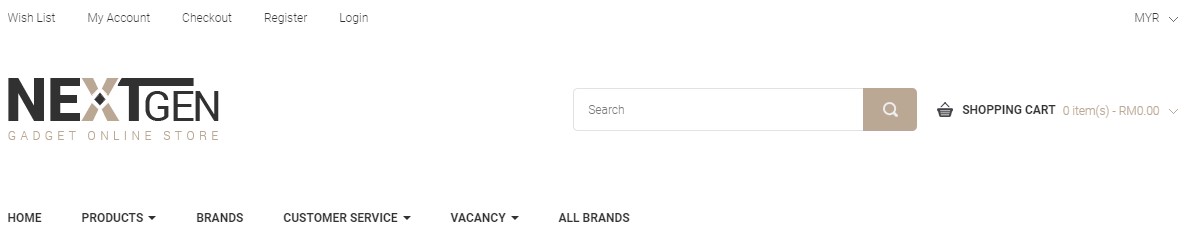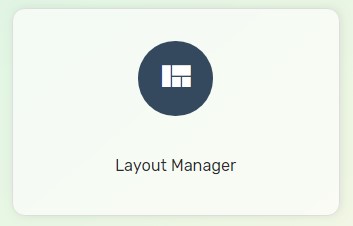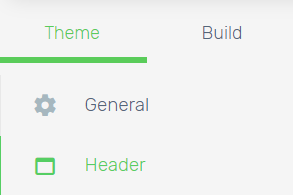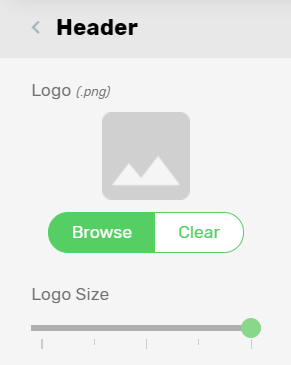A logo is used for identifying your Unicart store, products and services. It will appear on top of every web pages and invoice. The recommended dimension of a logo is not exceeding 150px in width.
1. Navigate to Webstore and choose Layout Manager.
2. Select Header.
3. Click on the Browse button to upload your logo image and you may adjust the logo size accordingly.
4. Click the Save button to apply changes.
Congratulations! You have successfully added a logo for your Unicart store.