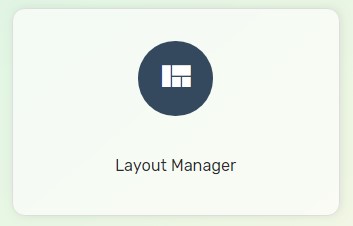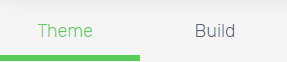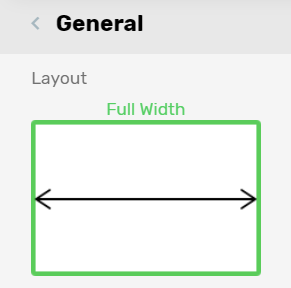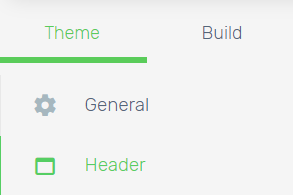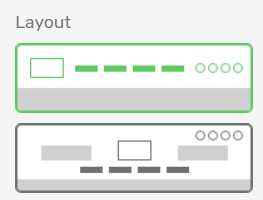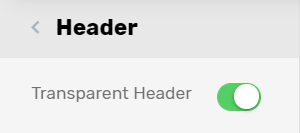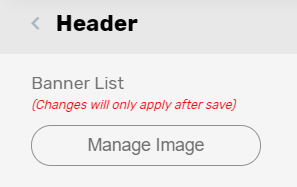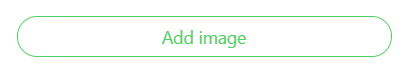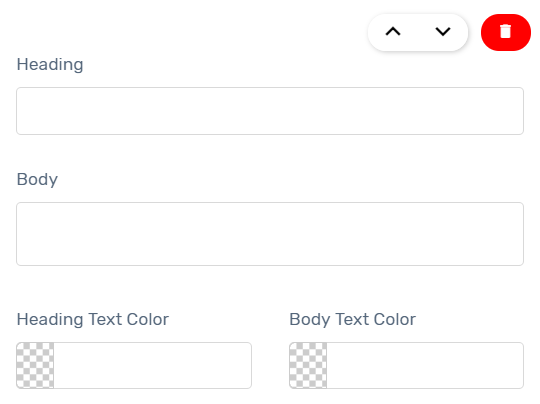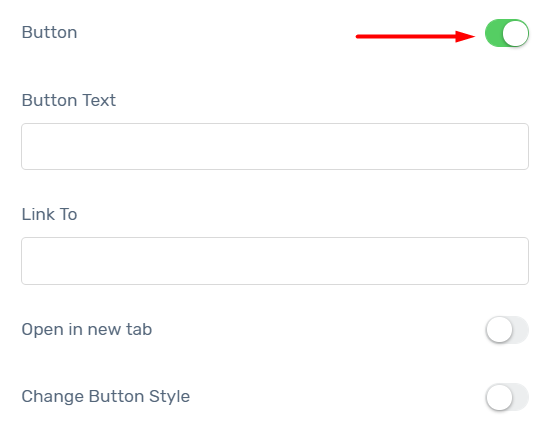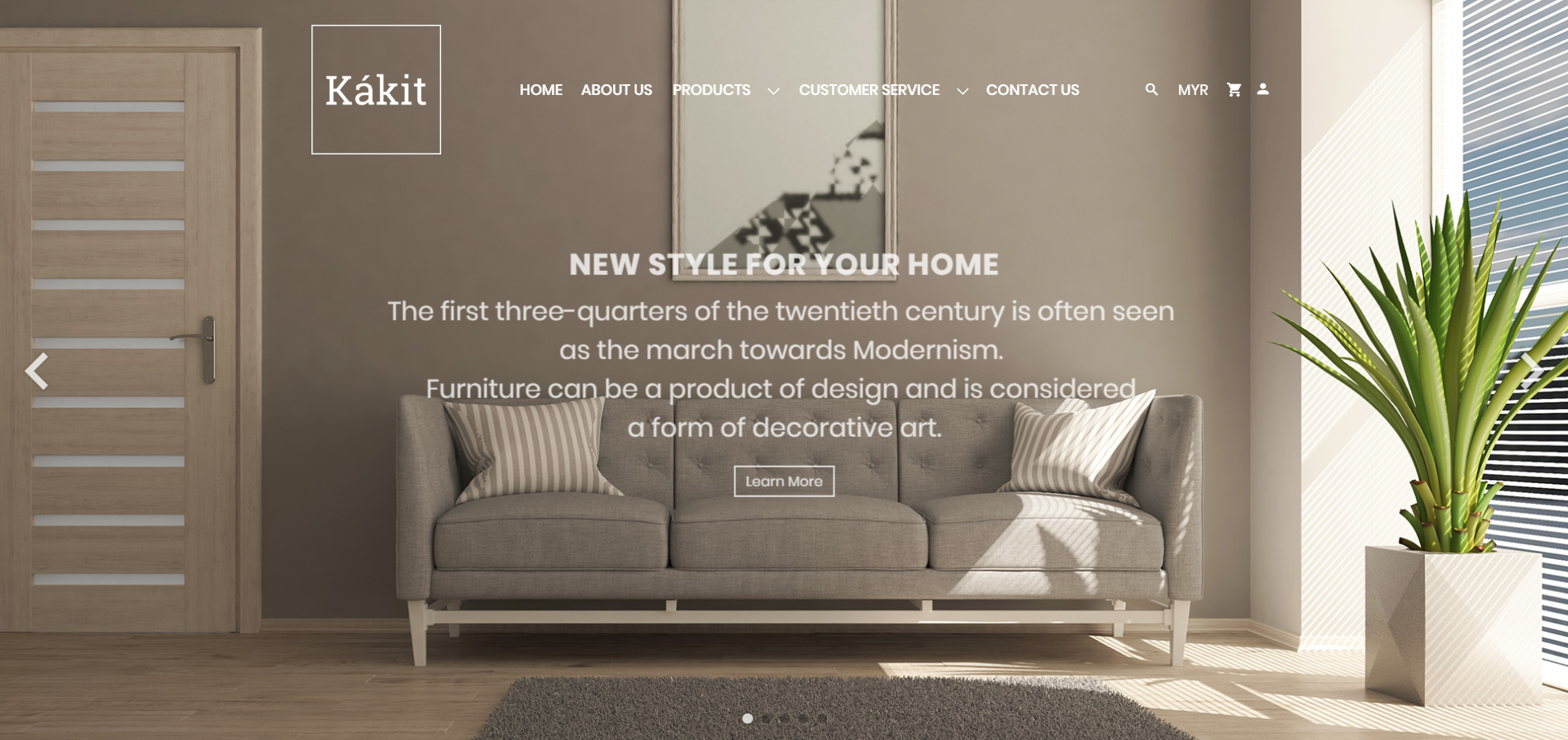
Having an outstanding website content and layout design could attract more visitors to your Unicart store. Transparent Header allows you to upload big banners with different content, and also a call to action button.
1. Navigate to Webstore and choose Layout Manager.
2. Navigate to Theme tab.
3. Select General, ensure that Full Width layout has been enabled.
4. Go to Header and select the first layout.
5. Enable Transparent Header.
6. Scroll down to the Home section, click on ‘Manage Image’ button for Banner list to insert the header image.
7. Add your image by clicking on the grey ‘Add Image’ button.
8. To add more images to the header banner, click on the green ‘Add Image’ button.
9. Add your header banner heading as well as body text and customize according to your preference.
10. To add a button link on the header banner, enable ‘button’ and set accordingly.
11. Click Done once you have uploaded all the images and remember to save to view the changes made.