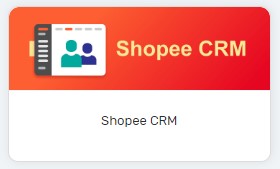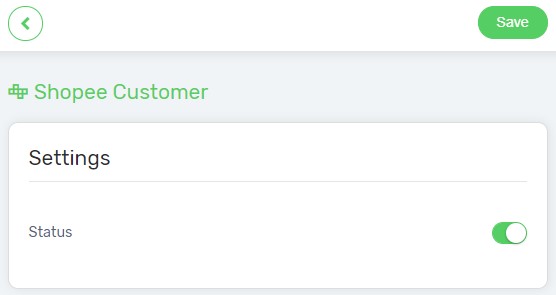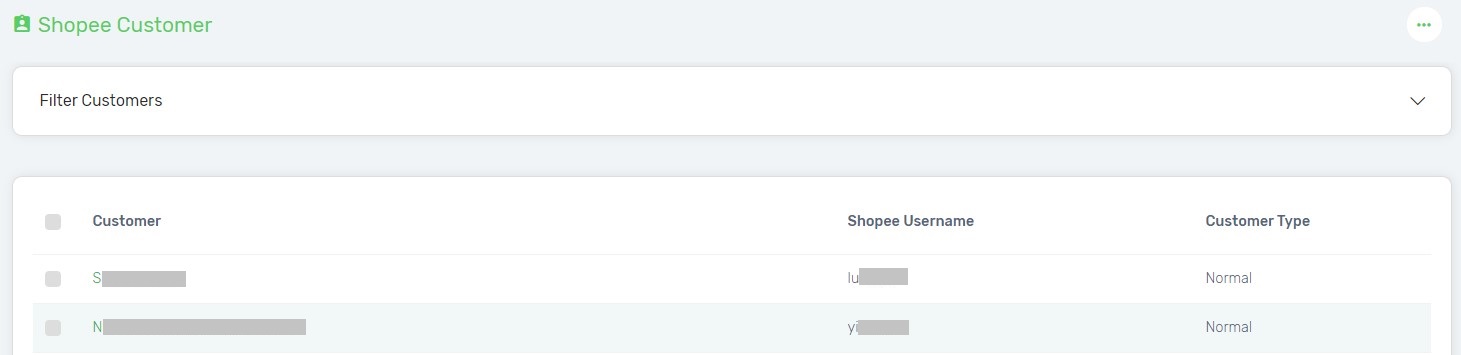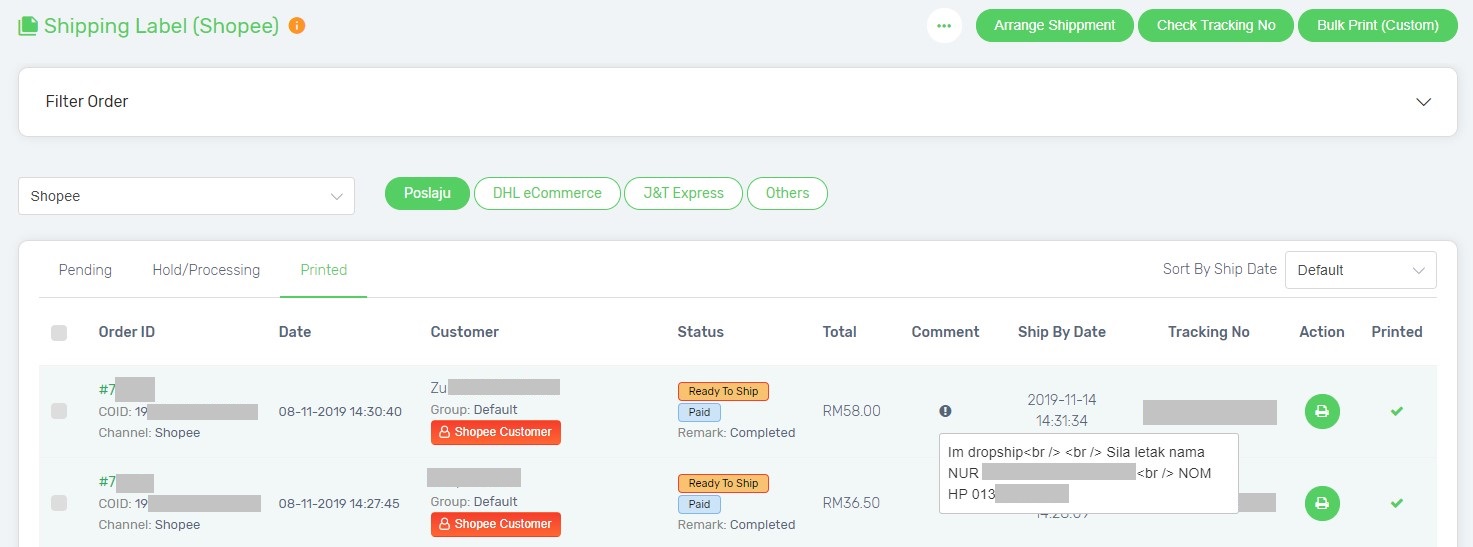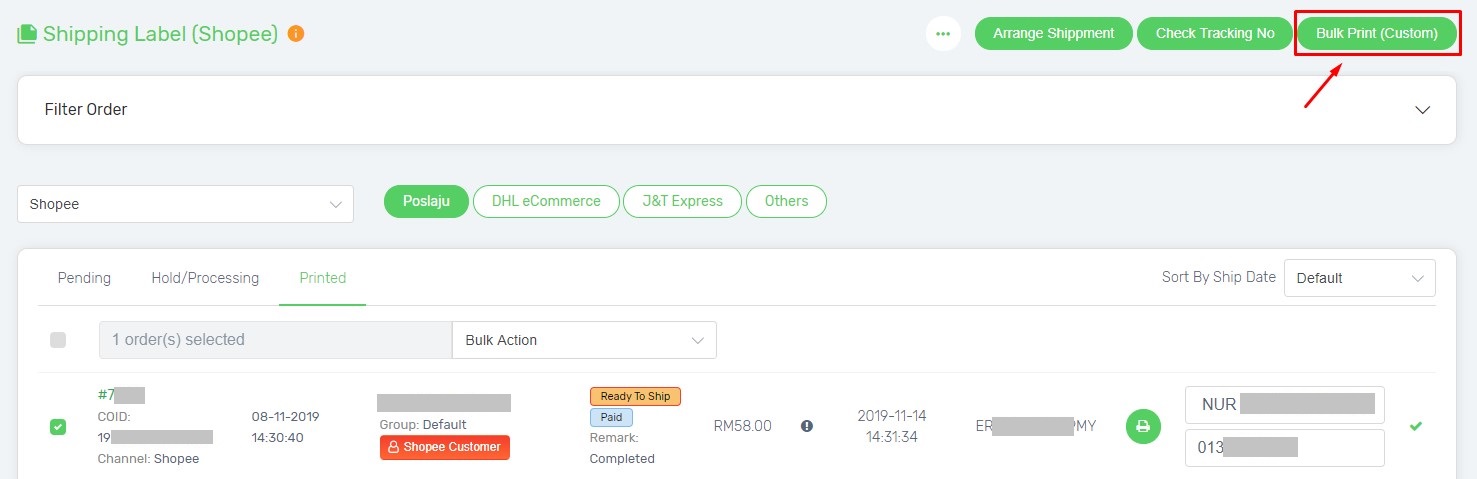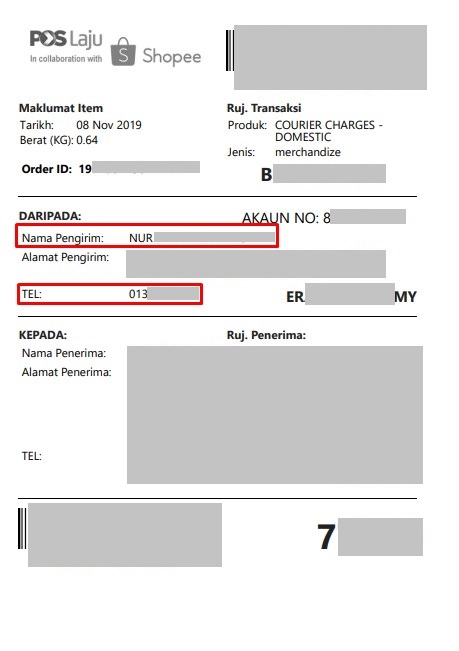Shopee is one of the most popular marketplaces where people can buy and sell from. While offering dropship services in Shopee would be helpful in earning more sales amounts as well as gaining quality reviews.
In this case, Shopee CRM will be helpful to you whereby this feature will gets the Shopee customer’s Name and Phone Number information when Shopee order is synced back. You may then change and keep the Sender Name and Phone Number for your dropship customer.
This feature is only available in Unicart Business Deluxe Plus Plan and above.
Step 1: Configure Shopee CRM Status
Step 2: Update Customer Information and Set to Dropship
Step 3: Display Dropship Information in Shopee Shipping Label Printing
Step 1: Configure Shopee CRM Status
1. Navigate to your Unicart Admin Panel, Marketplaces, and Shopee CRM.
2. Click on the More icon and select Setting.
3. Enable the Status in order for the customer records to be kept when Shopee Order is synced back.
Step 2: Update Customer Information and Set to Dropship
1. The Shopee Customer Name & Username records will be displayed whenever the Shopee Order is synced back.
2. Navigate to Order and choose Fulfillment, hence go to Shopee Shipping Label.
3. At the order Comment (!) , the dropship customer might leave a message to request for changing Sender Name and Phone Number in Shopee Shipping Label.
4. Hence, click the “Shopee Customer” button and proceed to edit the information.
5. Amend the Customer Name and Phone Number based on customer’s request.
6. Change the Customer Type to “Dropship“, and click the Save button on the top right after you have amended the information.
7. Now, the amendment for dropship customer’s Sender Name and Phone Number is done.
Note: You may just need to update once and the sender records will be saved, thus it will be used for the future orders, only if the orders are came from the same Shopee username.
Step 3: Display Dropship Information in Shopee Shipping Label Printing
1. At Shipping Label Printing (Shopee), go to the More icon and select Setting.
2. From the general Setting, kindly enable for the “Auto Dropship’s Info“, and Save the configuration.
3. Print your Shopee order shipping label with the prefilled dropship Sender Name and Phone Number.
Congratulations! The Shopee Shipping Labels is now customized with your dropship customers’ Name & Phone Number and ready to be shipped!