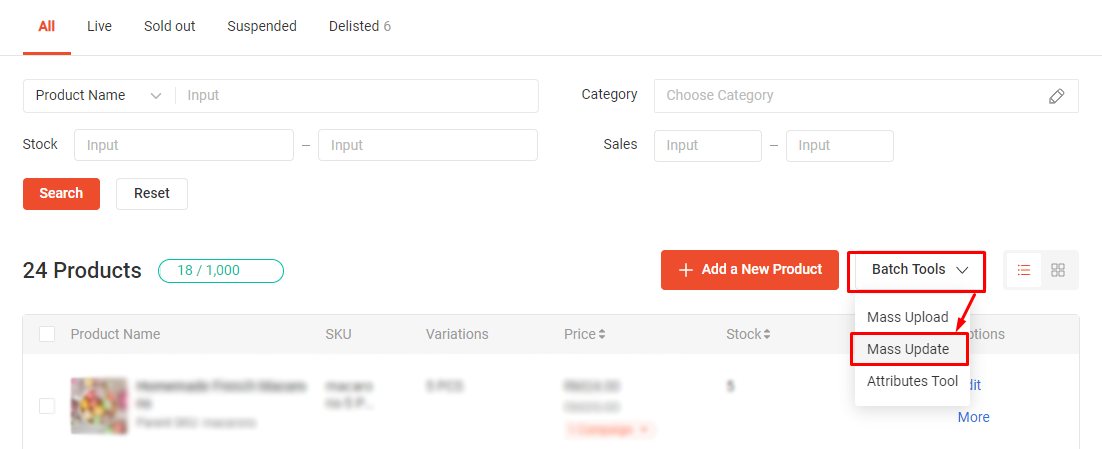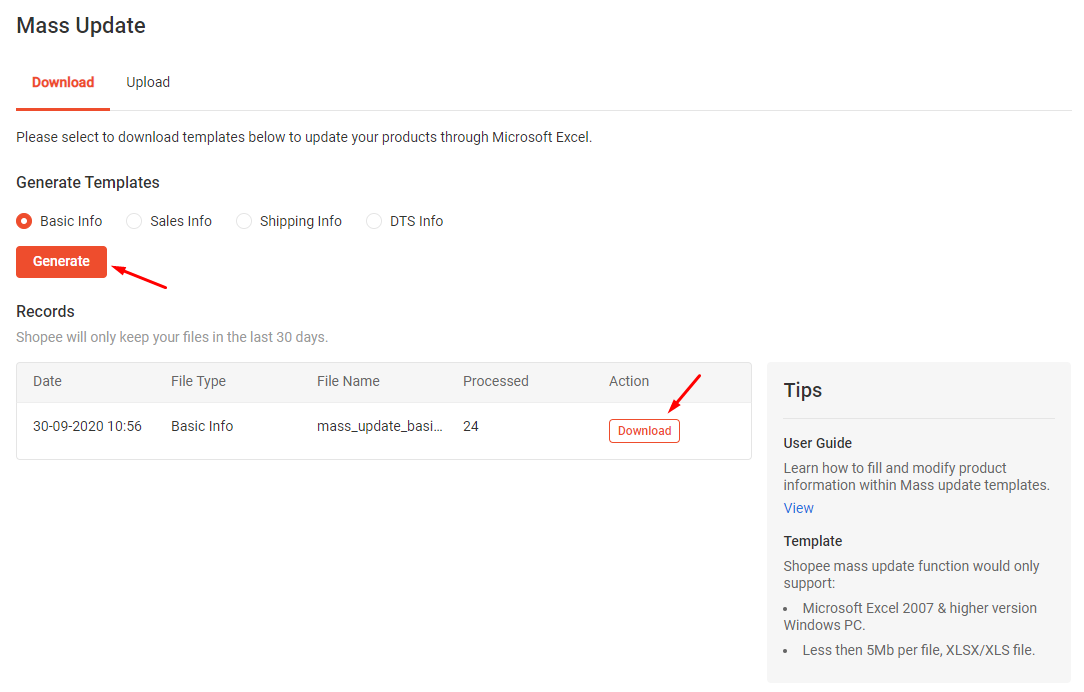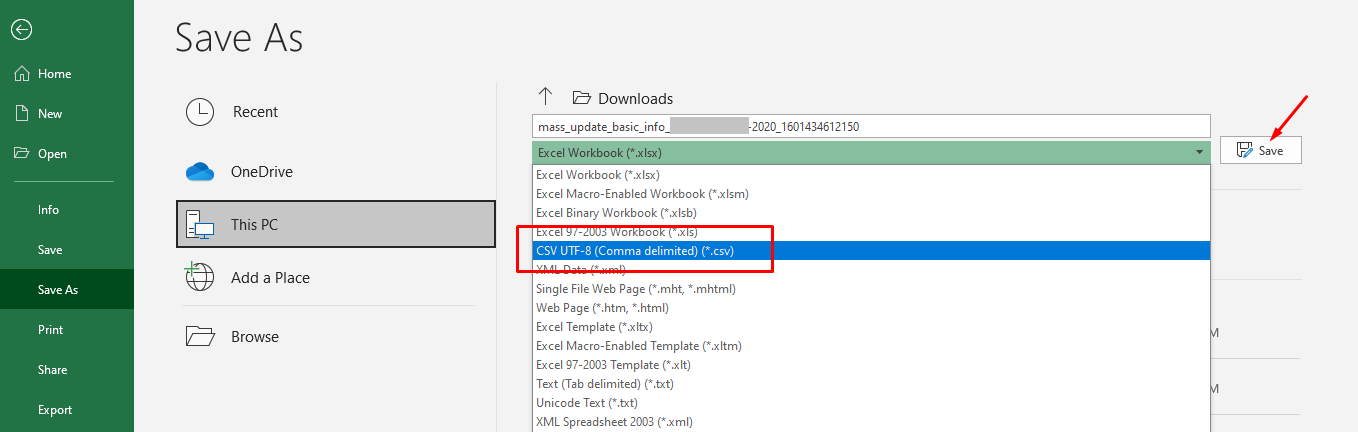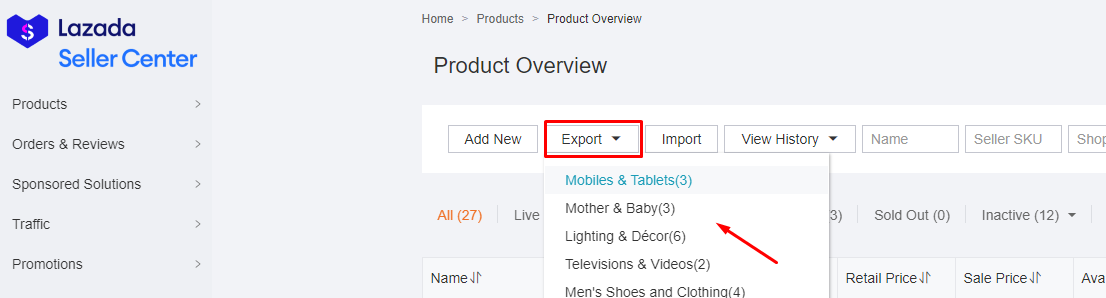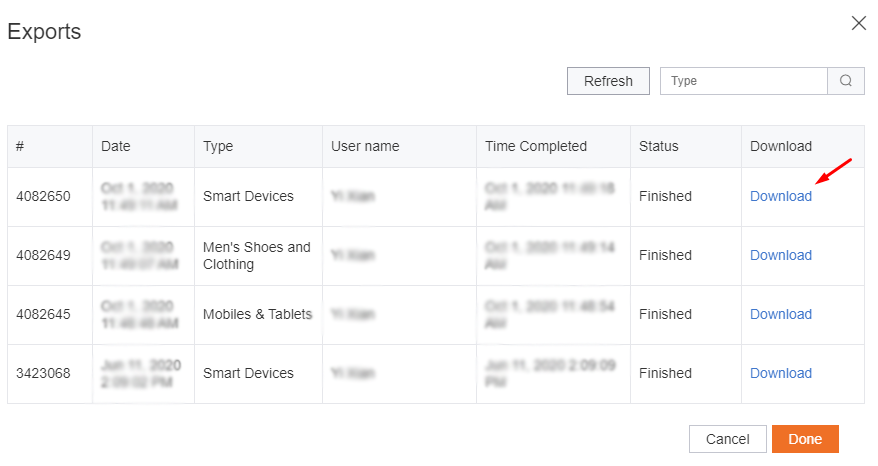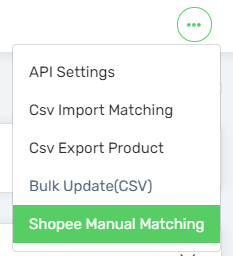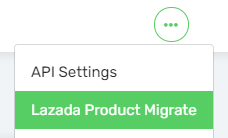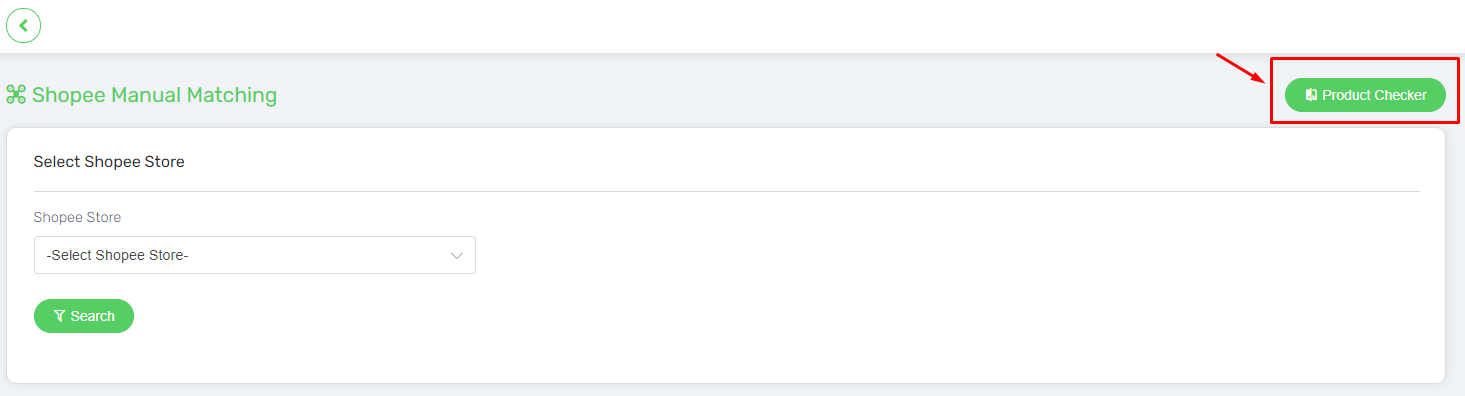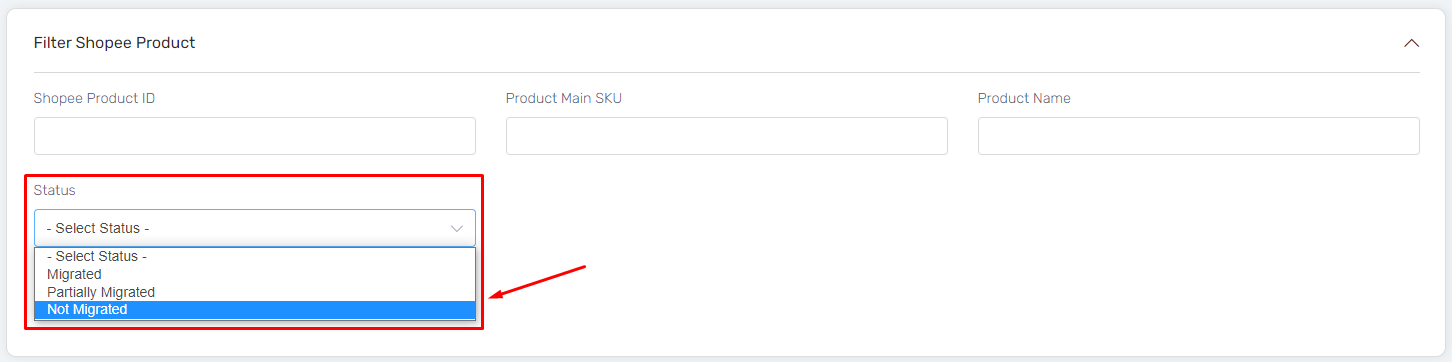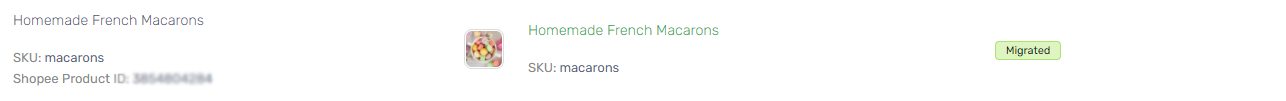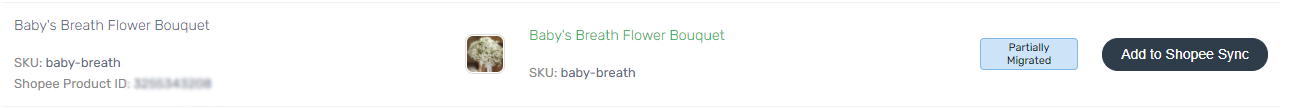Finding some hard time to identify which products have not migrated back from Marketplaces to Unicart? Especially when you had a lot of product listing in your marketplaces seller centre?
With the features of Product Checker for Shopee & Lazada marketplaces, it would save your time to check through the product page by page.
Step 1: Export Product Data from Marketplaces
Step 2: Check Status using Product Checker Feature
Step 1: Export Product Data from Marketplaces
Shopee Marketplaces
1. Sign in to your Shopee Seller Centre.
2. Then, go to Product menu and choose My Products.
3. Click on the Batch Tools and select Mass Update.
4. Then, choose the Basic Info and click on Generate button in order to Download the XLSX File.
5. Save the downloaded XLSX File into CSV File type (.csv).
Lazada Marketplaces
1. Sign in to your Lazada Seller Centre.
2. Go to Products menu, and click Manage Products. Then, click on the Export and select the category that wish to be exported.
3. Once the status finished loaded, click on the Download button to export the CSV File.
Step 2: Check Status using Product Checker Feature
1. Go to Unicart Backend Administrator and navigate to Marketplaces‘ Shopee Sync. After that, click on the More button and select Shopee Manual Matching.
For Lazada, go to Marketplaces‘ Lazada Sync. After that, click on the More button and select Lazada Product Migrate.
2. Then, click the Product Checker button at the right top.
3. Select the Shopee/Lazada Store, and upload the CSV File that had downloaded earlier in Marketplace Seller Centre. Then, click the Check button.
4. Use the Filter to check the product Status.
5. The Status of Products.
i) Migrated
The Marketplace product had been migrated to Unicart product and product is matched in between.
ii) Partially Migrated
The Marketplace product having the same SKU with the existing product in Unicart, hence click Add to Shopee Sync button to do product matching with Unicart product.
iii) Not Migrated
The Marketplace product is not listed in Unicart product, thus click Migrate button to migrate the product into Unicart product listing.