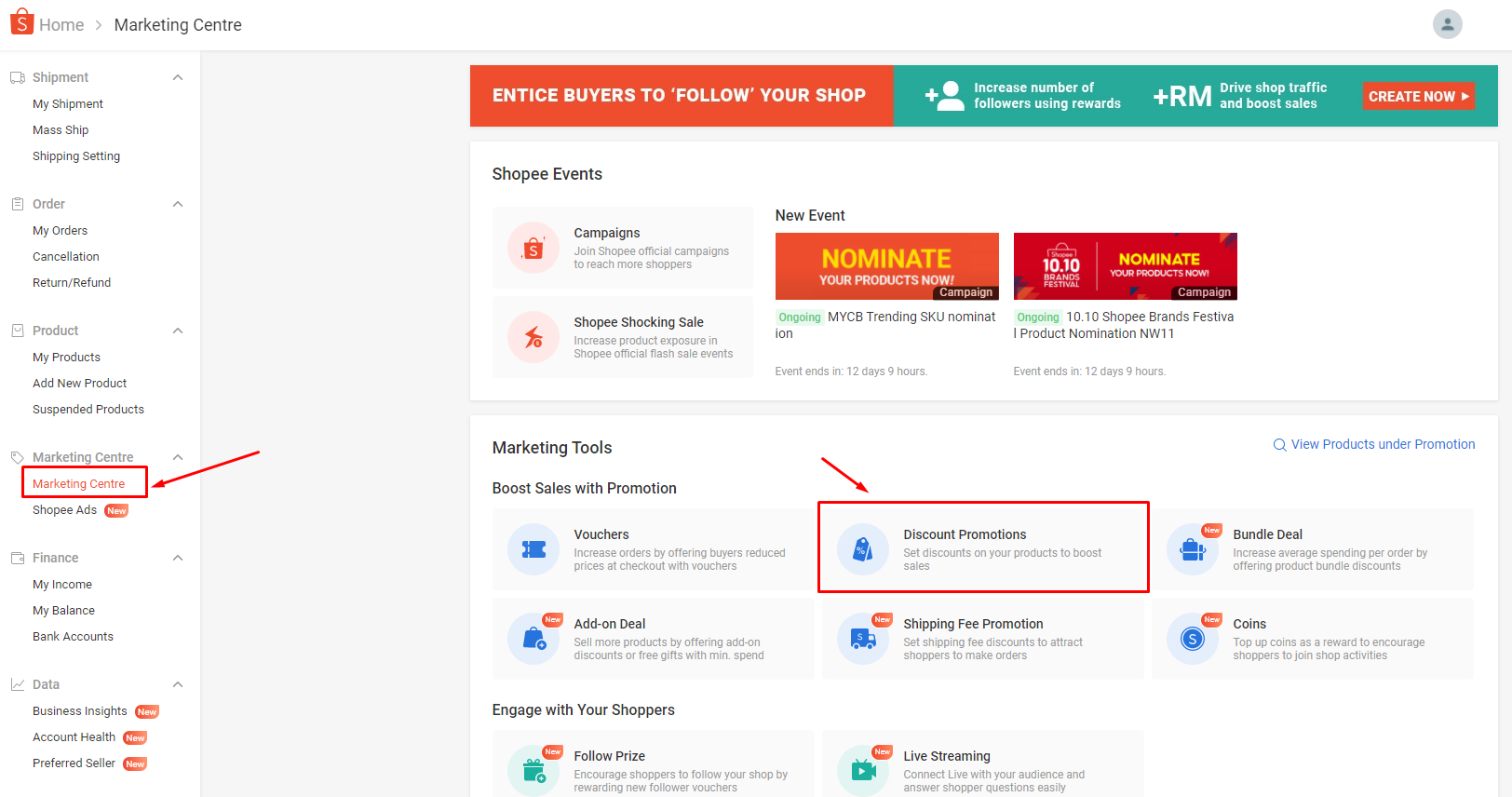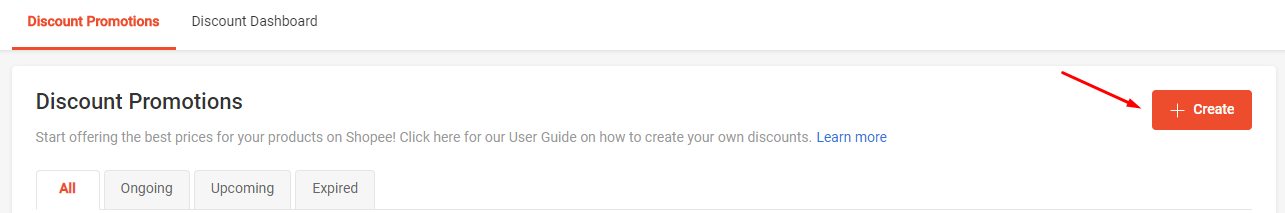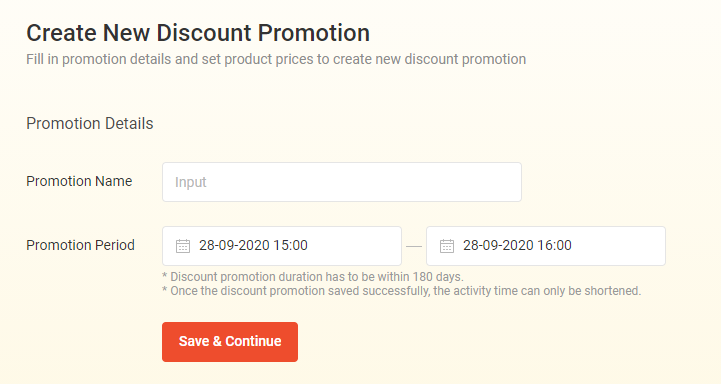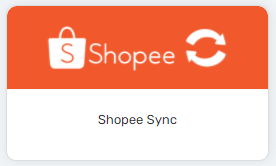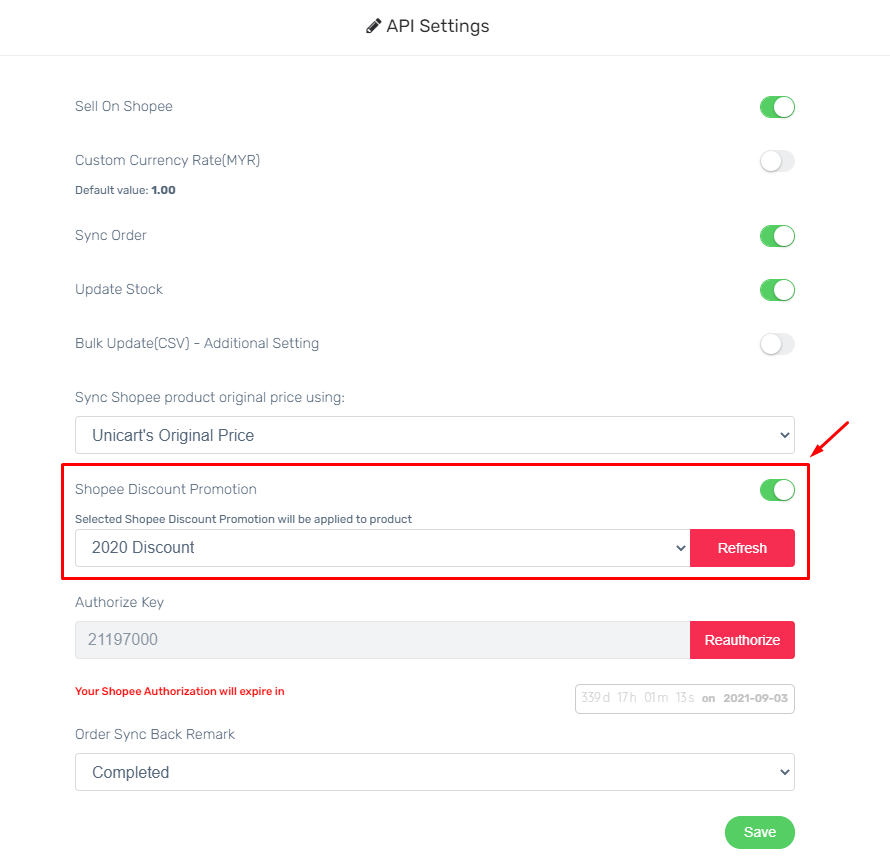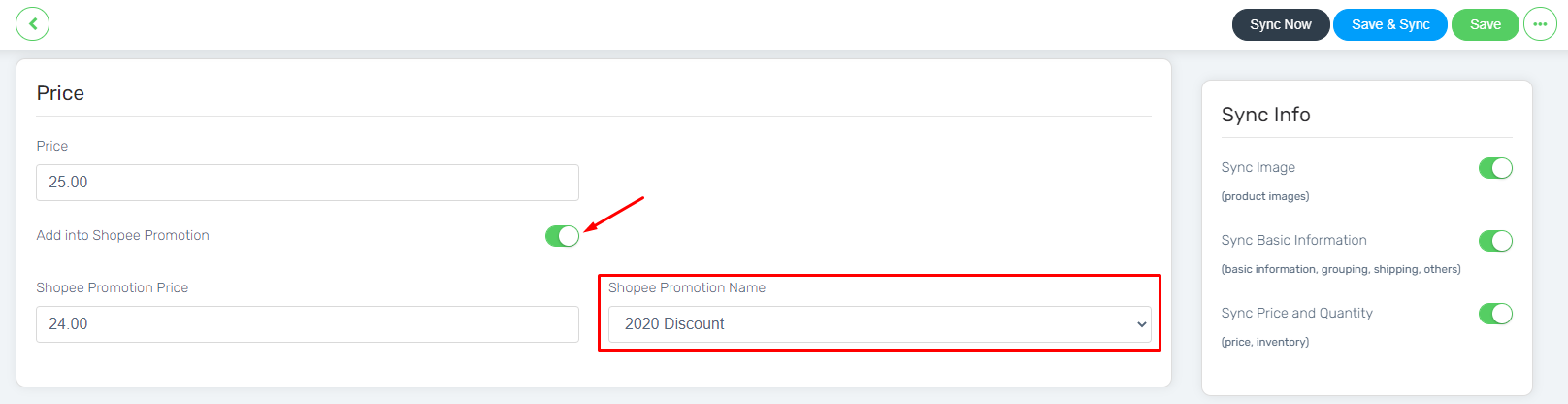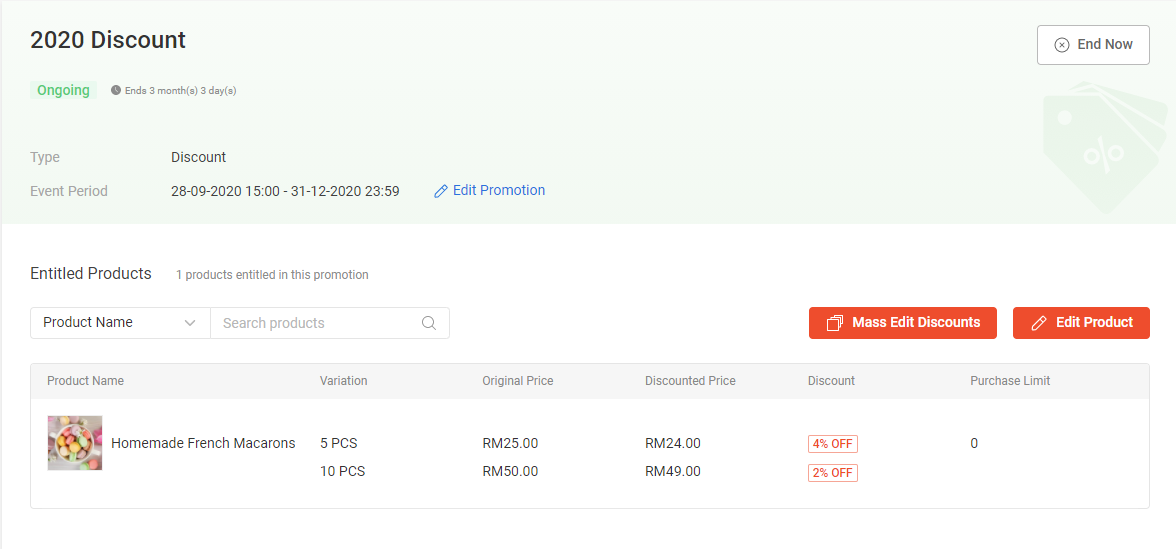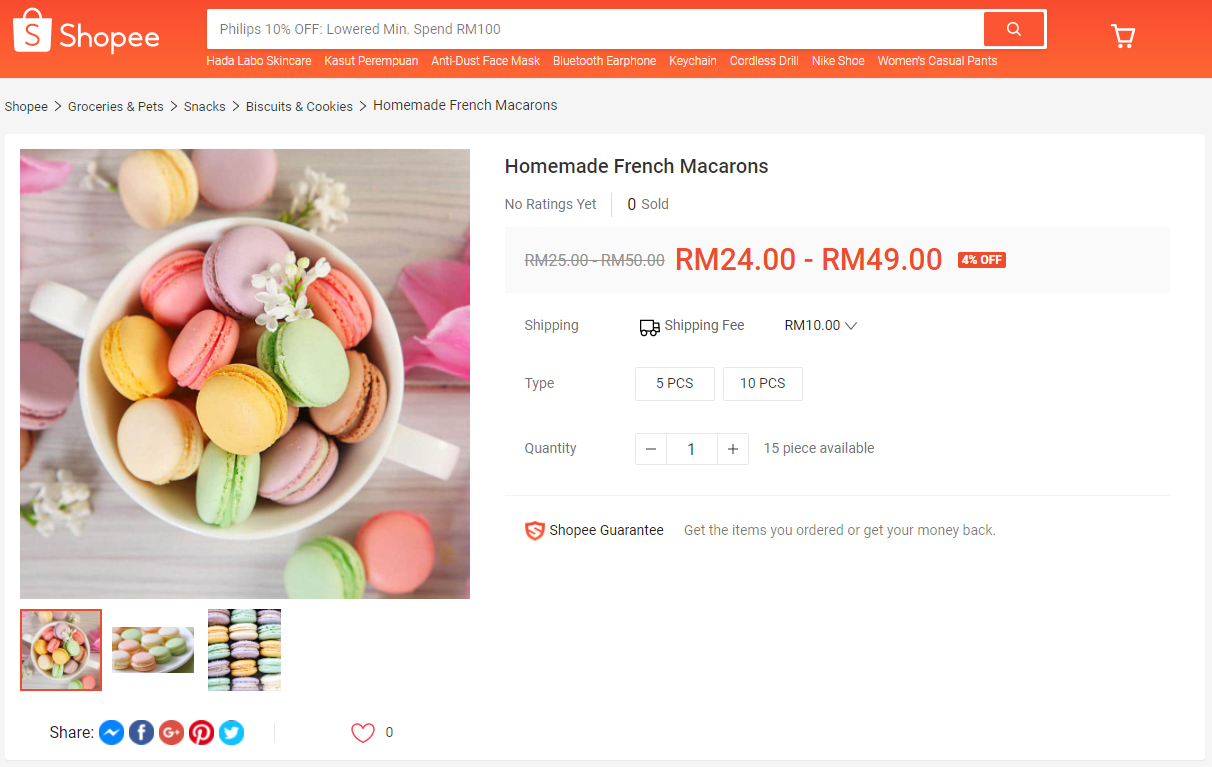Shopee Discount Promotions allows you to create your own custom discounts for a selected period of time for any of your products, so that you can give your shoppers the best deals and to attract more buyers.
Let us go through the guide below on how to integrate Shopee Discount Promotions with Unicart.
Step 1: Create Shopee Discount Promotions
Step 2: Integrate with Unicart Shopee API Settings
Step 3: Sync product with Shopee Discount Promotions
Step 1: Create Shopee Discount Promotions
1. Log in to Shopee Seller Centre, and go to Marketing Centre. Then, choose the Discount Promotions.
2. Click on the Create button to create a new discount promotion.
3. Fill in the Promotion Name and Promotion Period, and click on Save and Continue button to create the discount promotion.
4. Now, the Discount Promotions have done created in Shopee Seller Centre.
Step 2: Integrate with Unicart Shopee API Settings
1. Navigate to Unicart Backend Administration, Marketplaces page and choose Shopee Sync.
2. Click on the More button and select API Settings.
3. Enable the Shopee Discount Promotion setting, and click Refresh button if the latest Shopee Discount Promotion created in Seller Centre is not found.
4. Save the API Settings.
Step 3: Sync product with Shopee Discount Promotions
1. Go to Shopee Sync page of the product, thus enable the Add into Shopee Promotion.
2. Fill in Shopee Promotion Price (Discount Price), then choose the Shopee Promotion Name that you wish to sync.
3. Click on the Sync Now button to sync the Shopee Discount price to the Shopee Seller Centre.
4. Now, cross-check again with your Shopee Seller Centre.
The customer will able to see the discounted price in the Shopee Marketplace.
Learn more on how to use marketplace pricing management.