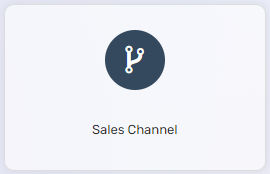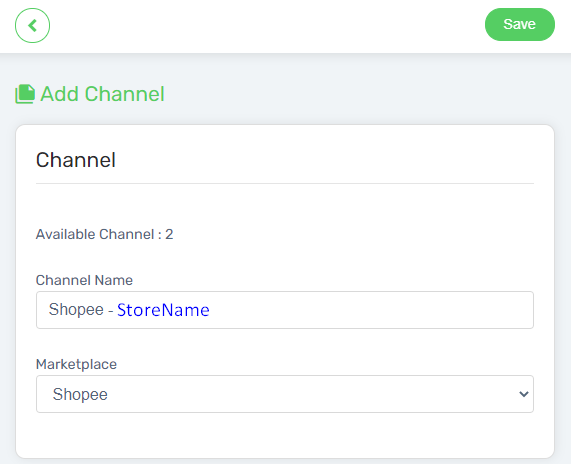Have you thought of linking your Unicart store with multiple marketplace seller accounts and stores?
So that, you can save your time to manage all the product listings, inventory and order fulfillment under one centralized platform which is your Unicart store.
Now, take a look on the steps below on how to add a new Marketplace Multistore.
1. Navigate to the Unicart Administrator Backend, hence go to Settings from the left-bottom of the menu panel.
2. Then, choose the Sales Channel.
3. Click on the Add Channel button at the right top.
4. Fill in the Channel Name with your Store Name, and choose your Marketplace (Lazada/Shopee) that you wish to addon the MultiStore.
5. Hence, click the Save button.
6. Once the Multistore is added, you may proceed to integrate your Multistore with the Marketplace Seller Account.
Lazada Store Integration: HERE
Shopee Store Integration: HERE