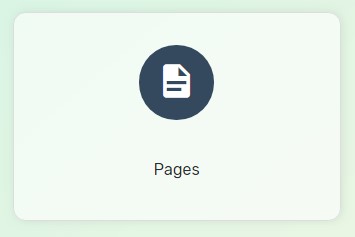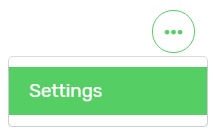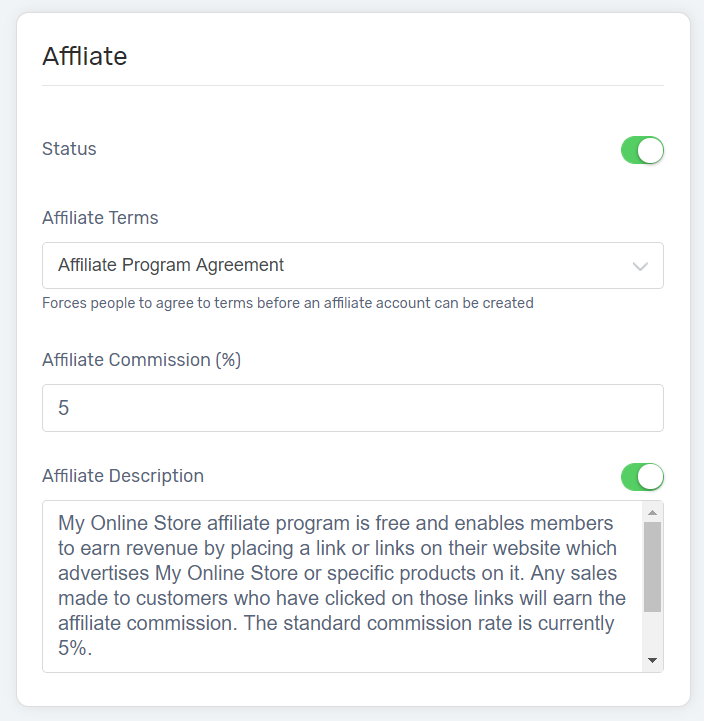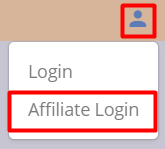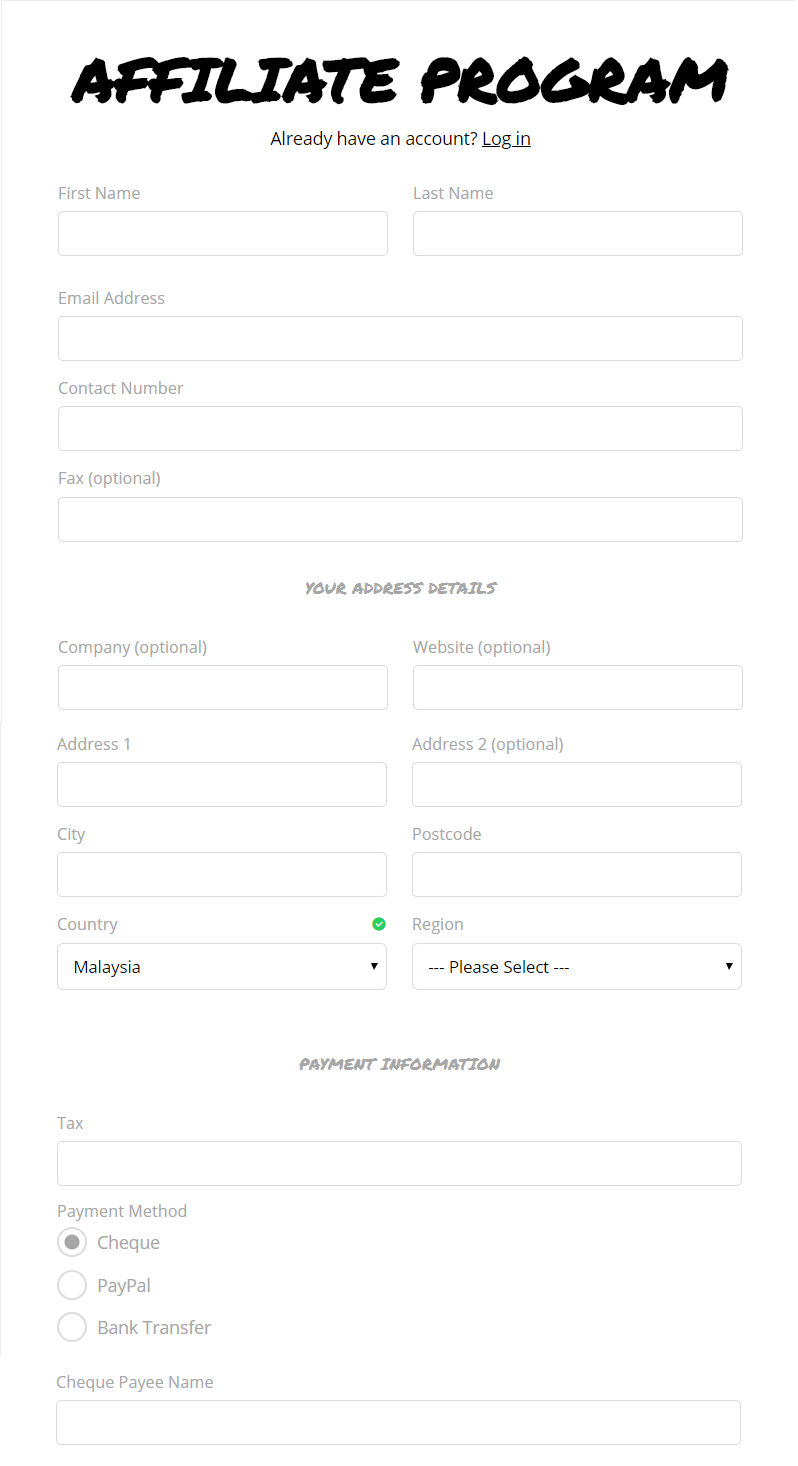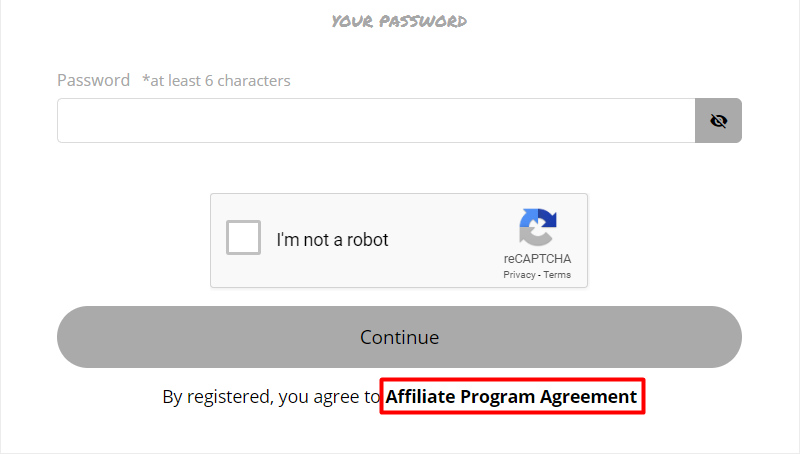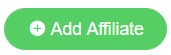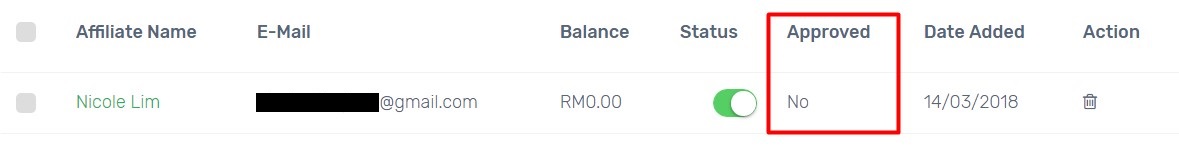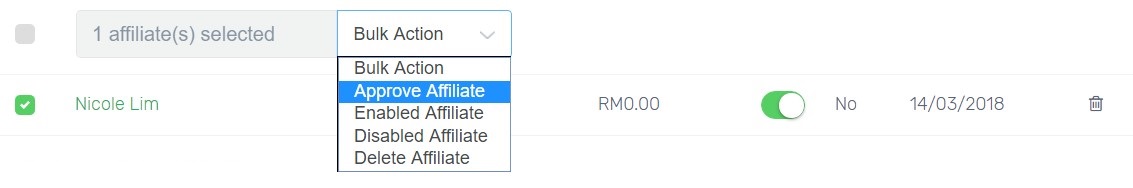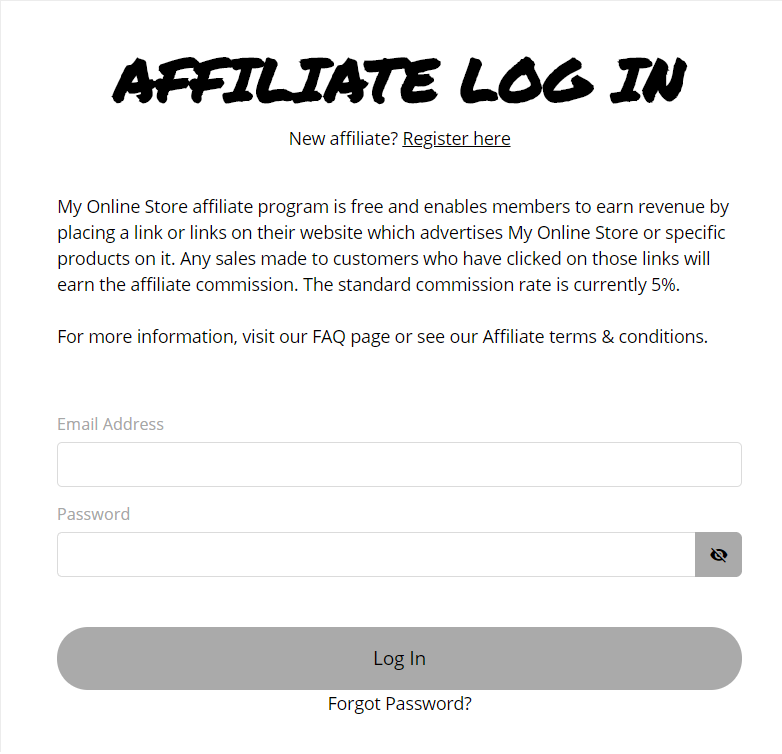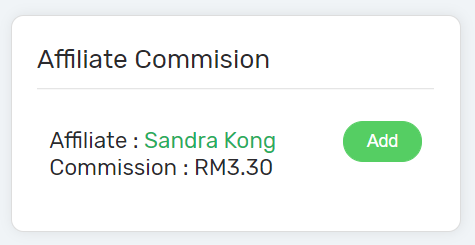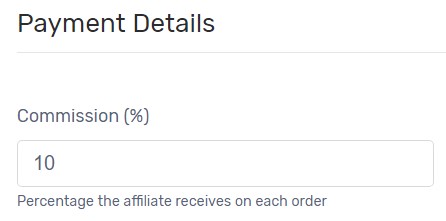Want to increase sales through the power of networking? Affiliate Program enables affiliates to promote your Unicart store and earn commission based on order made by their customers.
This feature is only available in Unicart Pro Plan and above.
Let’s learn how Affiliate Program works on your Unicart store.
Step 1: Prepare Affiliate Terms Page
Step 2: Install App
Step 3: Configure Affiliate Settings
Step 4: Register Affiliate Account (from Affiliate perspective)
Step 5: Approve Affiliate
Step 6: Obtain Affiliate Tracking Code (from Affiliate perspective)
Step 7: Confirm Commission via Order
Step 8: Make Commission Settlement
Step 9: Check Commission Balance (from Affiliate perspective)
Step 10: View Affiliate Commission Report
Additional Information
Update Individual Commission Rate
Step 1: Prepare Affiliate Terms Page
1. Navigate to Webstore, choose Pages, click Add Page on top to create new article.
2. Write Affiliate Terms which will be agreed by affiliates before they sign up as an affiliate.
Step 2: Install App
1. Navigate to Apps, click Add More Apps button and install Affiliate Program app.

Step 3: Configure up Affiliate Settings
1. Click More icon on top right and choose Settings.
2. Enable Status to activate Affiliate Program.
3. Choose Affiliate Terms article which created on Step 1.
4. Enter default Affiliate Commission in percentage. Example of 5%: RM5 will be earned if the order total is RM100.
5. Insert Affiliate Description with a brief introduction about the Affiliate Program.
6. Click Save button on the top right.
Step 4: Register Affiliate Account (from Affiliate Perspective)
Someone who interested in your affiliate program, will sign up as an affiliate partner.
1. Navigate to the user login button on the homepage at top right corner, click Affiliate Login.
2. Fill in the affiliate registration form.
3. By registering, the affiliate will be agreeing with the Affiliate Terms and click Continue to complete the registration.
4. A system notification will be sent to affiliate partner’s email address which informs his/her affiliate account is pending for approval. At the same time, you as an owner of Unicart store will receive system notification that affiliate account has been requested.
5. You may also create affiliate account manually by clicking Add Affiliate at top right on Affiliate app.
Step 5: Approve Affiliate
1. Navigate to Affiliate app, you will see new affiliate is pending for approval.
2. Tick the affiliate, select Approve Affiliate.
3. The affiliate will receive system notification that the affiliate account has been activated.
Step 6: Obtain Affiliate Tracking Code (from Affiliate Perspective)
1. Affiliate login to his/her affiliate account.
2. Affiliate will notice the tracking code on the affiliate login page
3. Affiliate will promote your Unicart store by using the Tracking Link.
Step 7: Confirm Commission via Order
Whenever you found Affiliate box on Order Detail Page, the sale is brought by affiliate’s customer.
1. Navigate to Orders Page, click the order number, verify the order and confirm total commission affiliate will earn from Affiliate box at bottom right.
2. Click Add button and this commission will be credited to the affiliate account.
3. Affiliate will also receive system notification that the commission has been added.
Step 8: Make Commission Settlement
After you make payment to affiliate, it required to knock off the commission amount which is paid.
1. Navigate to Affiliate app, click the Affiliate Name.
2. From Transactions section, Add Transaction with Minus figure.
3. An automated notification will be sent to affiliate as well.
Step 9: Check Commission Balance (from Affiliate Perspective)
1. Affiliate can check the balance of commission by login to the affiliate account, click View Your Transaction History.
2. Affiliate will see all the transactions with current balance.
Step 10: View Affiliate Commission Report
Navigate to Analytics page, select Commission to check all your affiliate commission balance.
Additional Information
Update individual commission rate
Sometimes you offer different commission rate to different affiliate, you can update affiliate commission rate individually.
1. Click Affiliate Name on Affiliate app, update Commission under Payment Details section.
2. The commission amount will be calculated based on the commission rate given for future orders.