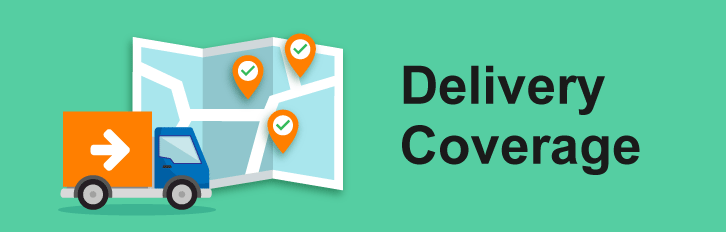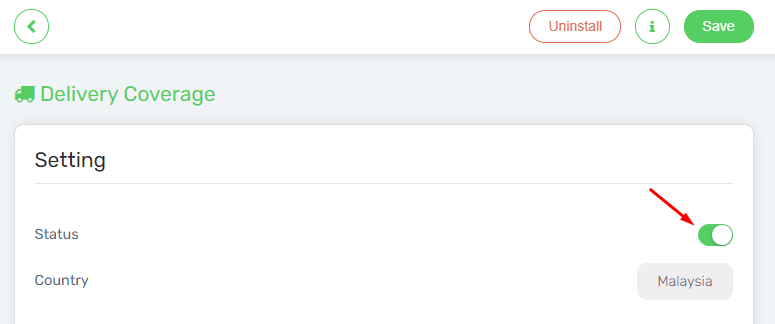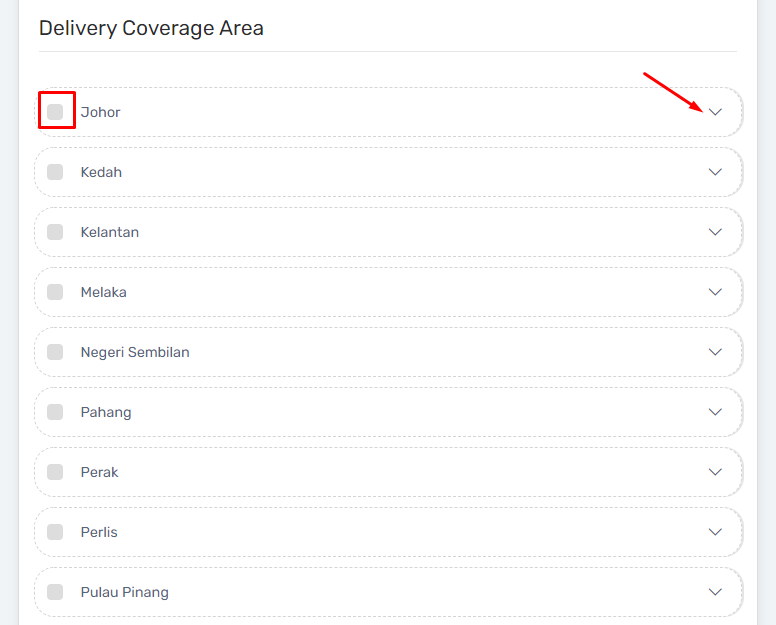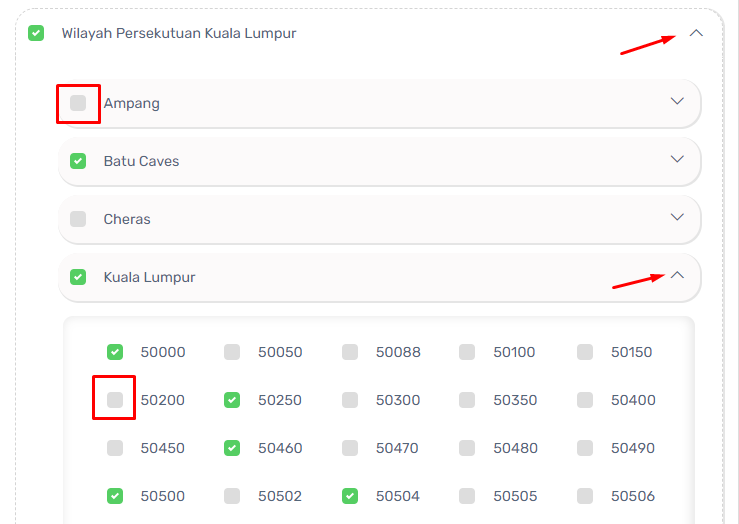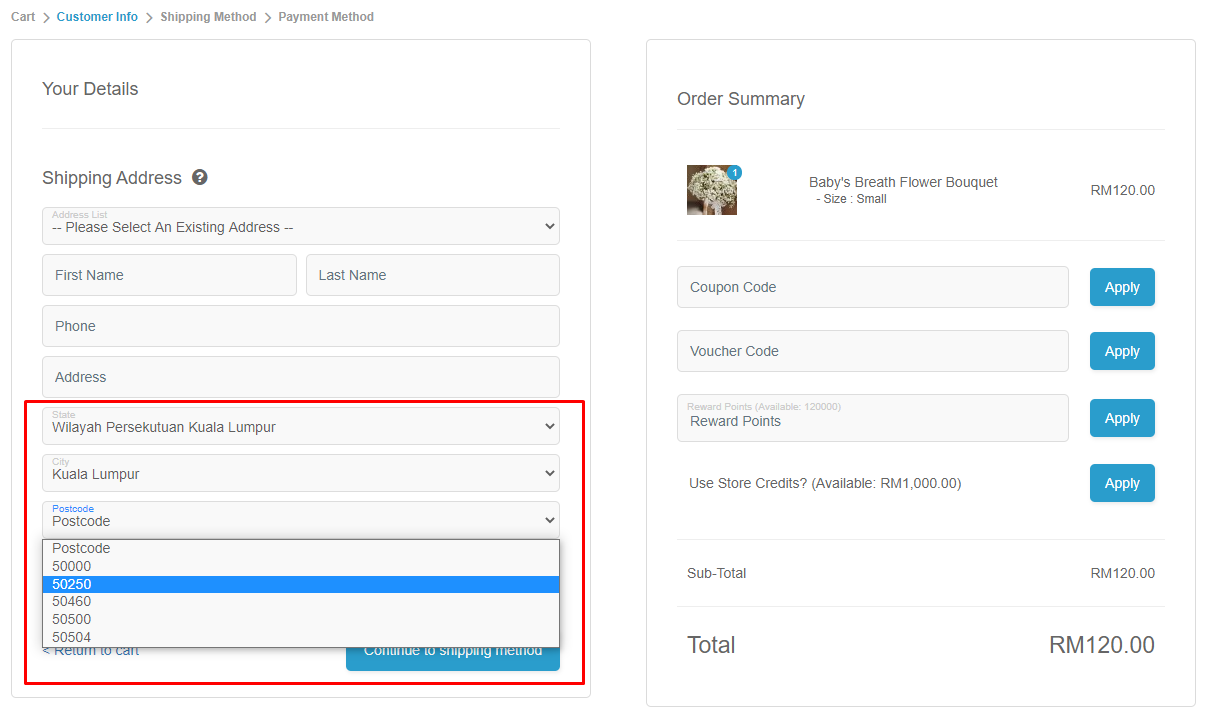Introducing Delivery Coverage Apps. It is an app that allows you to customize the delivery coverage area that you are covering in Malaysia. You can customize by applying multiple restrictions on the areas that you are not covering. In addition, this app also enables you to customize your coverage area based on states, cities or even postcode. It helps to reduce the possibility for customers placing orders for the area that are not covered by the sellers.
1. Navigate to Apps and go to the Unicart Appstore, install Delivery Coverage Apps.
2. Enable the Status.
3. Tick ☑ on the States for the delivery coverage which supported, and click the drop-down icon for the details in the City or Postcode.
4. You may also untick ☐ the States, City or Postcode which are not in your delivery coverage area. Click on the drop-down icon to view more.
5. Save the settings once done.
6. Now, the checkout page will only show the Delivery Coverage (States, City or Postcode) which had been set in the Delivery Coverage Apps.