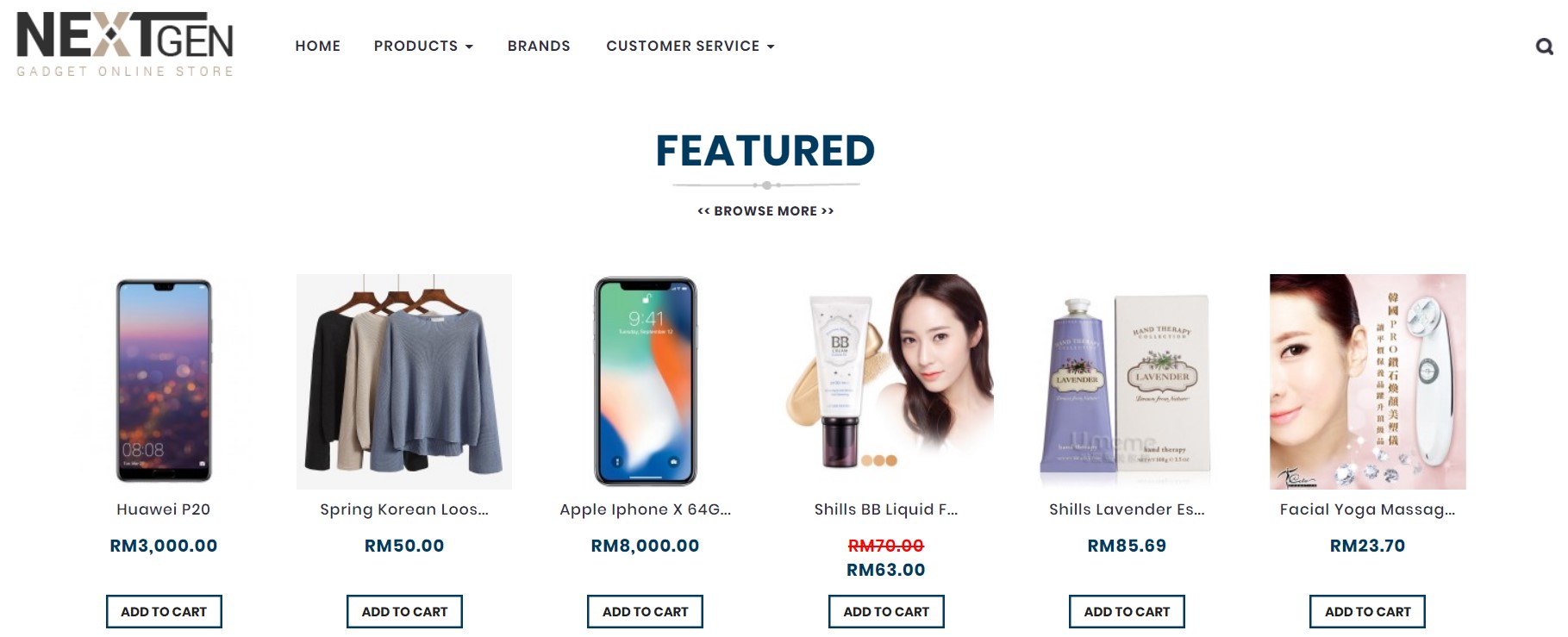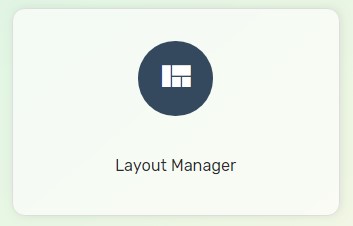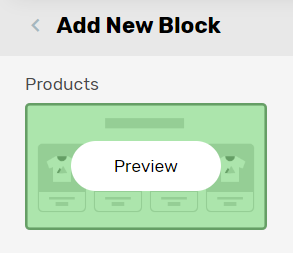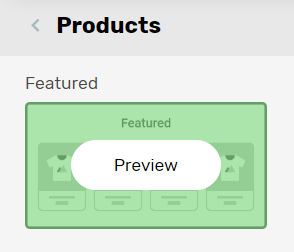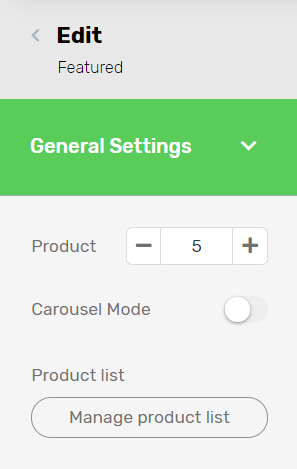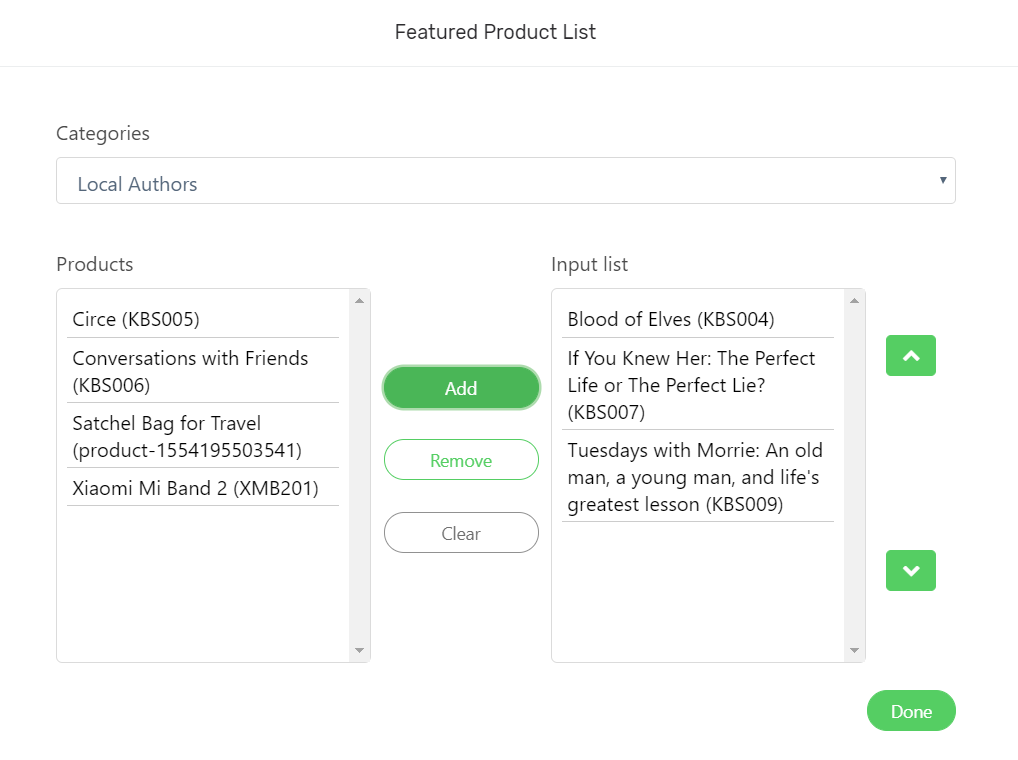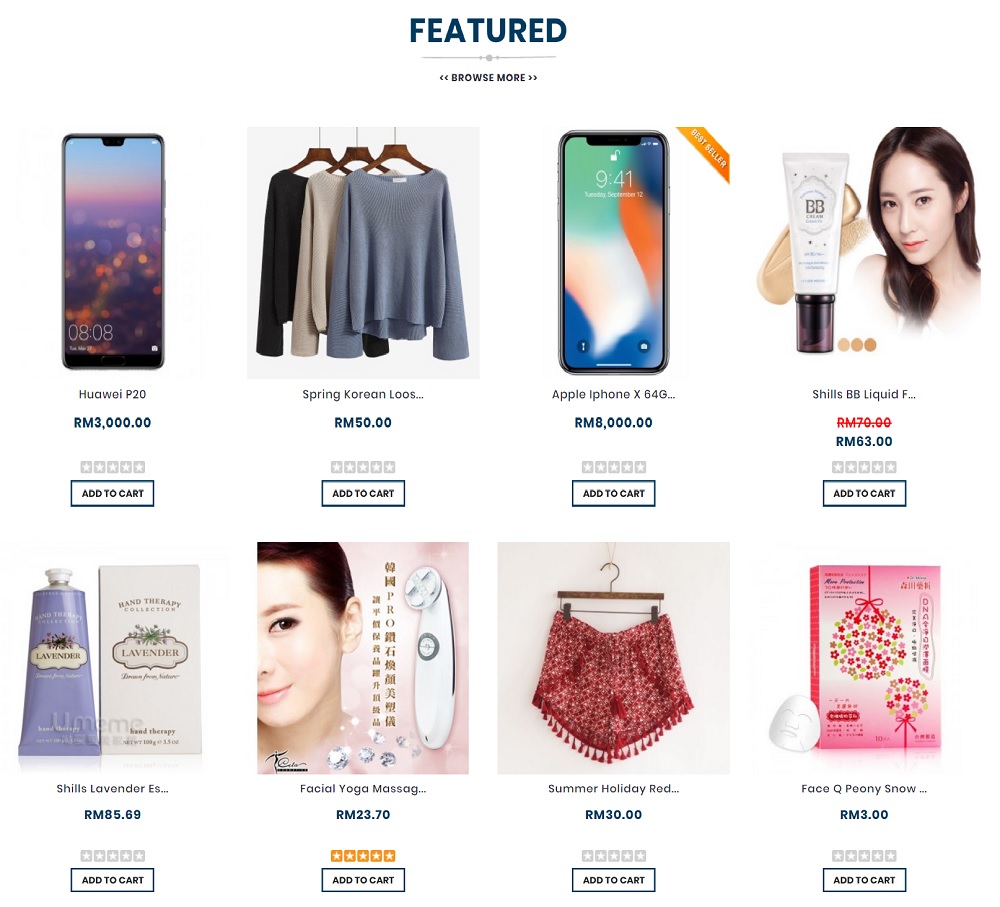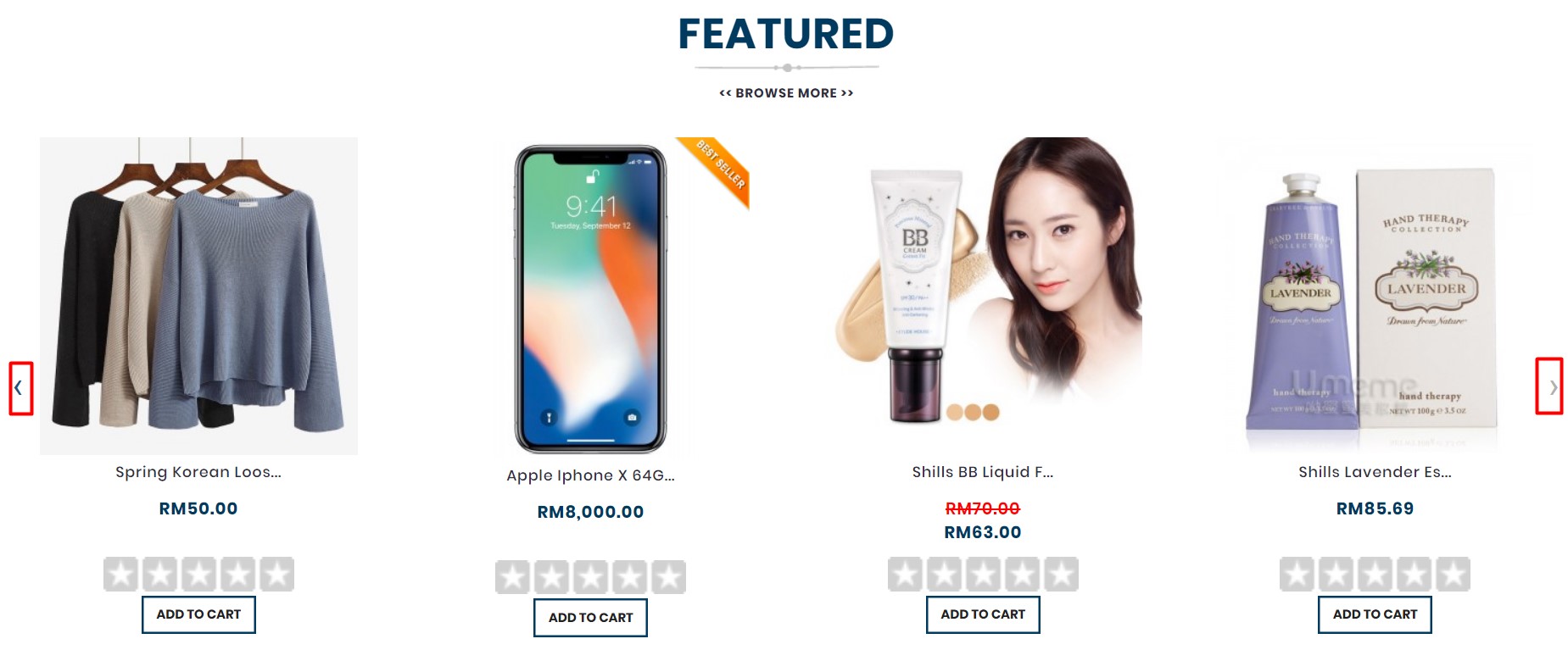Want to attract customers’ attention to certain products? Activating Featured Module on your Unicart store will allow you to promote specific products and boost sales. It is as simple as adding your products to Featured module.
1. Navigate to Webstore and choose Layout Manager.
2. Navigate to Build.
3. Click on the Plus (+) button to add a section on the page.
4. Select the ‘Product‘ block.
5. Then, select the ‘Featured‘ block.
6. You may adjust the Featured product settings in the edit section accordingly.
7. Click on the ‘Manage Product List‘ button to add featured products.
8. Select the category you would like to display. Then, add the products to be featured into the Input list and click Up and Down Arrow button to control the sequence.
Default Type lists all featured products in one shot.
Carousel Type lists featured products with a slider in one row. Customers click left or right arrow to view next products.
9. Click Done and Save to view the changes.
Congratulations! You have successfully added featured products on your Unicart store.