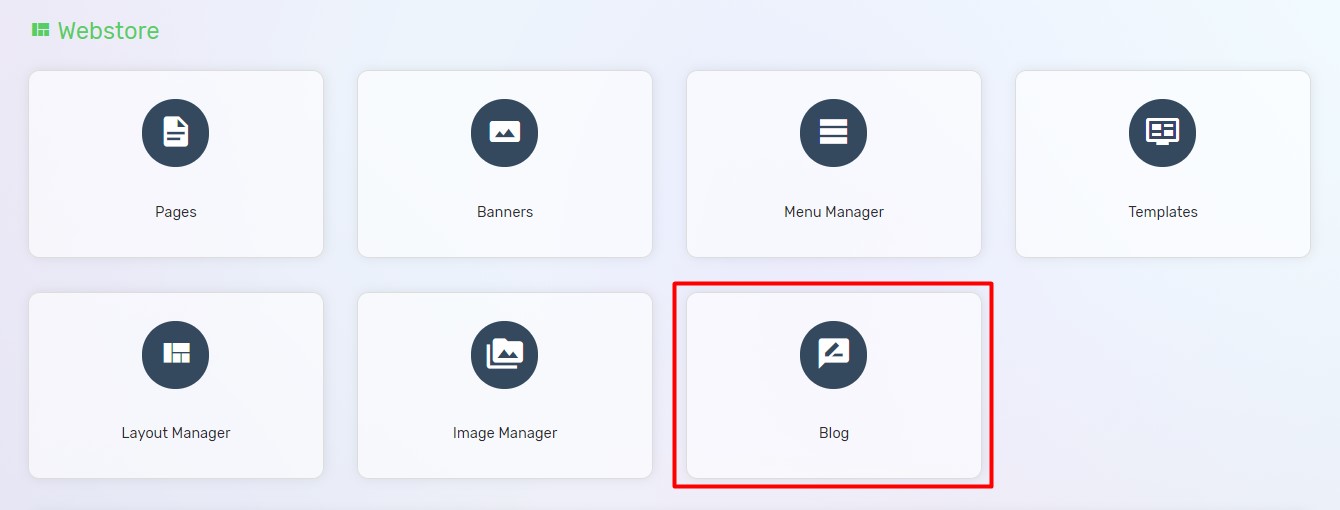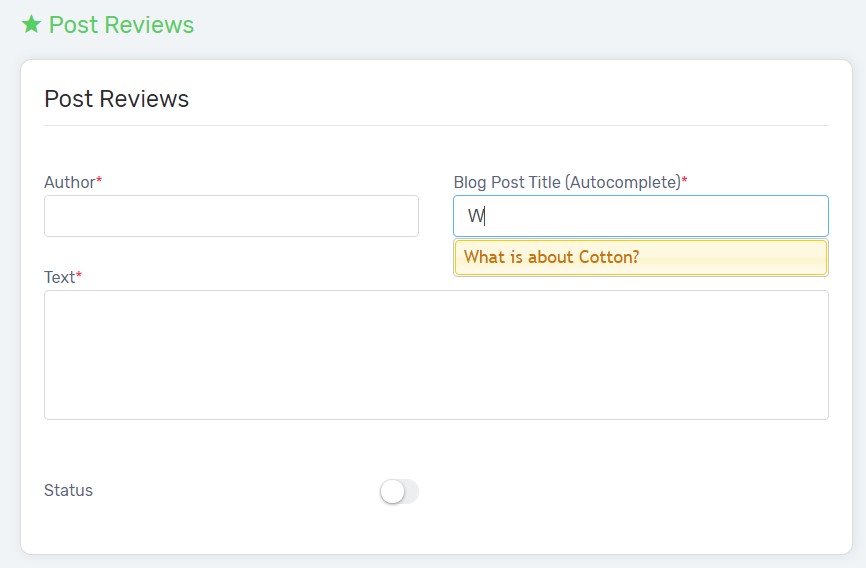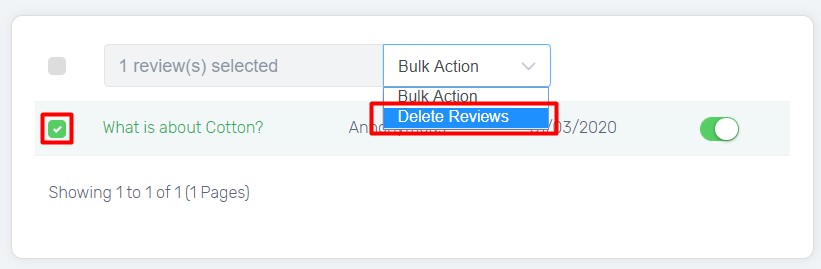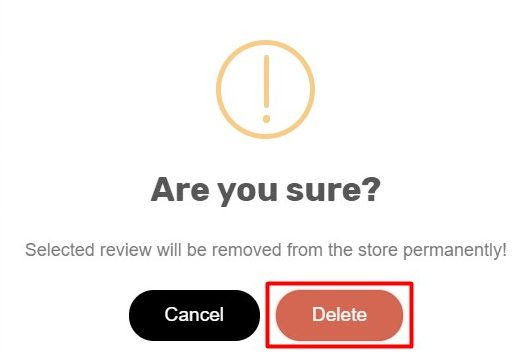A good blog will eventually bring up more interaction with your readers. However, it will always be great to only collect a good review as it will have an effect on building the confidence of potential online buyers to buy from your webstore. Here, we will show you the steps on how to create or manage your blog review well.
1. Navigate to Webstore and choose Blog.
2. Navigate to More and select Post Reviews.
Create Review
1. Click on Add Post Review to add a review on your blog post for those who indirectly feedback to you from other channel.
2. Fill up the fields and enable status to display the review.
Author*: The commentor’s name or it can be annonymous based on your preference.
Blog Post Title(Autocomplete)*: The blog post that the author wish to comment on it. It must be the blog post available in your blog list only.
Text*: The comment or feedback given by the author. It can only be text form.
3. Once done, click Save on your top right.
Manage Review – Delete Review
1. Select the particular review that you wish to delete.
2. Click on Bulk Action and select Delete Review.
3. Click Delete to confirm the action.