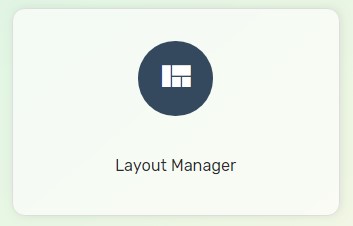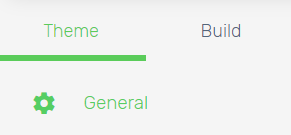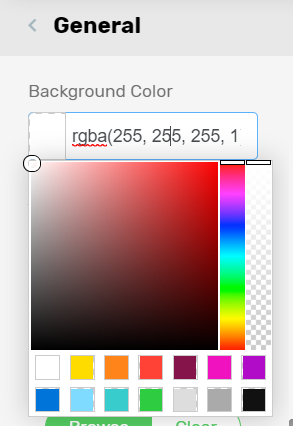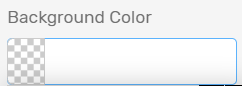Bored of white backgrounds? Decorate your store layout by adding a background colour and put your customers in a mood for shopping!
1. Navigate to Webstore and choose Layout Manager.
2. Click on General.
3. Under body background section, select the background colour you would like to set.
4. To remove the background colour, remove the colour code.
5. Click the Save button to apply changes.