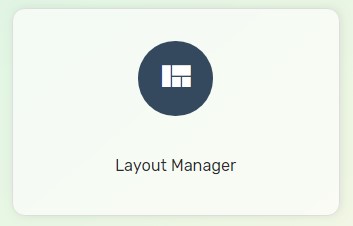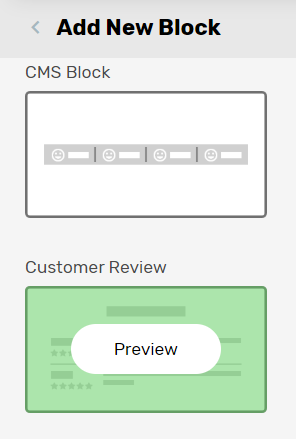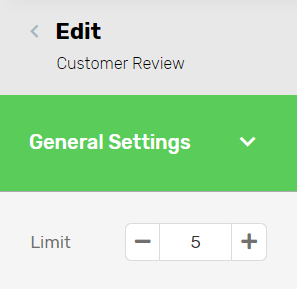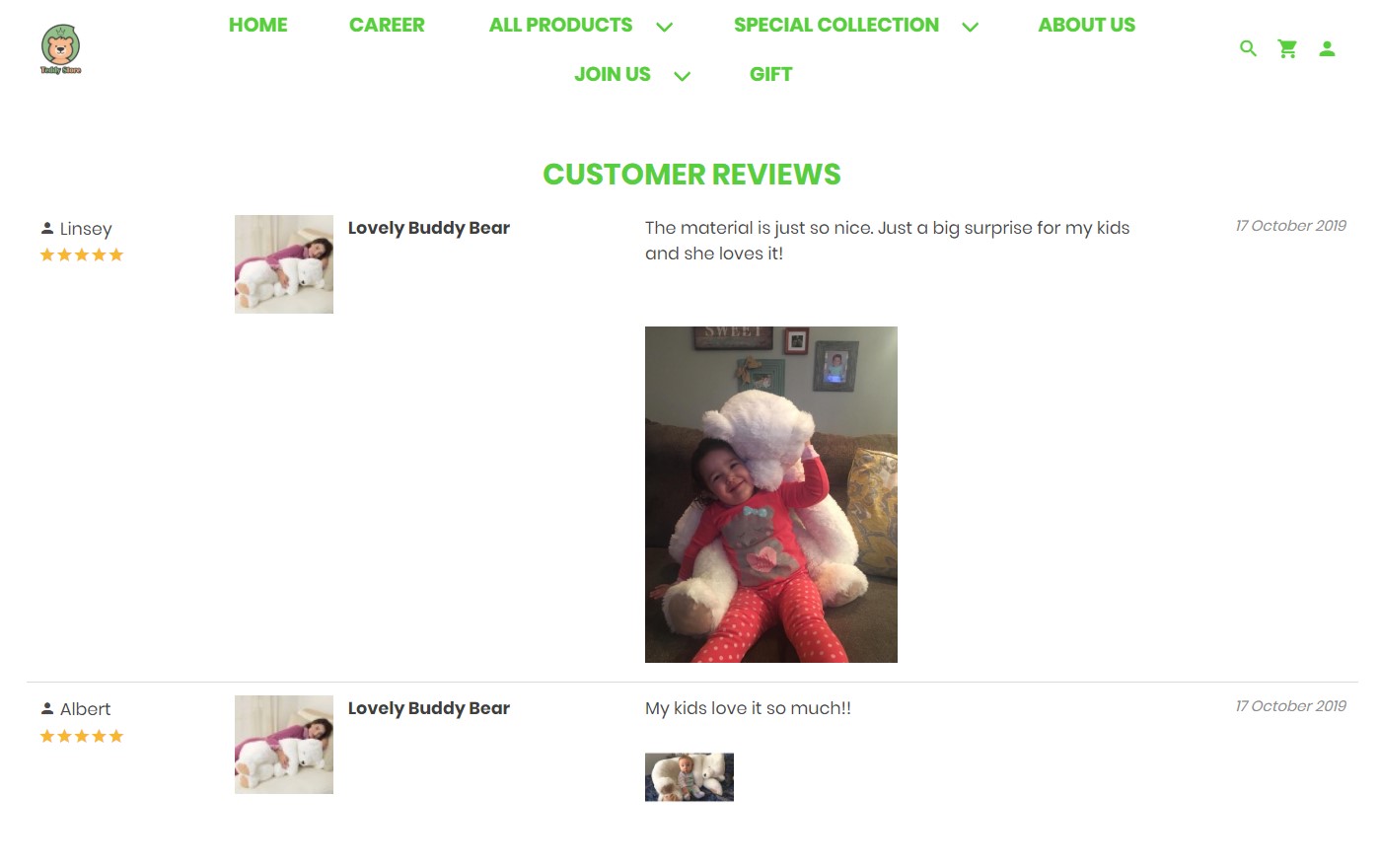Good Customer Reviews have an effect on building the confidence of potential online buyers to buy from your Unicart store. After collecting customer feedbacks using the Product Review App, find the most suitable place on your Unicart store to display the reviews and create the effect.
1. Navigate to Webstore and choose Layout Manager.
2. Navigate to Build.
3. Click on the Plus (+) button to add a section on the homepage.
4. Select the ‘Customer Review‘ block.
5. Set the number of customer reviews you would like to display.
Congratulations! You have successfully displayed Customer Reviews on your Unicart store.