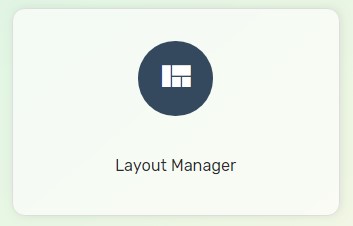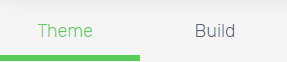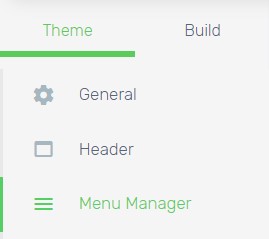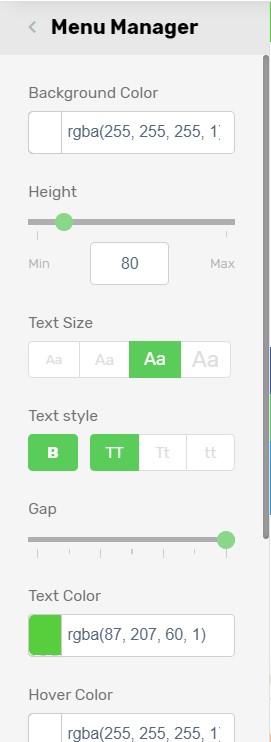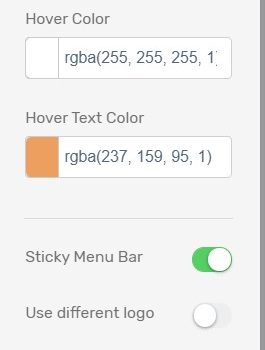Besides creating easy navigation for webstore menu in the header, the appearance or styling of the navigation menu may boost the customer shopping experience as well. By using Unicart, you are able to simply customize navigation menu styling without any coding knowledge.
1. Navigate to Webstore and choose Layout Manager.
2. Navigate to Theme tab.
3. Go to Menu Manager.
4. Make the changes accordingly based on your preferences.
Note: The colour and text size setting in Menu Manager will only be reflected on Navigation Menu.
5. Enable Stick Menu Bar to allow navigation menu floating on top of the webstore while your customers scroll the page to bottom. (Optional)
6. Enable Use different logo to display a different logo on sticky menu bar. You may remain it disable if you wish to remain the same logo. (Optional)
7. Once done, click Save and Clear Cache to see the changes on your store front.