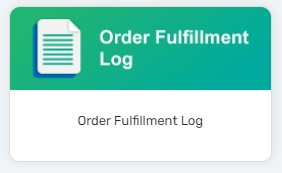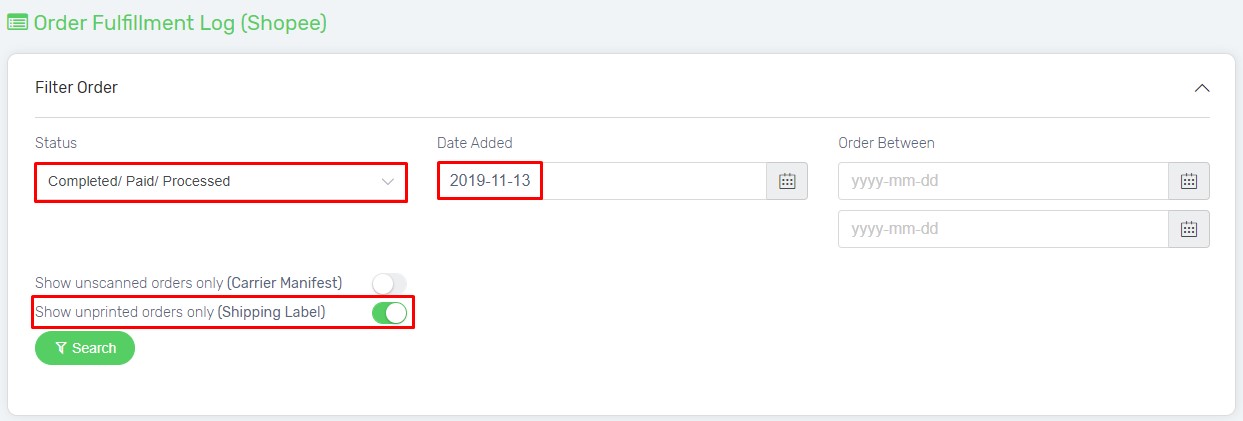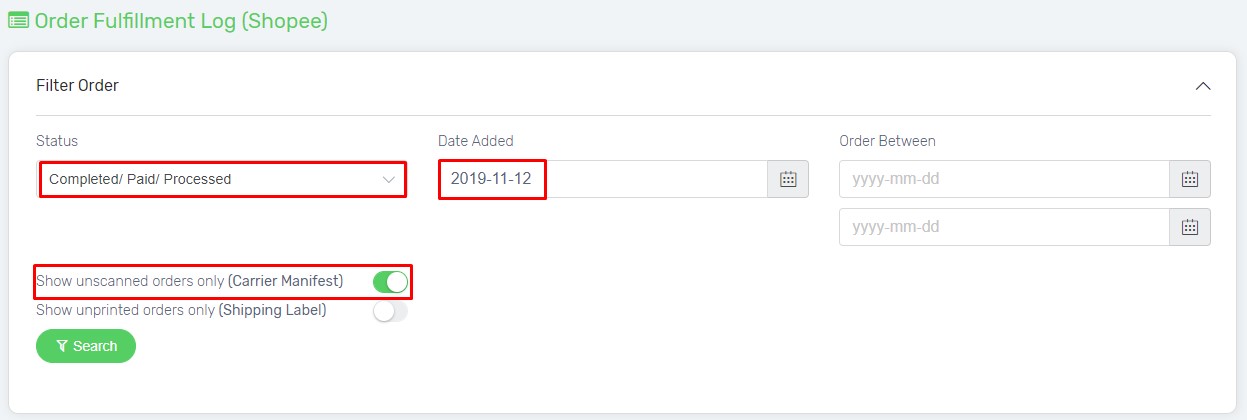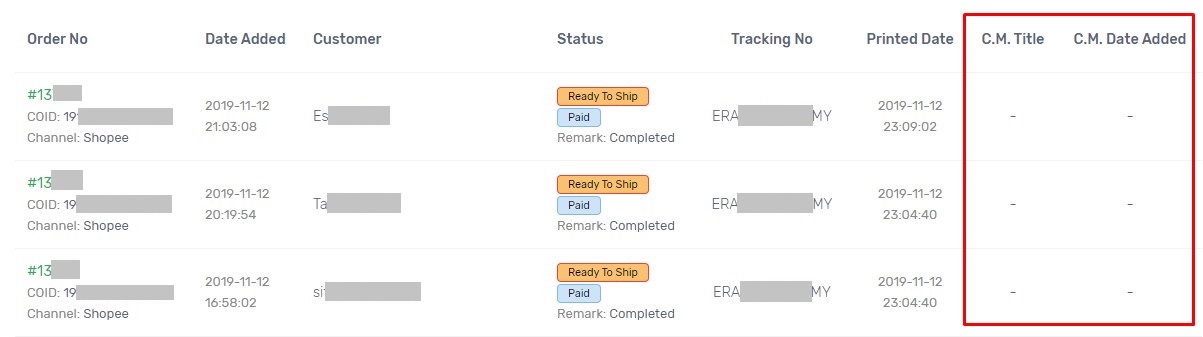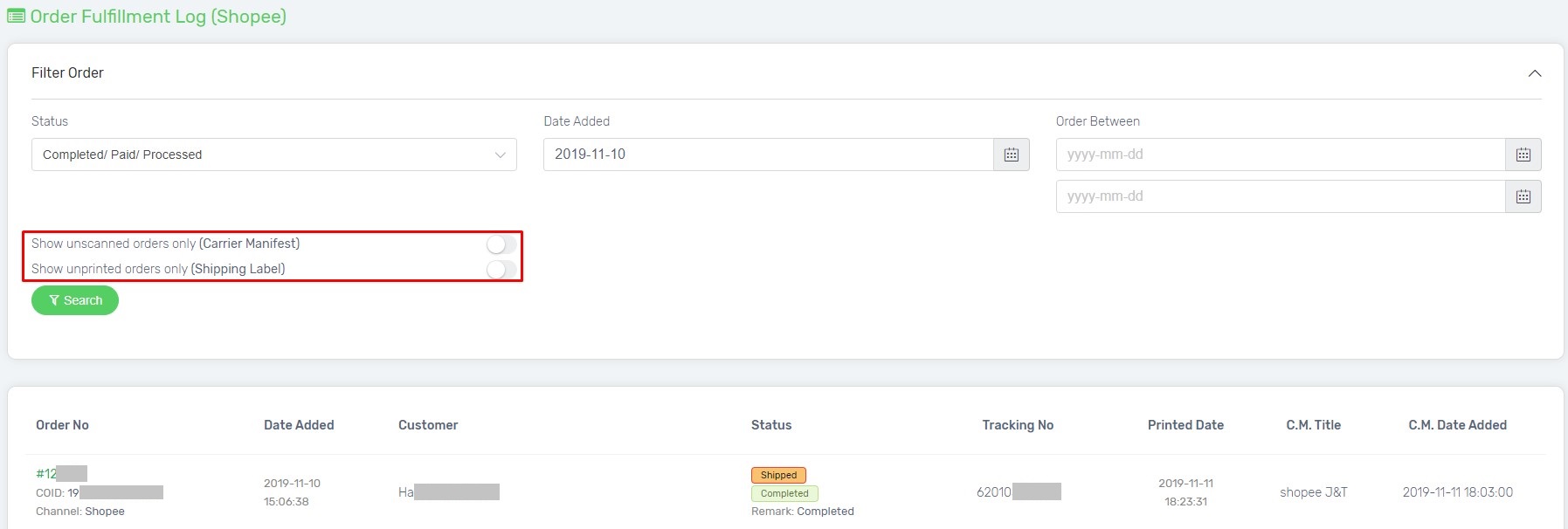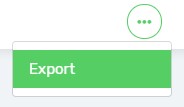Receiving too much Shopee or Lazada orders during the Sales Campaigns? Some orders are overlooked and you are facing difficulties to trace back the orders? Consequently, this situation might cause the order’s shipping label missed out from printing process or the parcel is not shipped to customer.
Don’t have to worry about it now, because the Order Fulfillment Log will be your helper in filtering the unprinted or unscanned shipping labels.
This feature is only available in Unicart Business Deluxe Plus Plan and above.
Navigate to Order and then select Fulfillment, and choose Order Fulfillment Log. There will be 2 useful filtering features which can assist you to cross-checking the Shopee & Lazada orders.
Additional Information
1. Display All Orders
2. Export to CSV File
Check Unprinted Shipping Label Order
1. Filter the order Status, Date Added and enable Show unprinted orders only (Shipping Label), then click on the Search button.
2. The order shipping labels which are NOT printed in Shopee / Lazada Shipping Label App will be displayed. Moreover, the Printed Date will be showing in dash (-).
3. Hence, those orders which might left out during the process of printing the Shipping Label can be cross-checked again based on the result.
Check Unscanned Shipping Label Order
1. Filter the order Status, Date Added and enable Show unscanned orders only (Carrier Manifest), click on the Search button afterwards.
2. The order shipping labels which are NOT scanned in Carrier Manifest will be shown. As well, the Carrier Manifest Title and Carrier Manifest Date Added will be showing in dash (-).
3. Therefore, the packed order parcel the had might missed-out to proceed for the shipping can be double check again. This would be helpful to make sure all the customer’s parcels are shipped out.
Additional Information
1. Display All Orders
If both unprinted and unscanned filter feature is in disabled status, then the search result will be showing for ALL orders. The printed and scanned orders will be displayed, and the order shipping label Printed Date and Carrier Manifest Title with Date Added can be kept track.
2. Export to CSV File
All search results can be exported out as CSV File, by going to More at the right top and select Export.