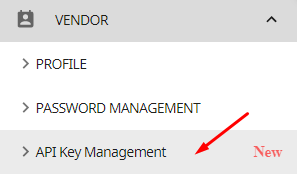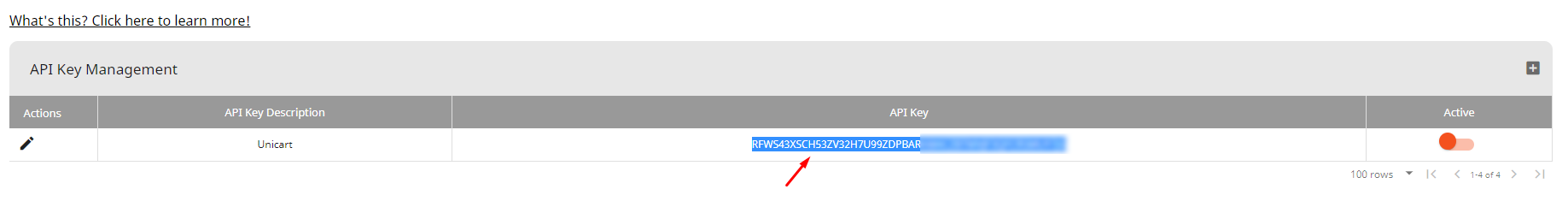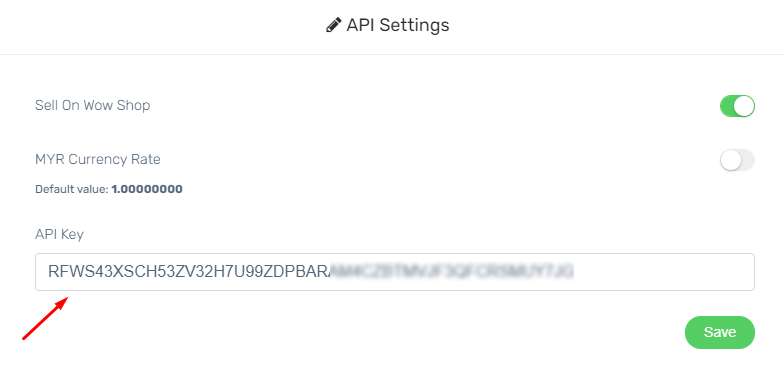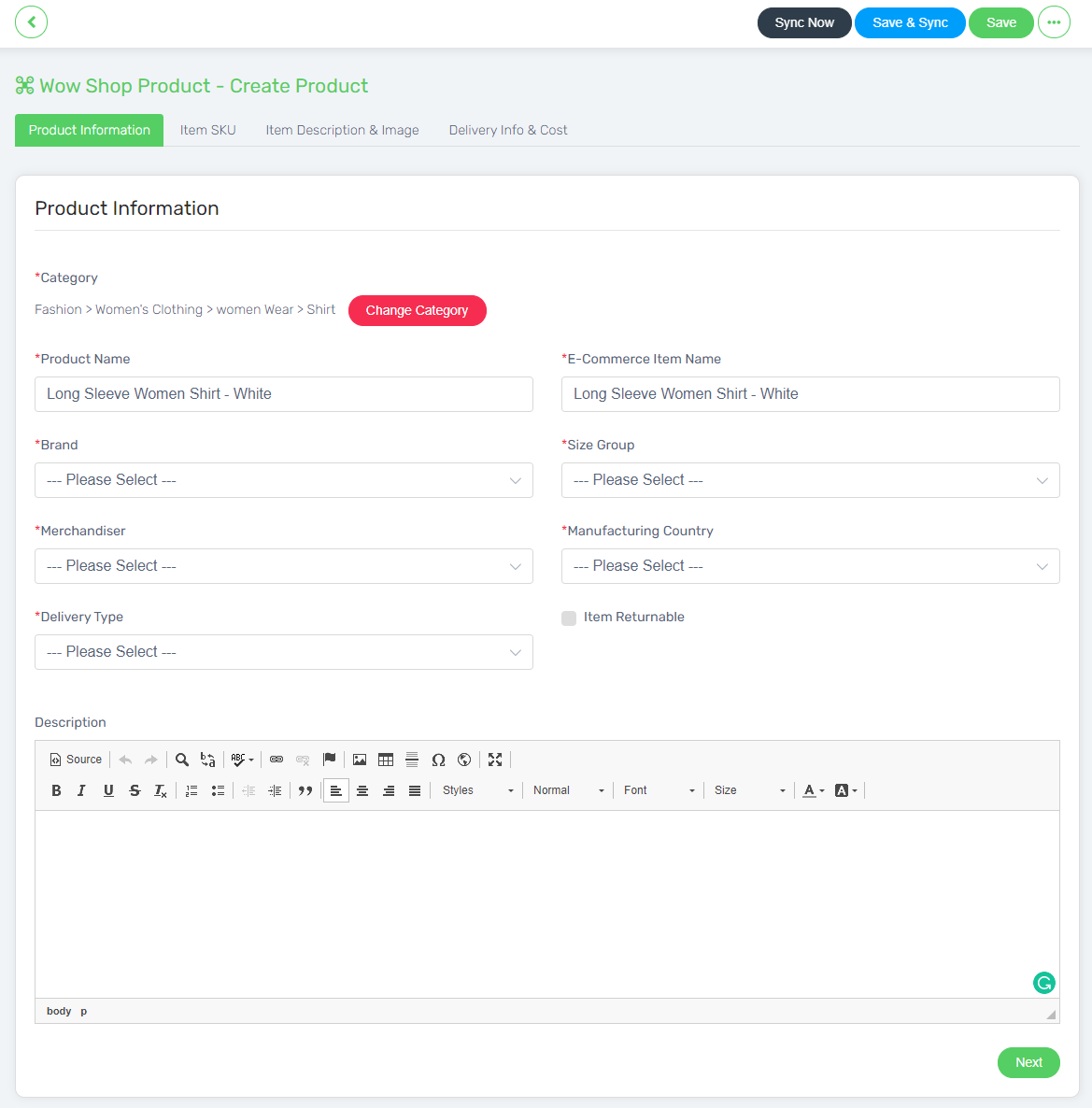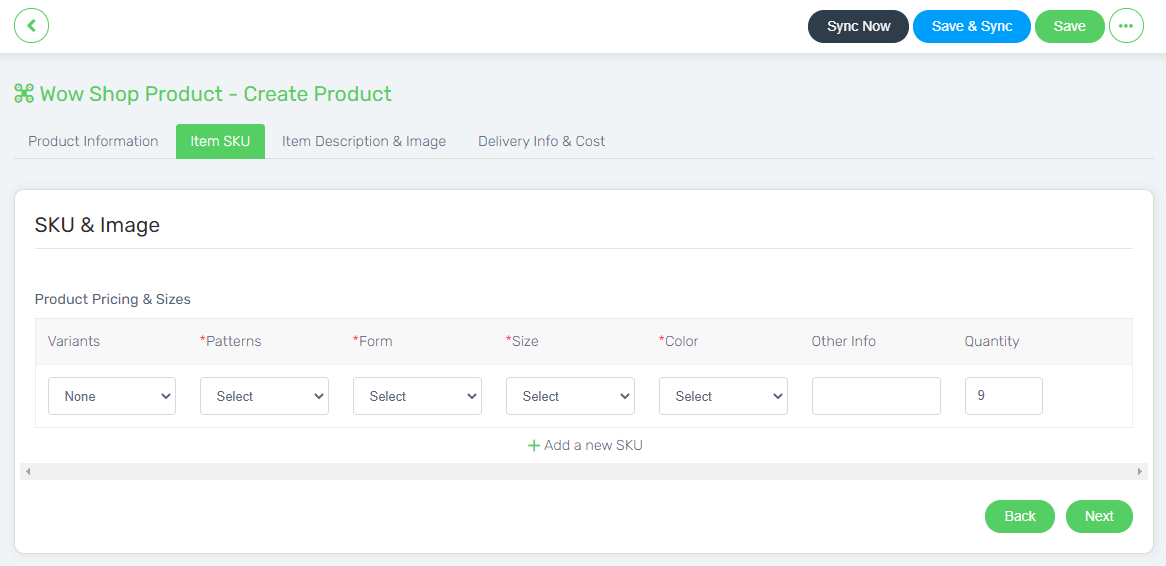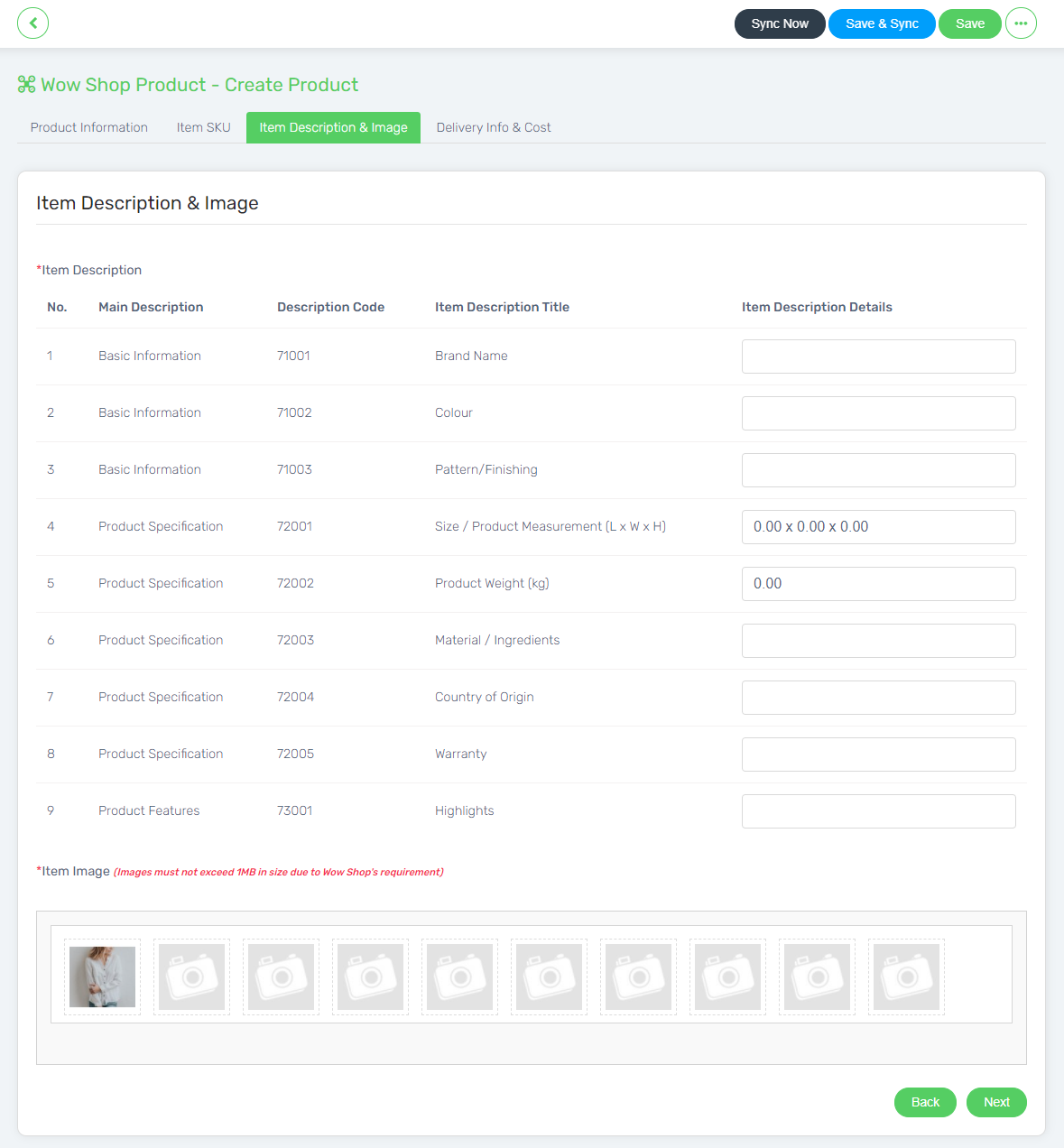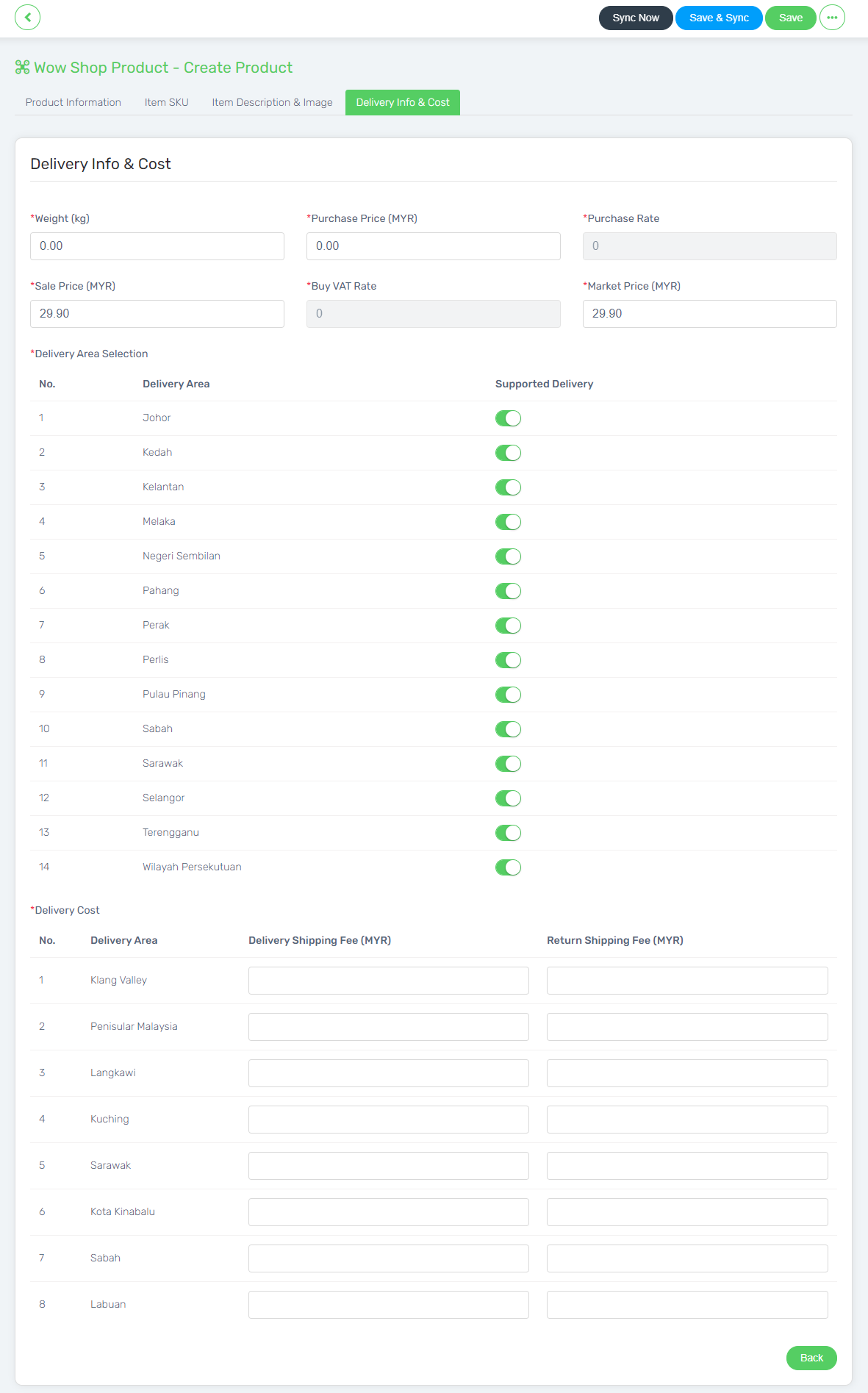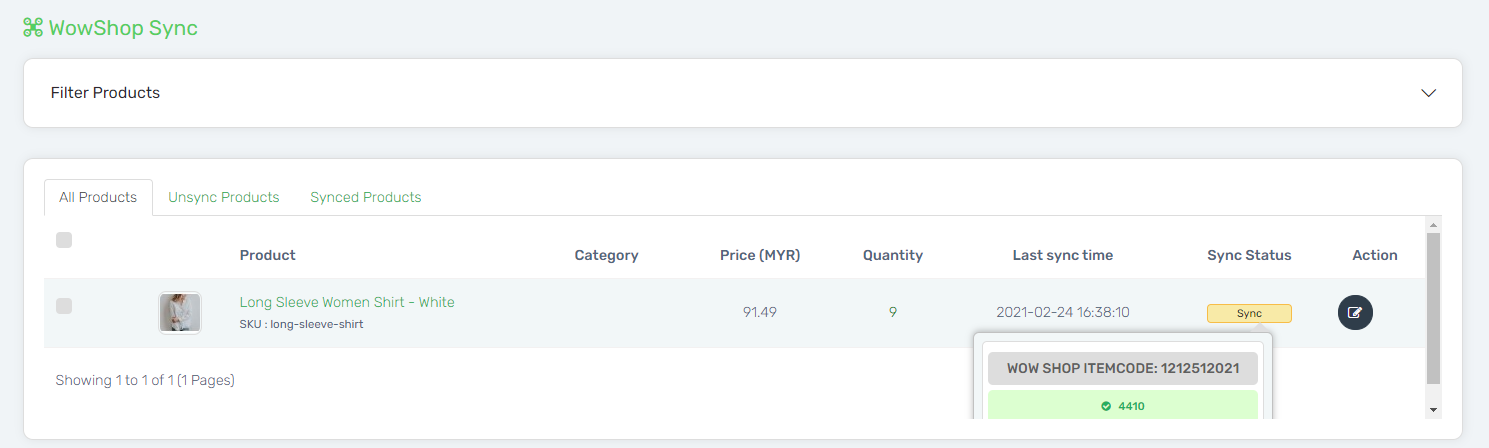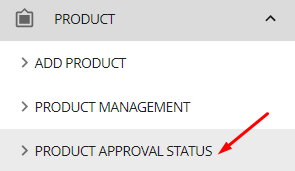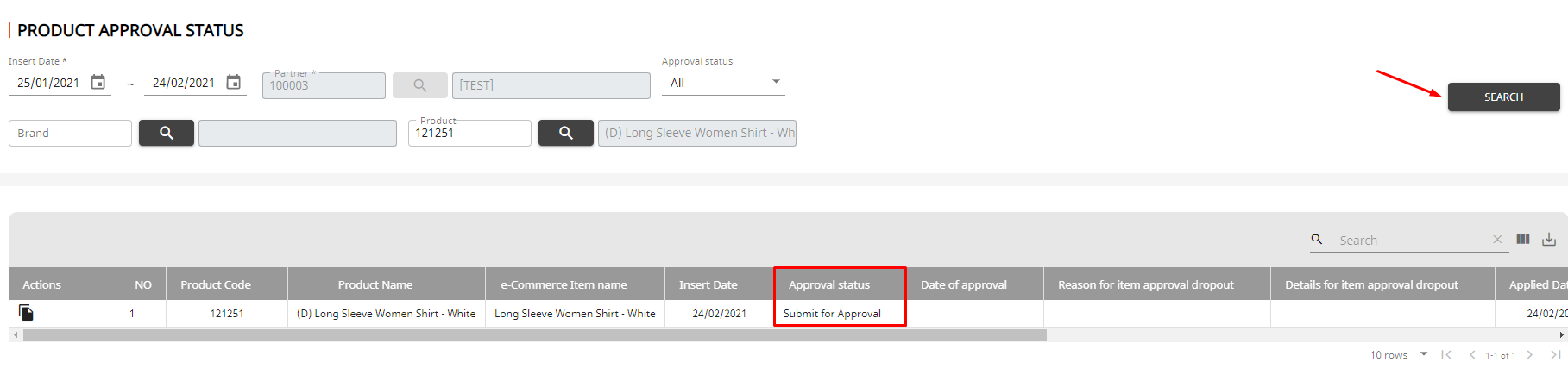You can now sell your products in WowShop which is Malaysia’s leading content commerce platform, which operates a home shopping business and e-commerce. Sync your products from Unicart using WowShop Sync will increase your product exposure as your products will be visible on the WowShop platform.
This feature is only available for Business Gold plan and above.
Step 1: Register WowShop Seller Account
Step 2: Set Up WowShop Integration
Step 3: Sync Product to WowShop
Step 1: Register WowShop Seller Account
1. Reach out to the WowShop team to register a seller account. You can find WowShop contact from WowShop Website.
Step 2: Set Up WowShop Integration
1. Log in to your WoWShop Partner System.
2. Navigate to the Vendor menu, and choose API Key Management.
3. Click on the Add (+) button and fill in the API Key Description, e.g. Unicart. Then, ‘tick‘ to confirm.
4. Then the WowShop API Key will be generated, and you may copy the API Key.
5. Navigate to Unicart Backend Admin, hence go to Marketplaces. Then, click on WowShop Sync.
6. Enable the status for Sell on Wow Shop, and hence paste the API Key which generated from the WowShop platform.
7. Click the Save button.
Step 3: Sync Product to WowShop
1. Click on the Sync icon to go to the WowShop product sync page.
2. Fill in all the required(*) field at Product Information, then click the Next button at the bottom.
3. Choose your SKU (Variants) and fill up the required(*) fields. Then, click Next again.
Note: Product variations is required in order to sync to WowShop.
4. Insert the Item Description and Image, and click Next.
Note: At least ONE image is needed for WowShop product listing, and the image size must not exceed 1MB.
5. Lastly, fill up the Delivery Info and Cost.
6. Click on the Sync Now button to sync over to WowShop.
7. Once synced successful, your product Sync Status would be showing “Sync“.
8. Lastly, go to your WowShop Partner Platform again, at the Product menu choose Product Approval Status.
9. Then, you may have to wait for the product approval by WowShop team until the product is approved and listed on Product Management.