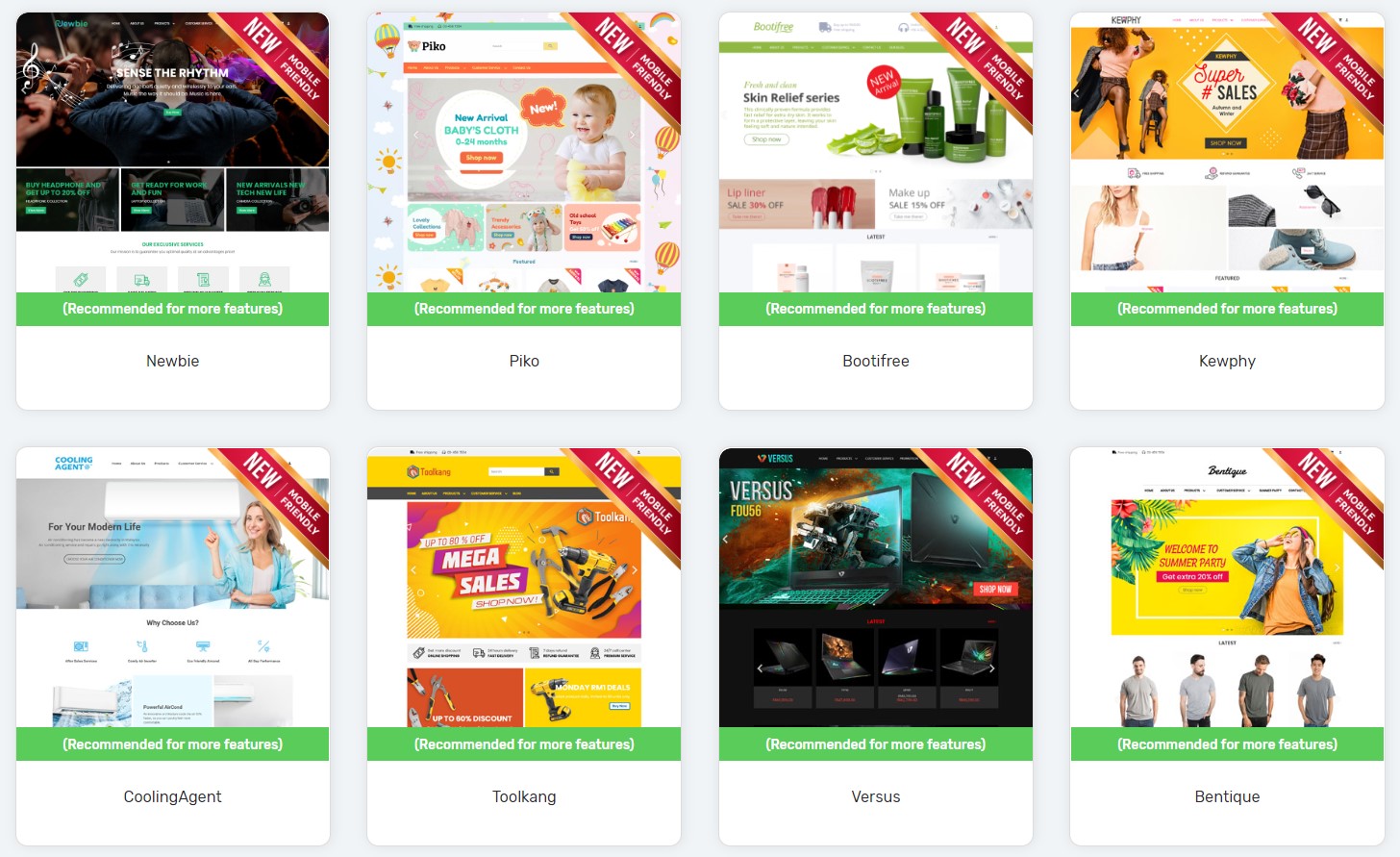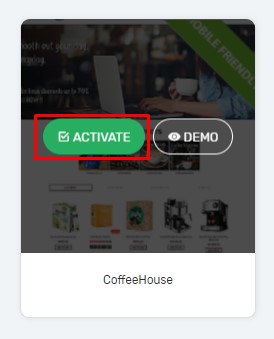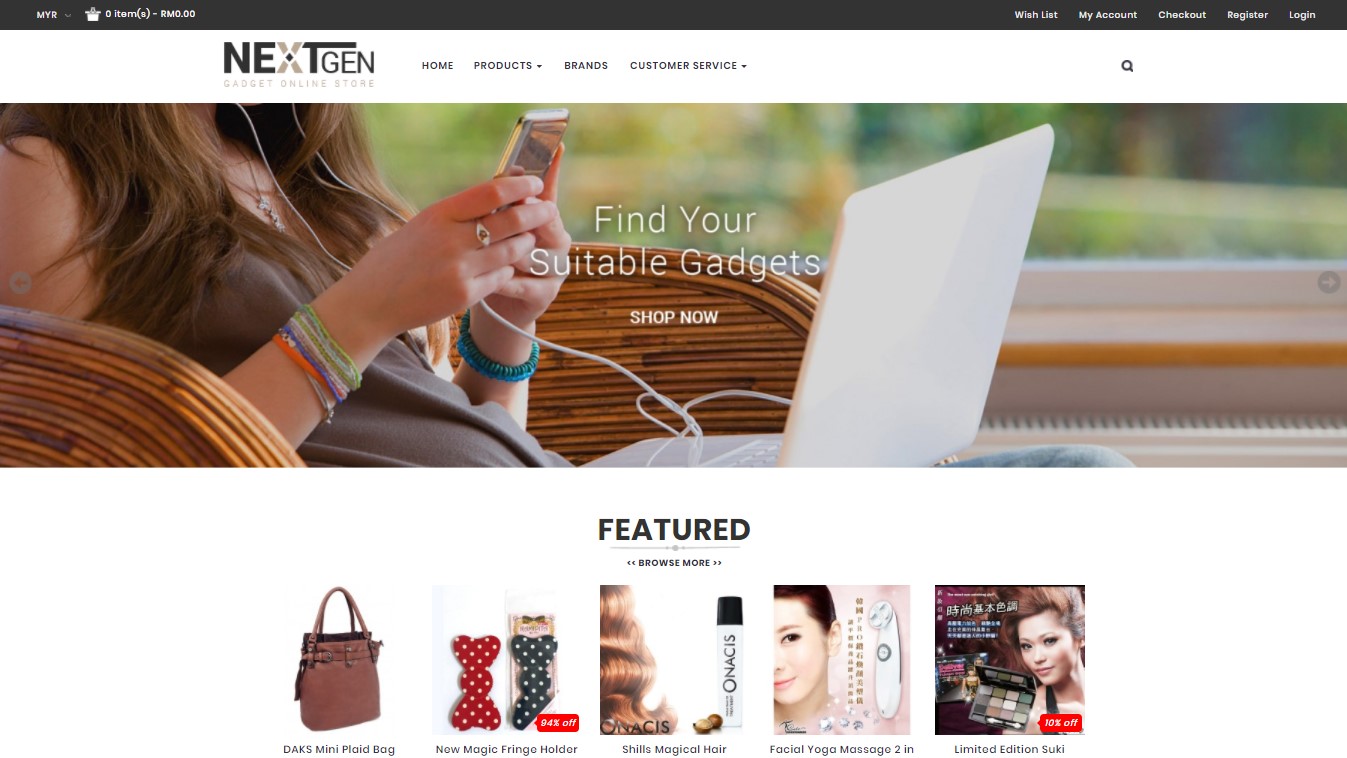Unicart provides several choices of ready-made templates which designed for different industries. You can change template anytime and your Unicart store will get updated instantly without waiting for hours or days to refresh. Let’s choose one among our template collection that suits your business theme!
Note: After switching from the old template version to a new template version, kindly redesign or rearrange modules in Layout Manager.
1. Navigate to Webstore and choose Templates.
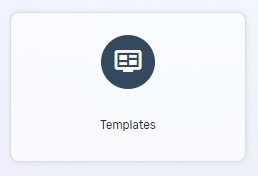
2. Put your mouse over the template you want to use, and click Activate.
4. Click Clear Cache from the left panel.
5. Click View Website from top right.
6. Congratulation! New template is successfully updated on your Unicart store.
For new template users, you are recommended to change your layout based on your preference from Layout Manager and treat the templates from the list as a sample site for reference purposes. Learn more about how to manage your store layout.