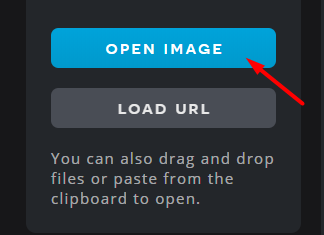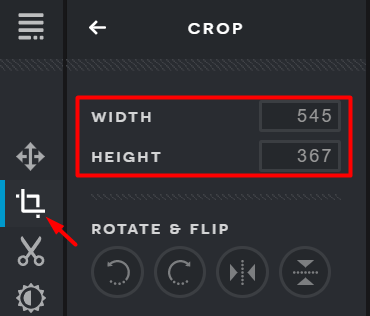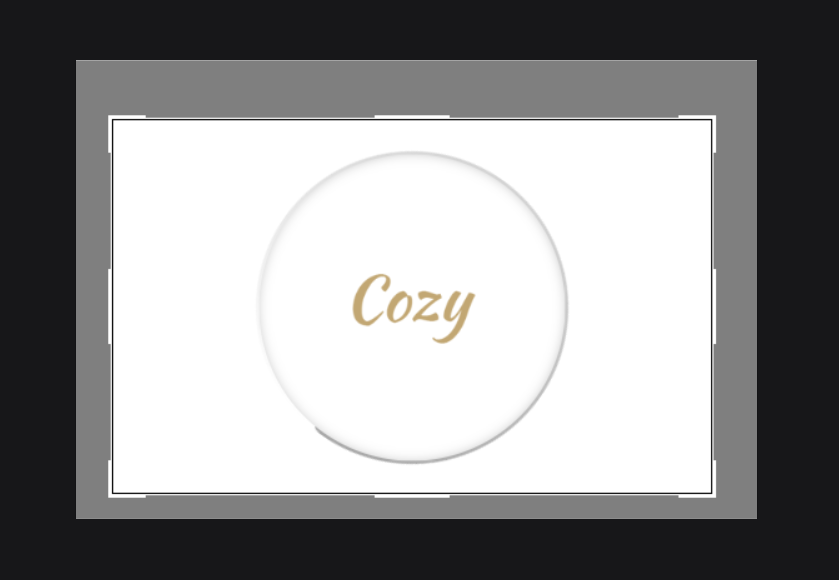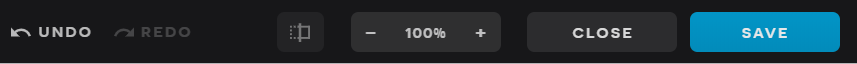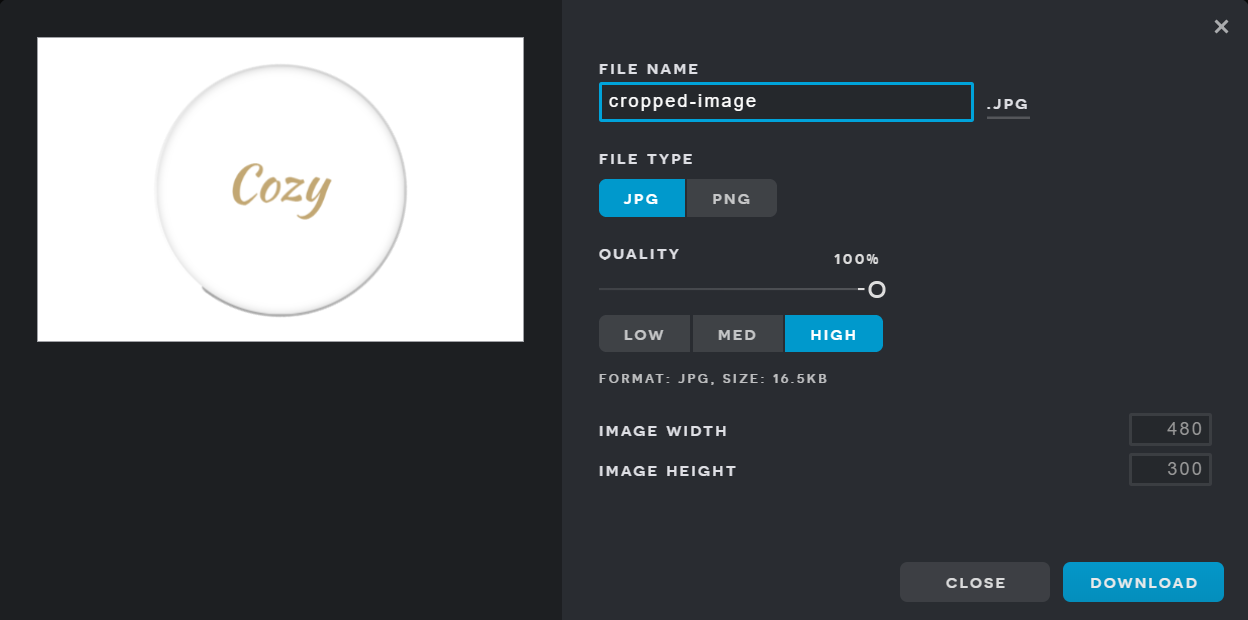Images with high quality can attract potential customers to buy from your Unicart store. However, high quality images are large in size and consumes a lot of storage which can cause slower loading speed of your Unicart store.
Here are the ideals of product image:
- The file size maintains below 300kb.
- The pixel dimensions (width and height) do not exceed 1000px.
- The image format is jpg.
1. Go to PIXLR X.
2. Upload image by clicking Open Image.
3. Click on the crop icon and set the width and height accordingly.
4. Once the size has been set, you may still adjust the cropping area around the image by moving the highlighted borders.
5. Click Save.
6. Set the image format according to your preference and download the image.
Learn more about how to upload product image.