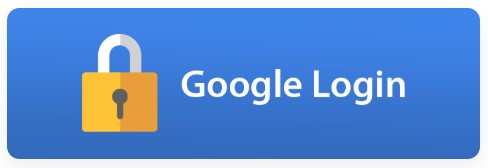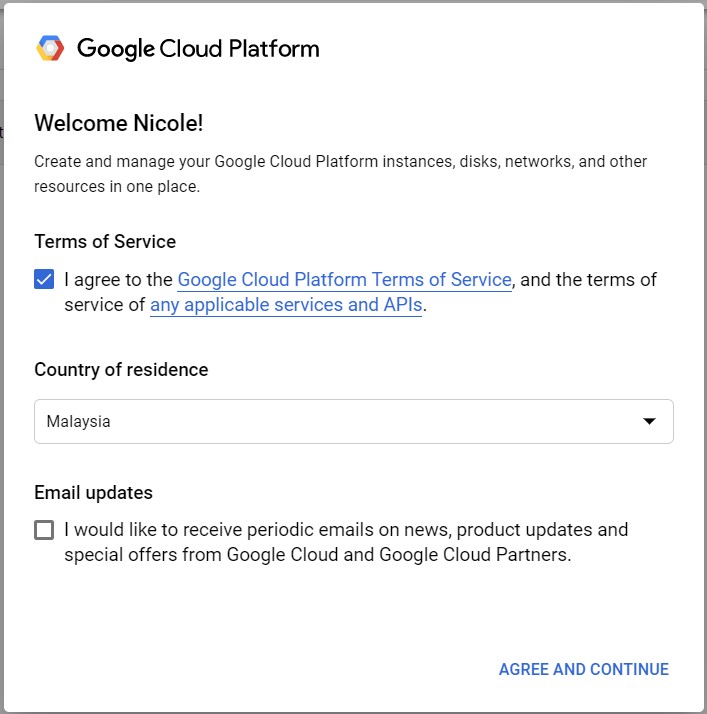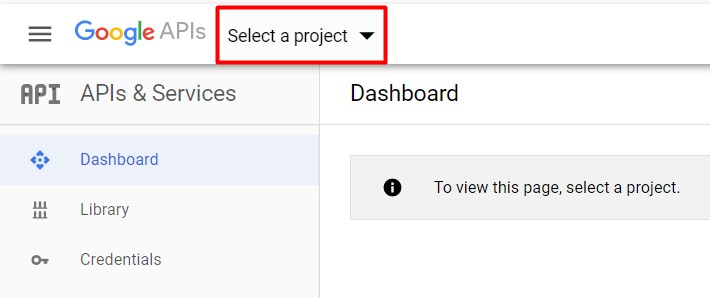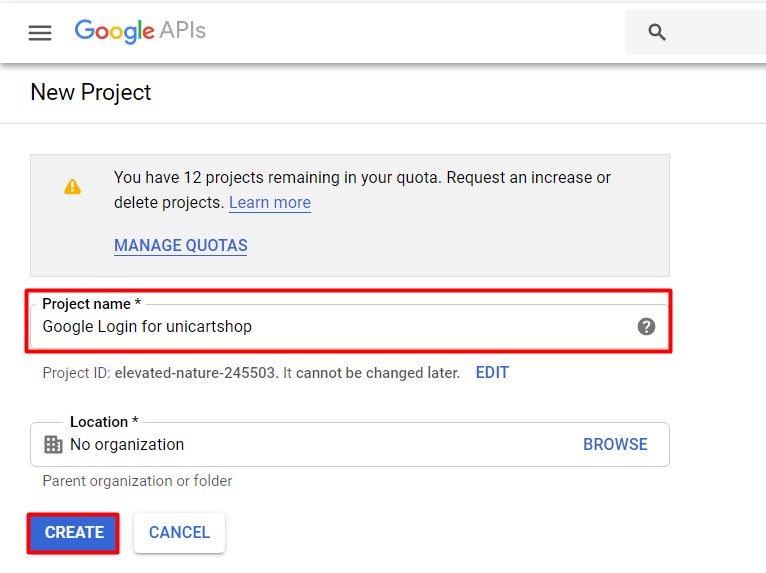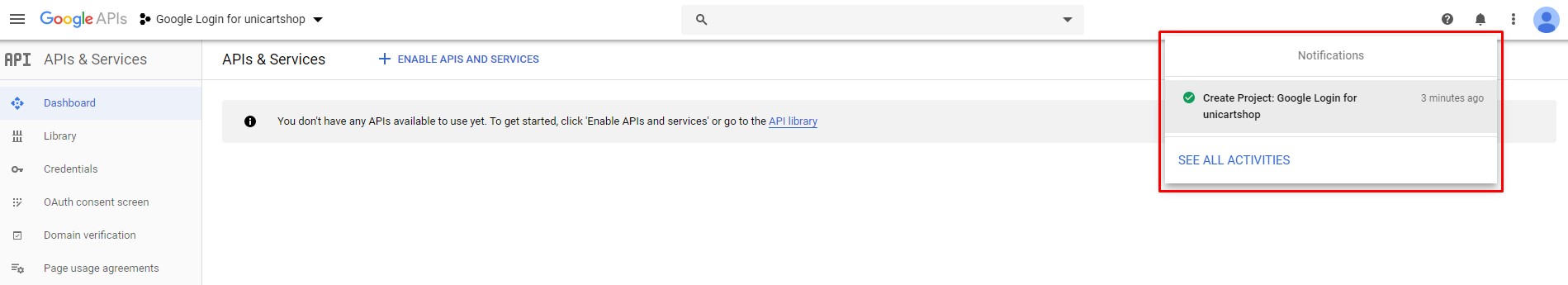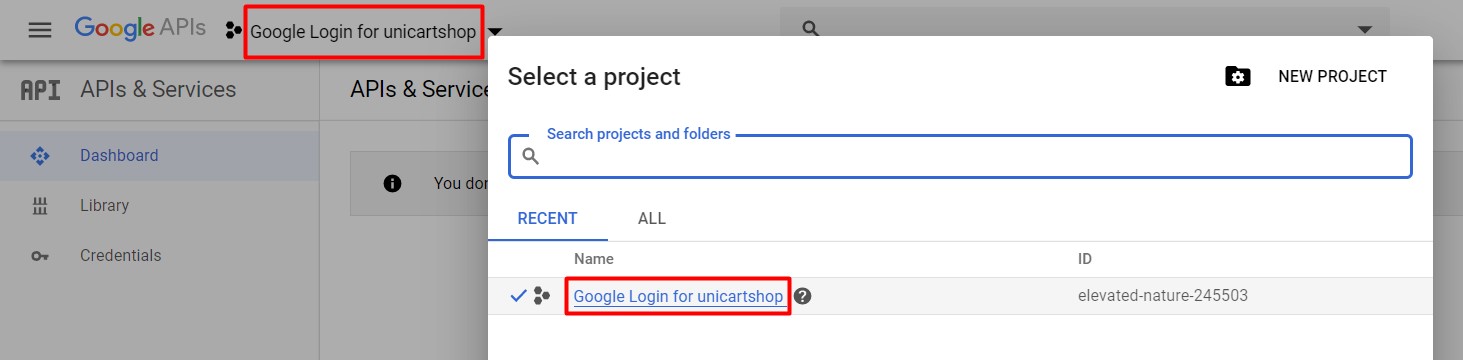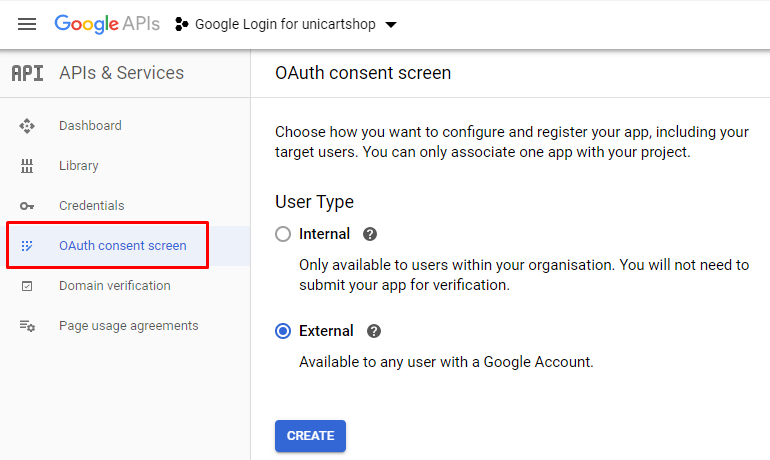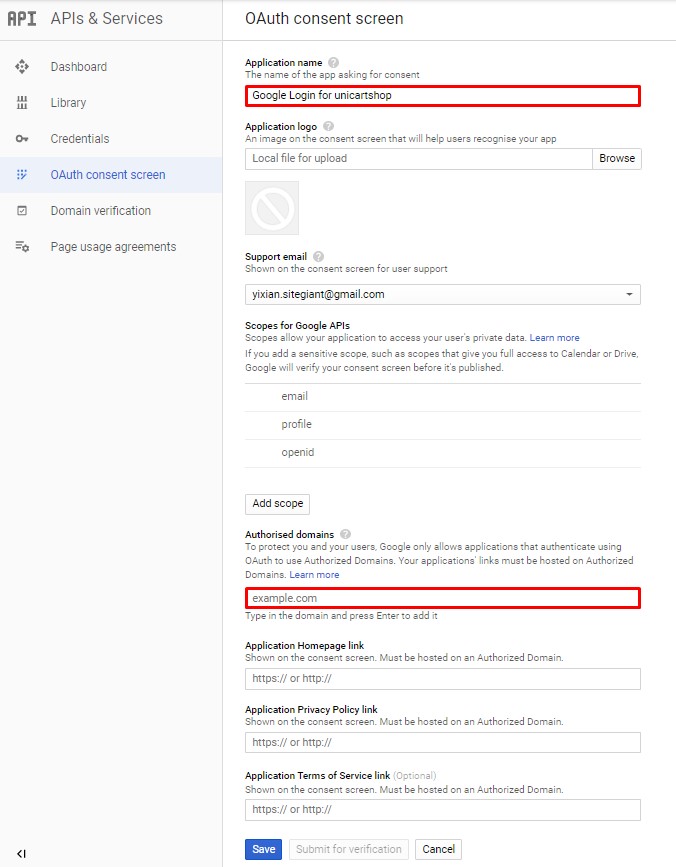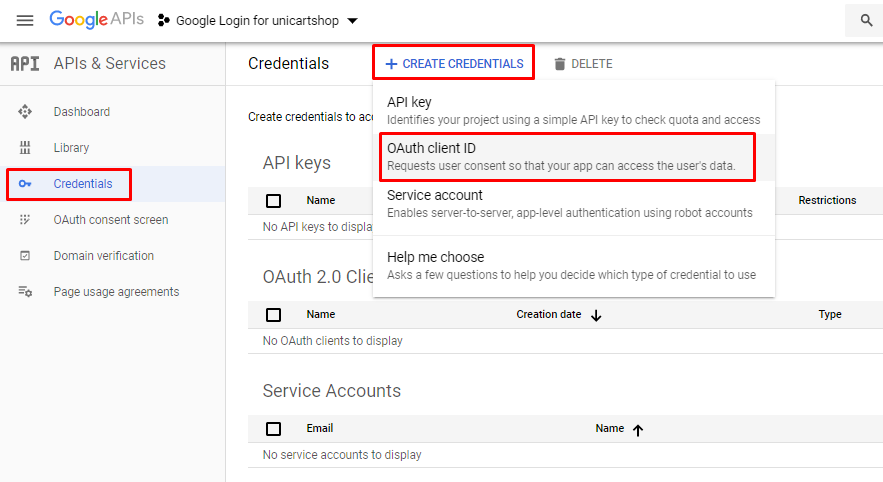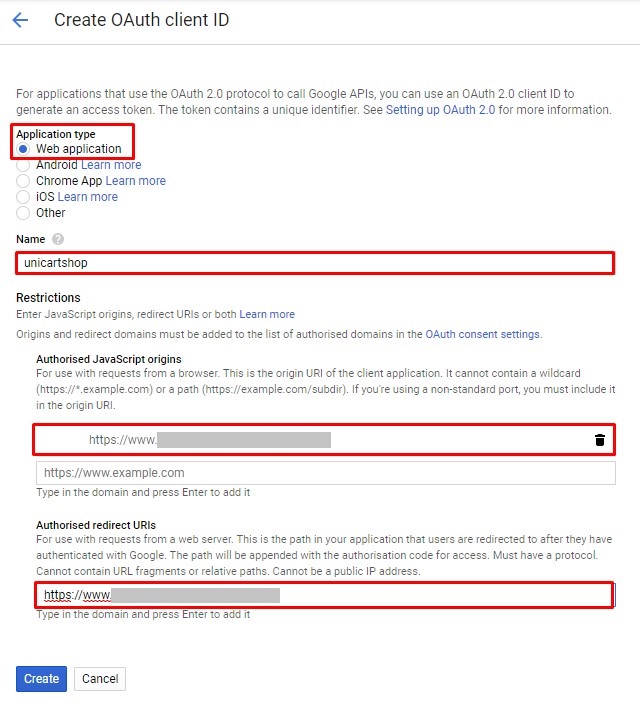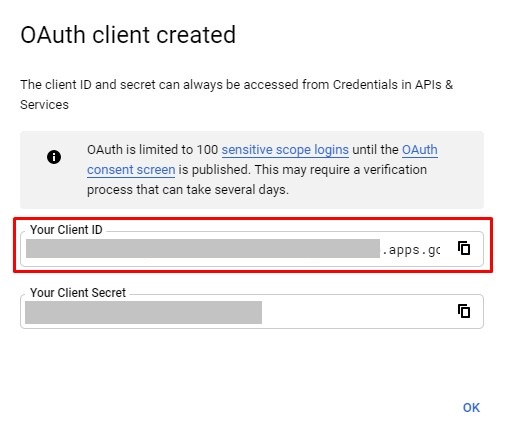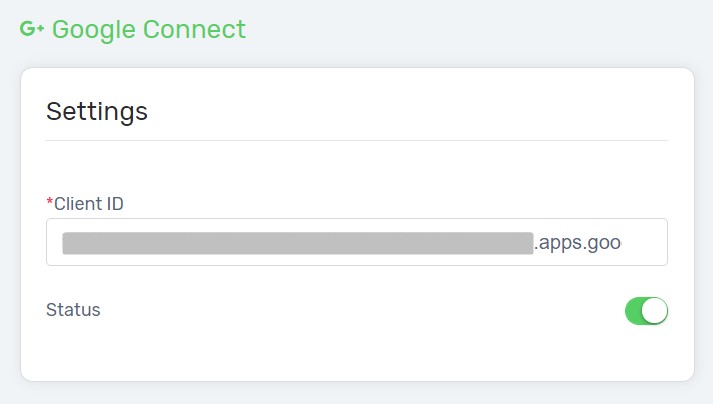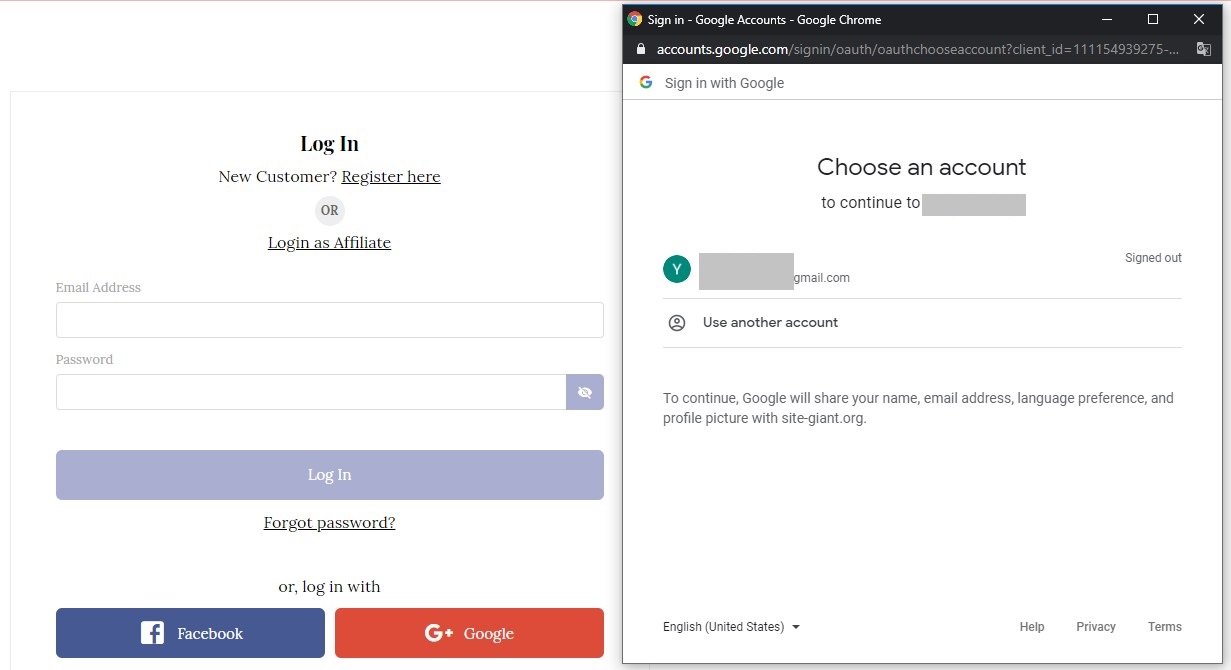Nowadays, customers tend to abandon your webstore when there is a lengthy registration form to fill up. Besides that, they could forget their password easily when a complex password is required for security purpose. Now, with the Google Login, customers can easily register on your webstore using their Google account with a simple click, without the need of filling the registration form and remember the password.
1. Go to https://console.developers.google.com/apis/credentials, tick to agree to the Terms of Service and proceed with Agree And Continue.
2. Create a new project by clicking Select a project and New Project.
3. Fill in the Project Name and click on the Create button.
4. A notifications will be shown when the project is successfully created.
5. Then, click on the project name beside Google APIs and click on the created project to open the project.
6. Click on the OAuth consent screen from the left menu and choose External, then click Create.
7. Fill in the Application name and Authorized domains with your domain name without https://. Then, click Save button.
9. At the side menu, choose Credentials. After that, click on the Create Credentials at the top of the credentials page and select OAuth client ID.
10. Select Web application as the Application Type. Enter the name and fill in your domain name (e.g. https://www.example.com) in both Authorised JavaScript origins and Authorised redirect URIs. Then, click on the Create button.
11. You will now see the Client ID. Hence, copy the client ID.
12. Go to Apps page on your Unicart store, click on the Add More Apps, search and install Google Login app.
13. Paste the client ID, enable the Status and Save.
Congratulations! Now your customers can log in using their Google account and shop on your webstore.