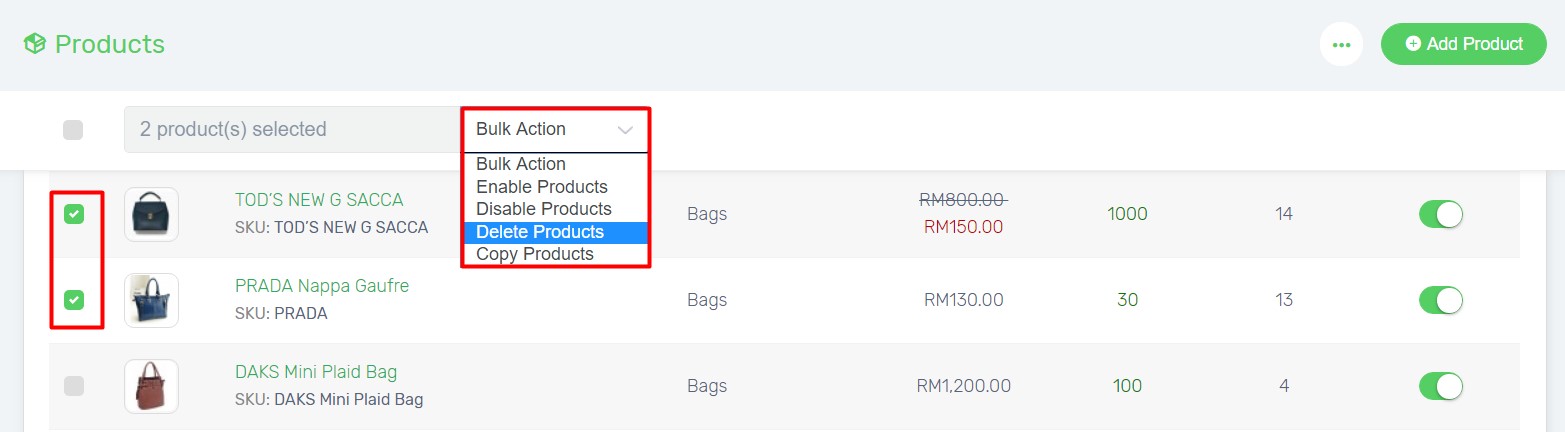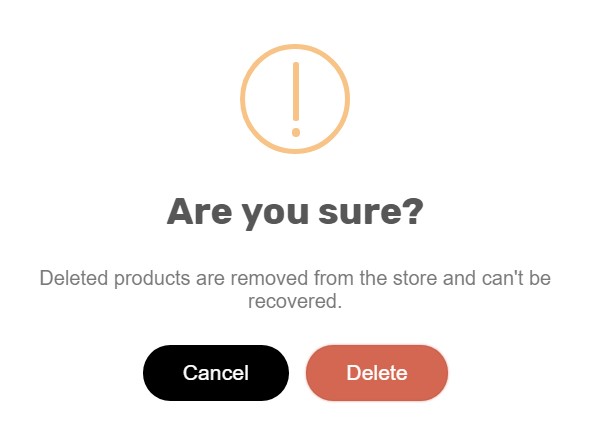Some sample products are provided for your reference to guide you adding new products. When you are ready to live your Unicart store, delete the sample products and start selling yours!
1. Navigate to Products page from the left menu.
2. Select the products you want to delete.
3. Choose Delete Products from the Bulk Action.
4. Click Delete button if you confirm to delete.
Congratulations! You have successfully deleted products in your Unicart store.