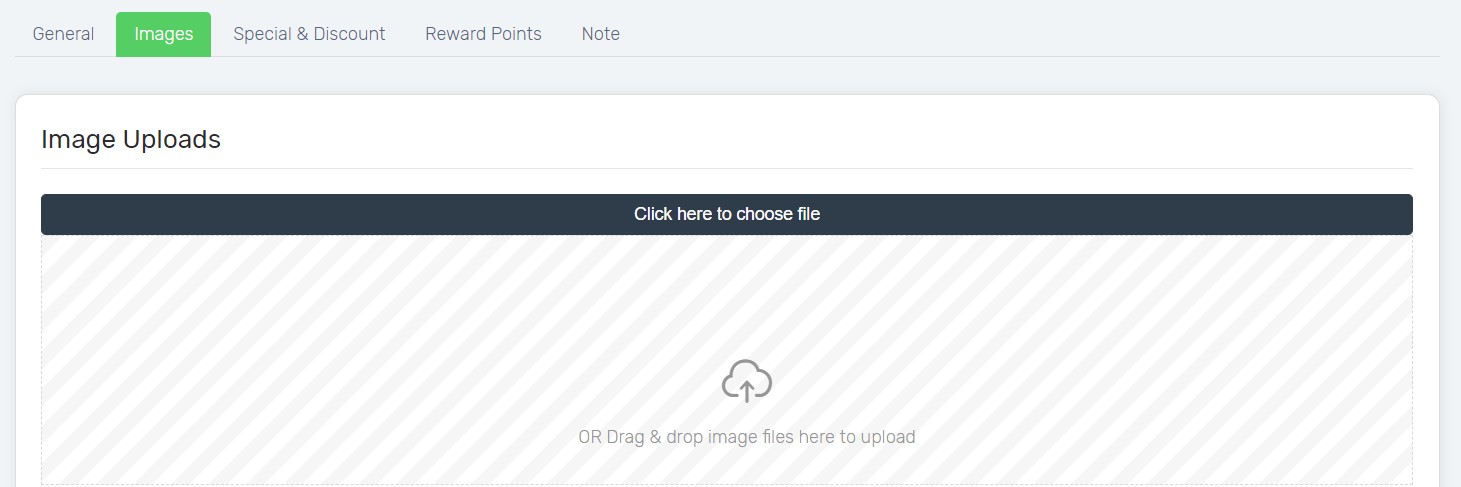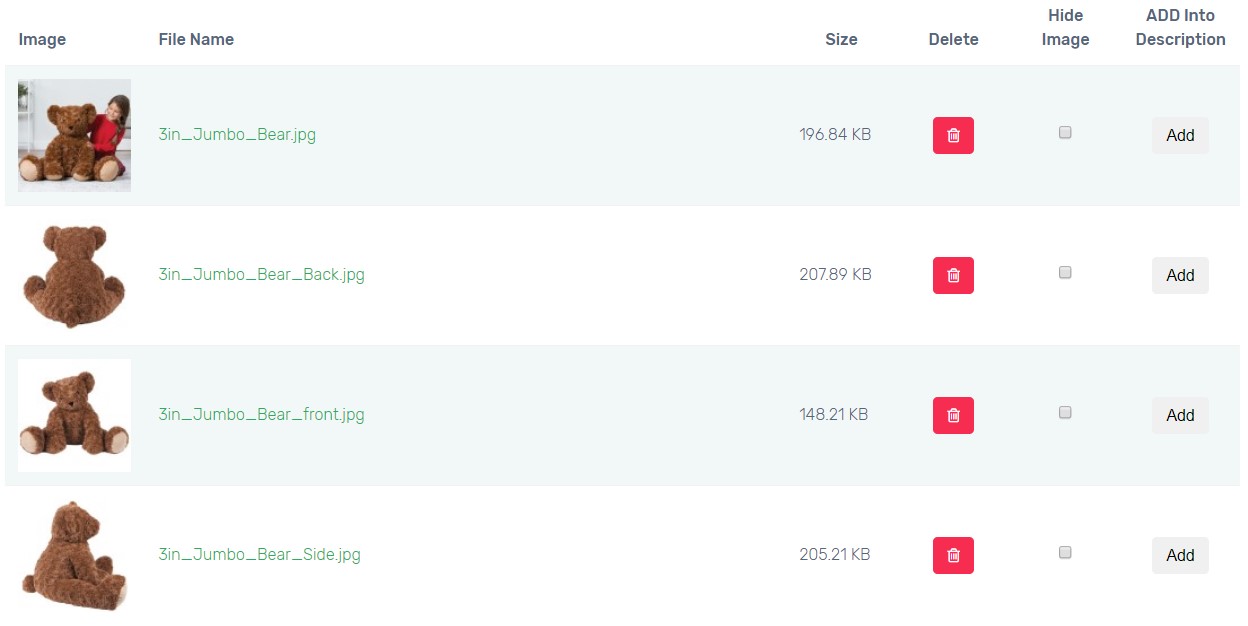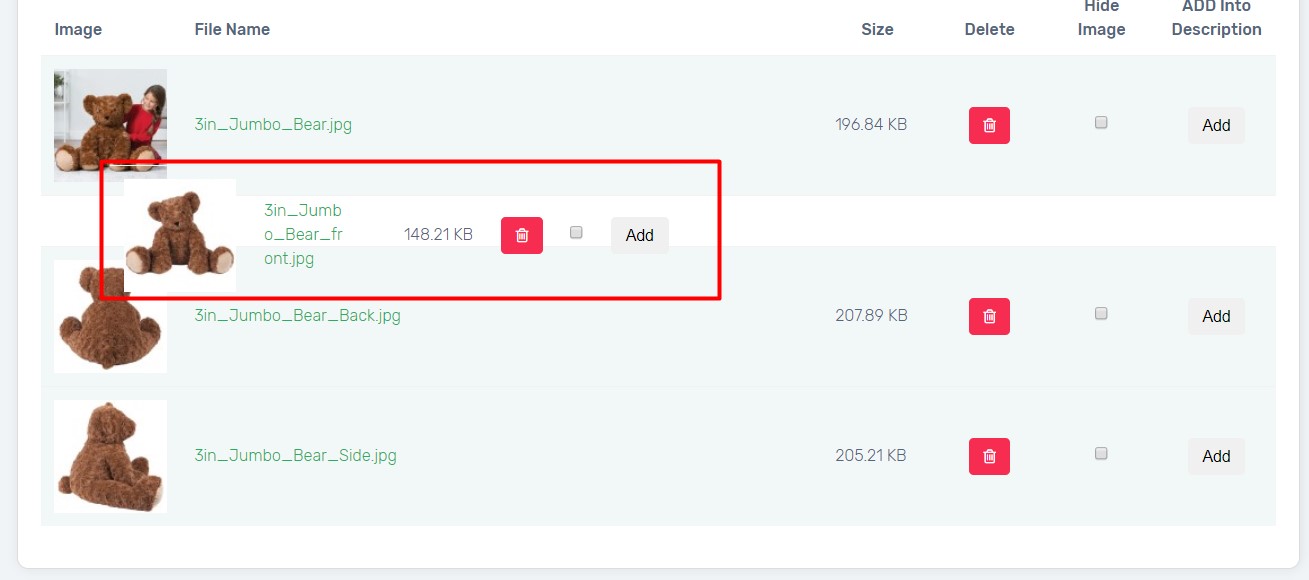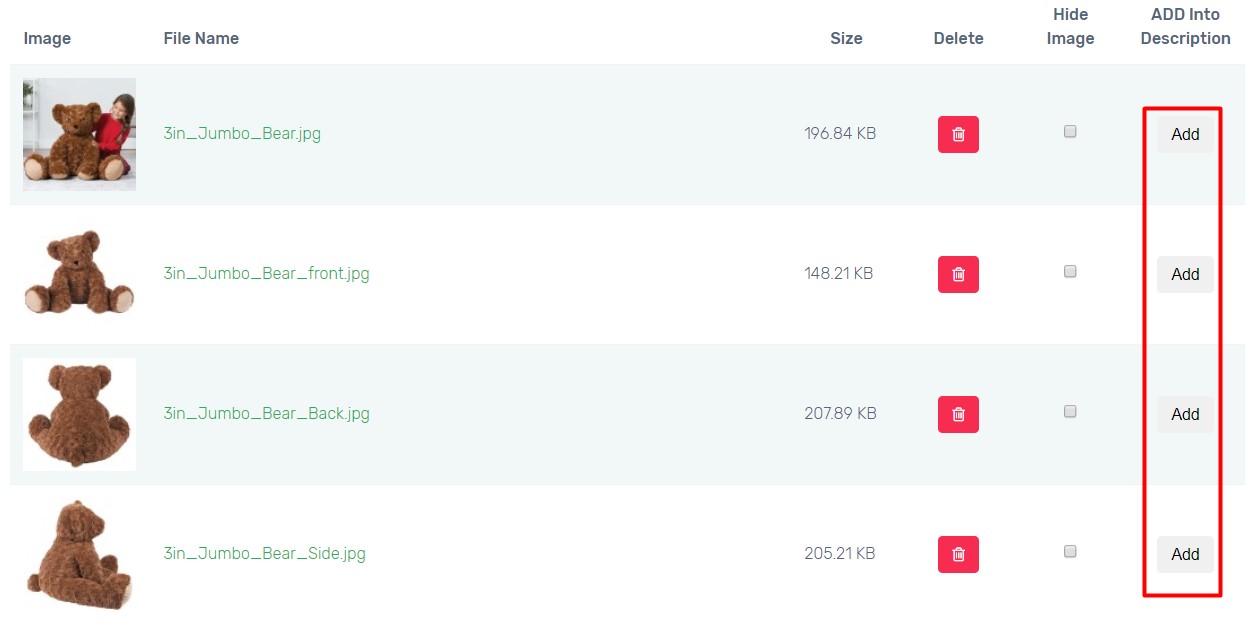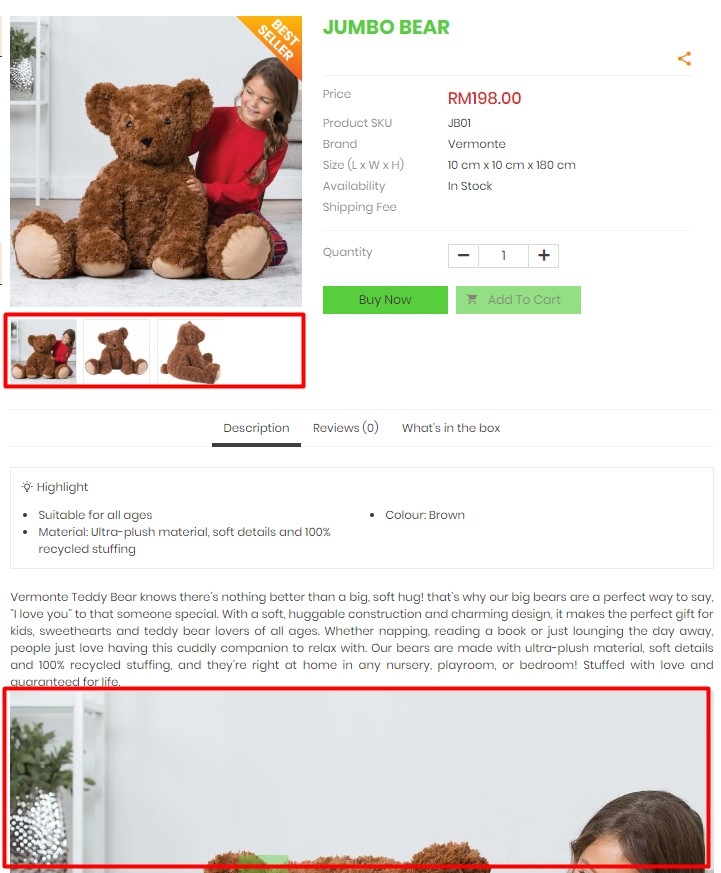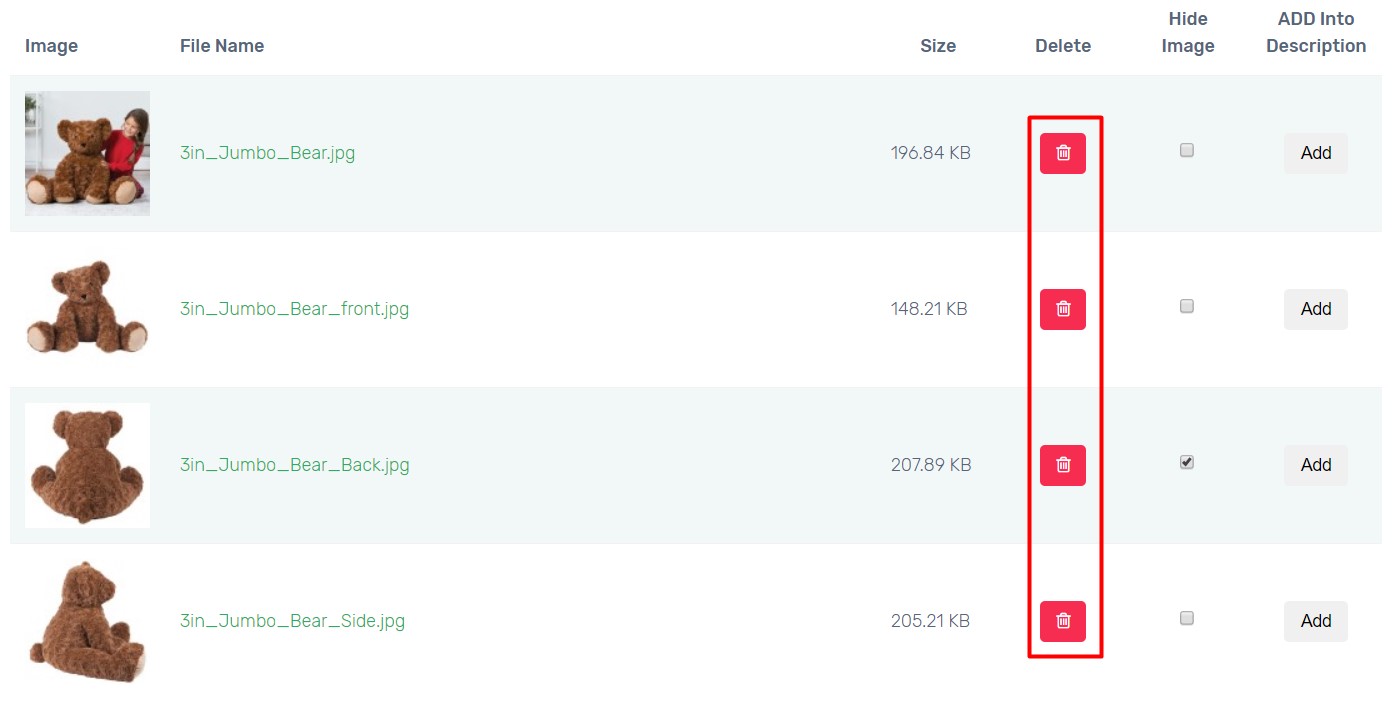Image is very important when it comes to online business. Buyers are not able to touch the items physically, thus image is the only source buyers can rely on. We will guide you how to prepare product images and upload multiple images with few steps.
Product Image Requirement
– 2 to 8 images per product.
– Dimension (width x height) between 600px and 1000px.
– Size below 300KB.
– Image name follows the sequence of brand_model_type_color/attribute.
– Image name excludes capital letter, spacing and special symbol except only small capital, numerical, hyphen(-) and underscore(_). Example of image name is “this_is_a_good_image_name.jpg” and not “this is not a good image name.jpg”.
– jpg format.
Note: The bigger the image file size uploaded, the more the bandwidth consumed, the slower the speed of loading the page.
Upload product images
1. Navigate to Products, Add / Edit Product, click Images Tab.
2. Click Choose Files button to add all the images that you want to display for the product, including description image and variant image.
2. Browse the image from your computer, select multiple images by pressing CTRL and clicking the images, and click Open button to upload image for the selected product.
Multiple images will be loading at the same time and listed successfully.
3. Sort image sequence by drag and drop the image. First image is always the main product image.
4. Add images into product description by clicking Add, if you wish to display in the product description.
Then, you will find your images are now showing on product description.
5. Tick Hide Image option if you do not wish to show the image in product thumbnails on UniCart store. (Note: If you have added the image as your variant image and if you hide the image, then your respective product variant that using the particular image will not show.)
6. Click Save button on top right, Clear Cache and Preview the product.
You will see the main product image, one thumbnail (which 3 images are being hidden) and the description images.
7. Delete the image if the image is no longer in used. Once you clicked Delete button, the image will not be found from our database and release some storage.